This week’s Hexnode update brings forward Co-management for Windows devices.
Wait! Are you a bit confused about what co-management is? Let me make it clear first.
Co-management refers to the concurrent management of Windows devices in more than one UEM solution. This means you can co-manage a Windows device already enrolled in another UEM, thus benefiting the IT admins with both the UEM features.
Before proceeding with the enrollment process, you need to enable the option ‘Co-managing Windows devices’ from Admin > Enrollment. Once enabled, the devices can be enrolled either via open enrollment or authenticated enrollment.
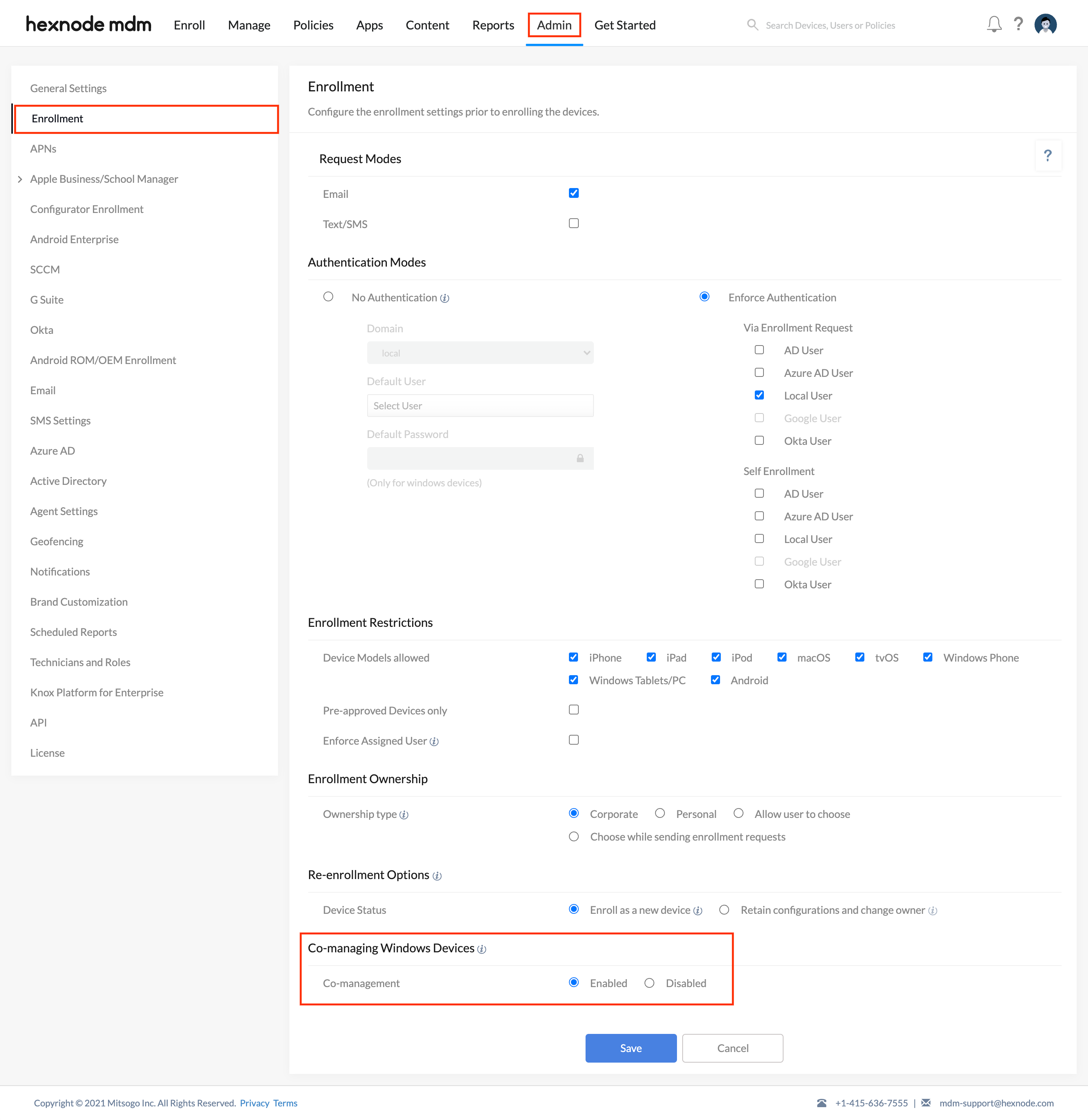
Once the devices are enrolled, you can view limited device details from the device summary page. Besides, you can also carry out basic remote actions on the devices.
Have a look through our documentation on Co-managing Windows devices from Hexnode to know in detail.
Cheers!
Michelle Hendricks
Hexnode

 1496 Views
1496 Views
