Hi, I have to clear the password from all my Android devices. Currently, I am taking each device individually to clear the password manually. Is there a simple way to do this?
clear the password from all my Android devicesSolved
 1440 Views
1440 Views
Replies (3)
Hey, Thanks for reaching out.
Yes, Hexnode can meet your requirements.
Please navigate to the Manage tab and select one or more devices from which you want to clear the password.
Click on the Actions button and select the ‘Clear Password’ option. The password will be cleared from the device immediately after the clear password option is selected.
Please note that this is supported only on Android 7.0+ devices enrolled in Android Enterprise. Activate the password token in the Hexnode for Work app once for the action to work.
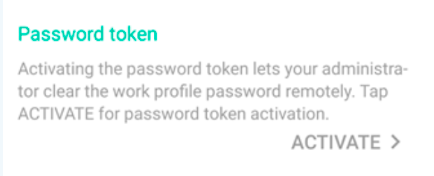
In profile owner mode only the Work profile password can be removed using this action.
Follow the steps on how to remove password from a device from our help doc.
Cheers!
Grace Baker
Hexnode MDM
Thank you so much! we cleared passwords on all devices we use on the field with your help. can we set password on all these devices from the portal?
Hi @Ron!
Glad we could be of help!
You can set the password on your devices using the Set Password action under Manage > Devices > Actions. You can follow the steps to configure device passwords on Android devices remotely from our help doc.
However, it is not recommended to set the same password on all of your devices to prevent them from being compromised. Also, ensure to set passwords of considerable length and character complexity to avoid potential hacks.
Additionally, Hexnode provides the feature to associate password policies with your target devices. By setting a password rule, you make passwords mandatory on all associated devices. Refer to our help doc on password policy for Android devices to know more.
Hope this answer helps you.
Ethan Miller
Hexnode UEM



