Hi, is it possible to choose the location of the app store? I want to install app from french App Store
- Home
- App Management
- Choose the location of the app store
Choose the location of the app storeSolved
 2434 Views
2434 Views
Replies (3)
Hi Ryan,
You can select the location of the App Store from the Admin tab in Hexnode MDM console.
- Go to Admin -> App Settings -> + Add Apps -> Store App.
- Select the platform and search for an app. Leave the search field blank if you have nothing specific to search.
- From the top-right corner of the app search dialog, select France.
This will show apps from French App Store. Select and add all required apps to the app list. I am adding two links which will show app installation in detail.
iOS app distribution with Hexnode MDM
Install Android app remotely with MDM
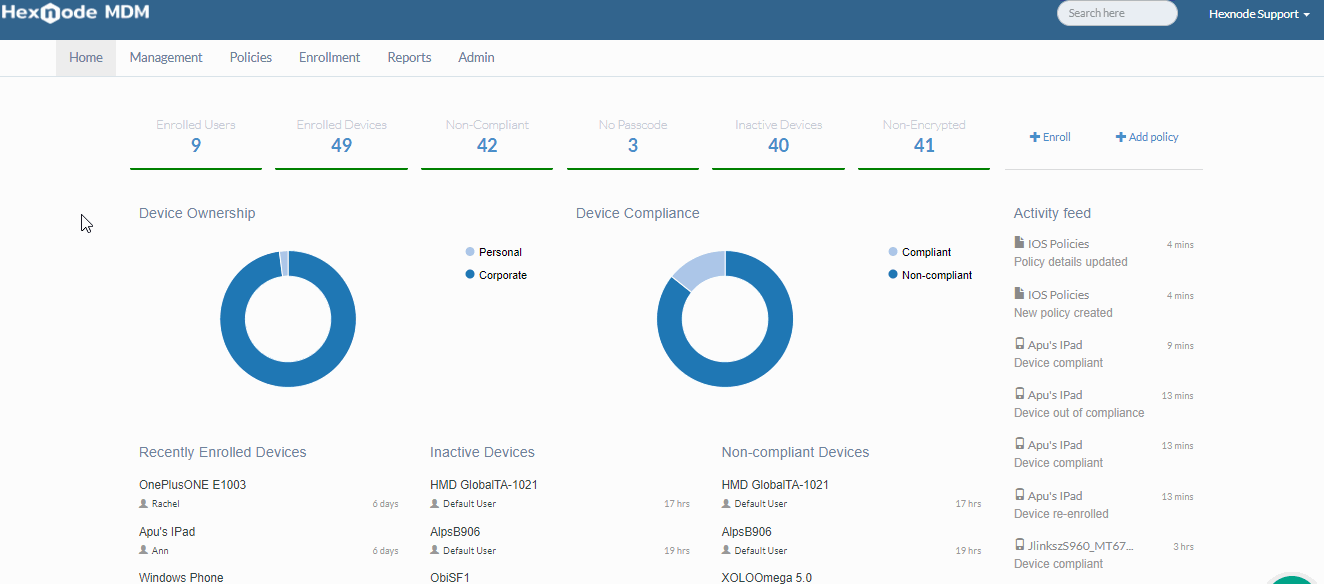
Thanks and regards
Hexnode Support Team
+1-866-498-9407 (US Toll Free)
+44-(800)-3689920(UK Toll Free)
+61-1800165939 (Australia Toll Free)
+1-510-545-9700 (Intl)
Hexnode | Mitsogo Inc.
Is the App settings changed? I can’t find this on my portal ?
Hey, Thanks for reaching out to us.
This is due to some recent updates that we have made in the portal. Please navigate to Apps-> +Add Apps-> Store Apps and search for the desired app. On the windows that appears, you will find the option to choose the desired country from the drop-down list at the top right corner.
Please use the below updated screencast for a reference:
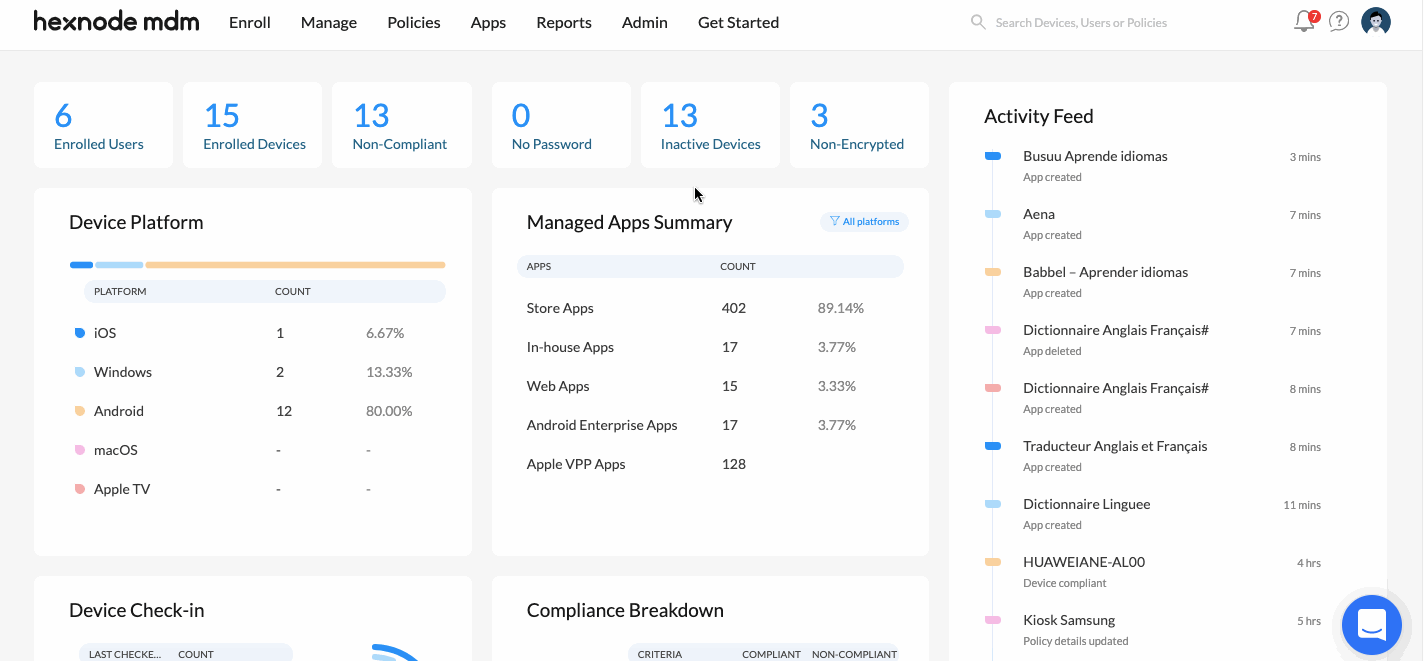
Cheers!
Grace Baker
Hexnode MDM




