I do not want any random connections being made to my Apple TV. How can I let only devices using the same network as the TV only connect to the TV? Since all the users in my team are using the same network, this will block unauthorized access.
Block unauthorized streaming to Apple TV via Airplay using HexnodeSolved
 2413 Views
2413 Views
Tags
Replies (7)
Hi Maliyah,
Thanks for reaching out to us!
With Hexnode, you would be able to block unauthorized streaming to Apple TV via AirPlay. You can restrict the connection to only the devices that are connected to the same network as the Apple TV.
Kindly navigate to Policies -> Apple TV -> AirPlay for the same. You can select the option ‘WiFi only’ for the Access Type. Within the security type, you can select from the options None, Passcode Once, Passcode Always, and Password.
The option ‘Password’ enables you to set up the password within the policy so that this needs to be used while making a connection between the device and the Apple TV.
Check out the link to know more: https://www.hexnode.com/mobile-device-management/help/set-up-airplay-security-on-apple-tv-using-hexnode-mdm/
Cheers!
Eva Tyler,
Hexnode MDM
helloo! we bought new apple tvs so that our employees can easily present charts etc from their ipads via airplay. during last week’s meeting presentations everyone was confused which tv to airplay their presentations to. imagine what would happen if the sales team charts were displayed in some feature meetings! well… that almost happened. Please help.
Haha, that would be hilarious! I guess you could enable passwords for the Apple TVs like the hexnode agent has mentioned.
umm, that could work… but then we would have to set different passwords for different TVs and all… also, some departments would have to present in multiple board rooms, that means multiple TVs… passwords would get really messed up! And we can’t go with the same passwords for all TVs too as then this whole process would be meaningless!
is there any other way? all we need is to set up some TVs to specific ipads.
Hey there, @Mortimer!
It is for situations like this that Hexnode has rolled out the AirPlay feature for iPhones and iPads. You can configure your iOS devices to connect to specific AirPlay-enabled devices. The devices can be added by navigating to Policies > New Policy > iOS > Configurations > AirPlay. The Device Name and Password of the required devices can be entered here. You can edit, delete or remove all these devices from the portal at any point of time.
Only the AirPlay devices added in the policy will be listed on the iOS device while trying to pair AirPlay. Once a device is deleted from the policy, the iOS user won’t be able to connect to that particular device anymore.
Hope this resolves your issue.
Cheers!
Gabriel Galbraith
Hexnode UEM
how to set password for airplay Apple TV?
Hello there, @Tommy!
Sorry, I hope this will give better clarity on setting up a password for AirPlay.
If your Apple TVs are enrolled in Hexnode, you can set up the AirPlay security feature, which enables you to configure a security type – None, Passcode once, Passcode always or Password. This can be configured in the portal by navigating to Policies > New Policy > Apple TV > Airplay Security and setting up the Access Type and Security Type of the password.
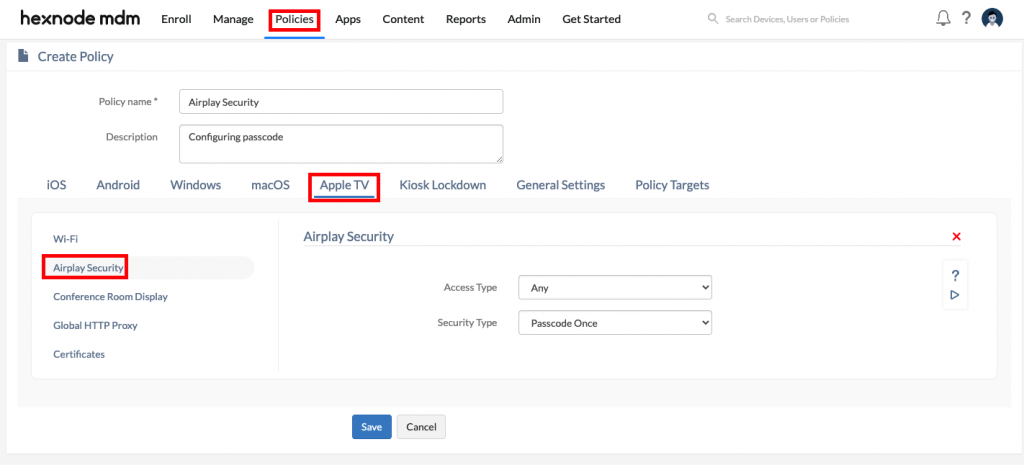
You can also set up AirPlay password for your Apple TV by clicking on the Settings app on the device and navigating to AirPlay > Password.
Hope that was of some help.
Gabriel Galbraith
Hexnode UEM



