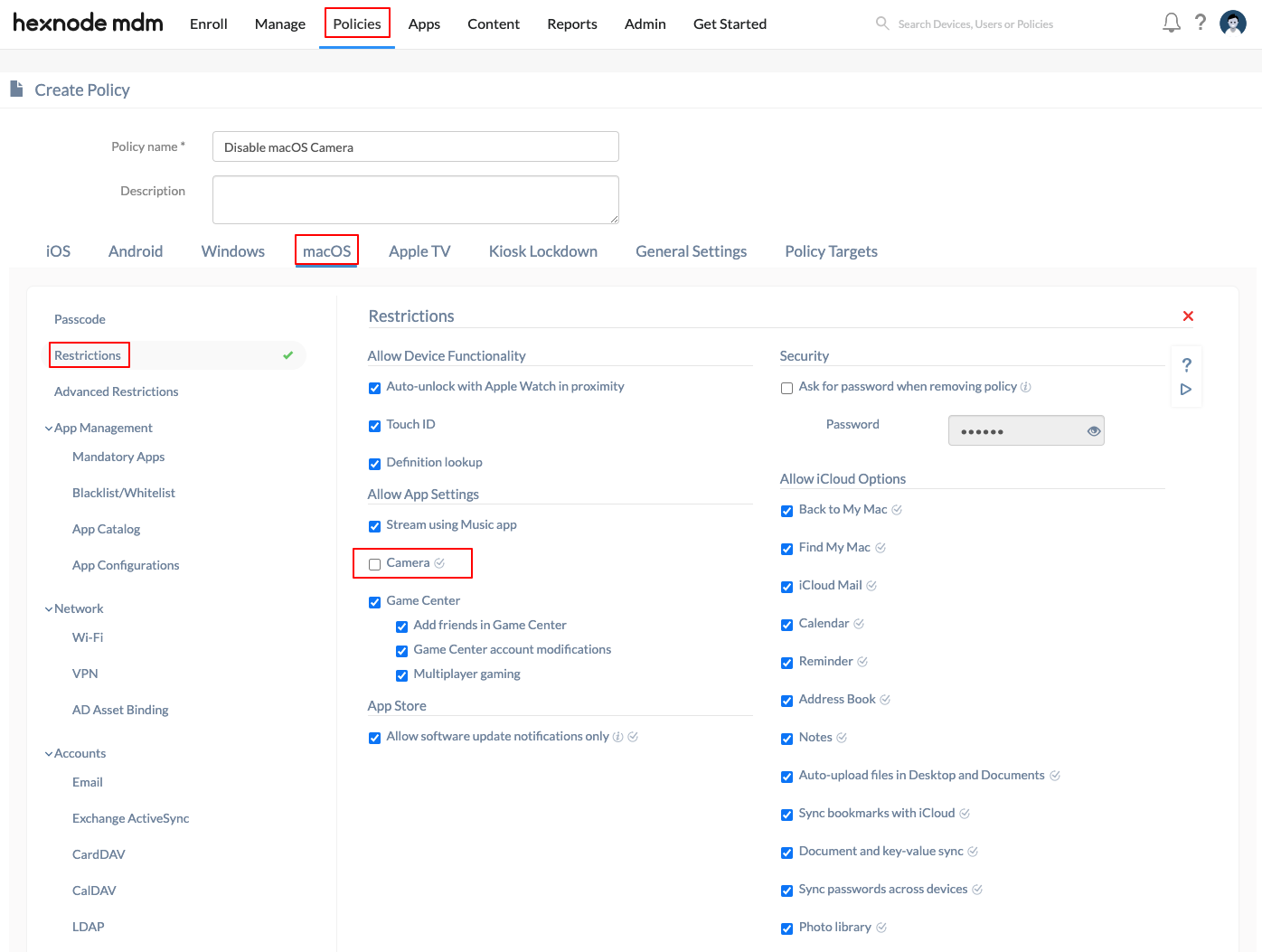Hey guys,
We are a bunch of IT guys and we need to block our students access to camera servcies, wonder if Hexnode have a restriction policy to disable the native camera in macbooks for a given period. also, we want to lift the restriction once our requirement is done.
Someone suggest me a method to disable the camera during the students vacation period and then reverse the action once it’s over. We’ve like around 12000 macbooks in our school environment and we don’t prefer messing things up.
Thanks in advance
Replies (3)
Save

 1772 Views
1772 Views