Much like the other reports, your Audit Reports (Reports > Audit Reports) can now be filtered by one or more tags.
Thanks and regards
Hexnode Support Team
+1-866-498-9407 (US Toll Free)
+44-(800)-3689920(UK Toll Free)
+61-1800165939 (Australia Toll Free)
+1-510-545-9700 (Intl)
Hexnode | Mitsogo Inc.

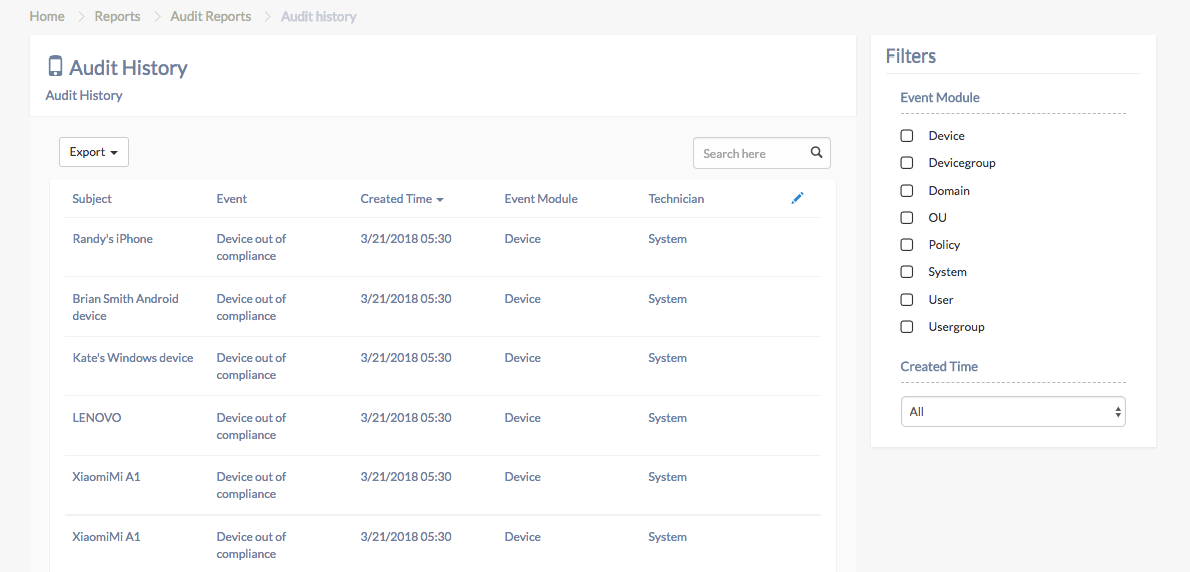
 2399 Views
2399 Views


