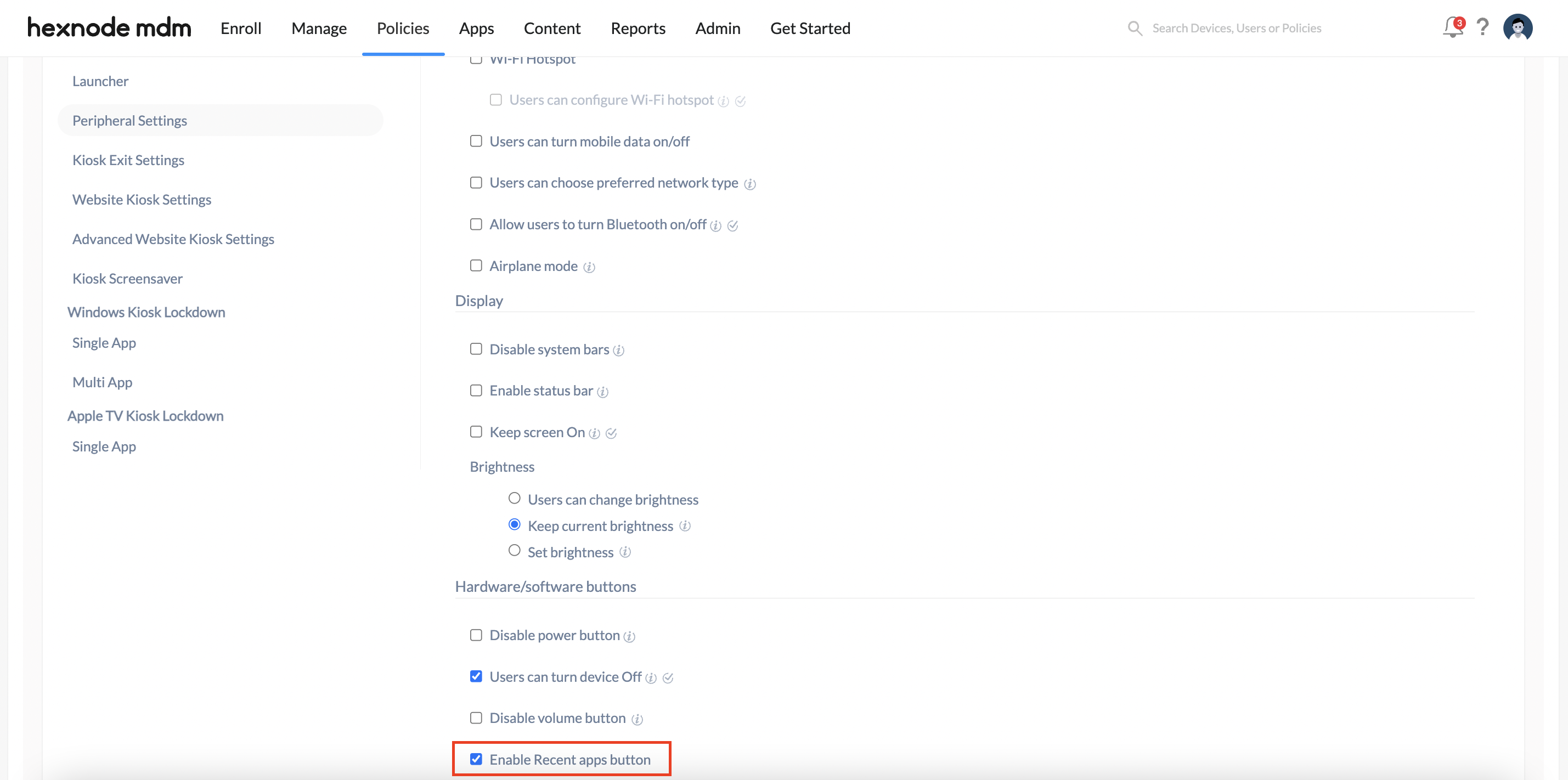Hello.
We just started using Hexnode (moving from IBM Maas) and have run into an issue with our Samsung A7 Lite tablets in KIOSK mode. When you try to access the running applications (App Overview “|||” button at the bottom on the Nav Bar next to the Home button- “O” in Android OS), it flashes with an Access Denied error and closes. I am assuming there is a Background App that I need to add to KIOSK mode, but for the life of me, I can’t seem to find it.
Has anyone else run into this issue with the App Overview button and can point me in the right direction?
Thanks!
Bryan

 1637 Views
1637 Views