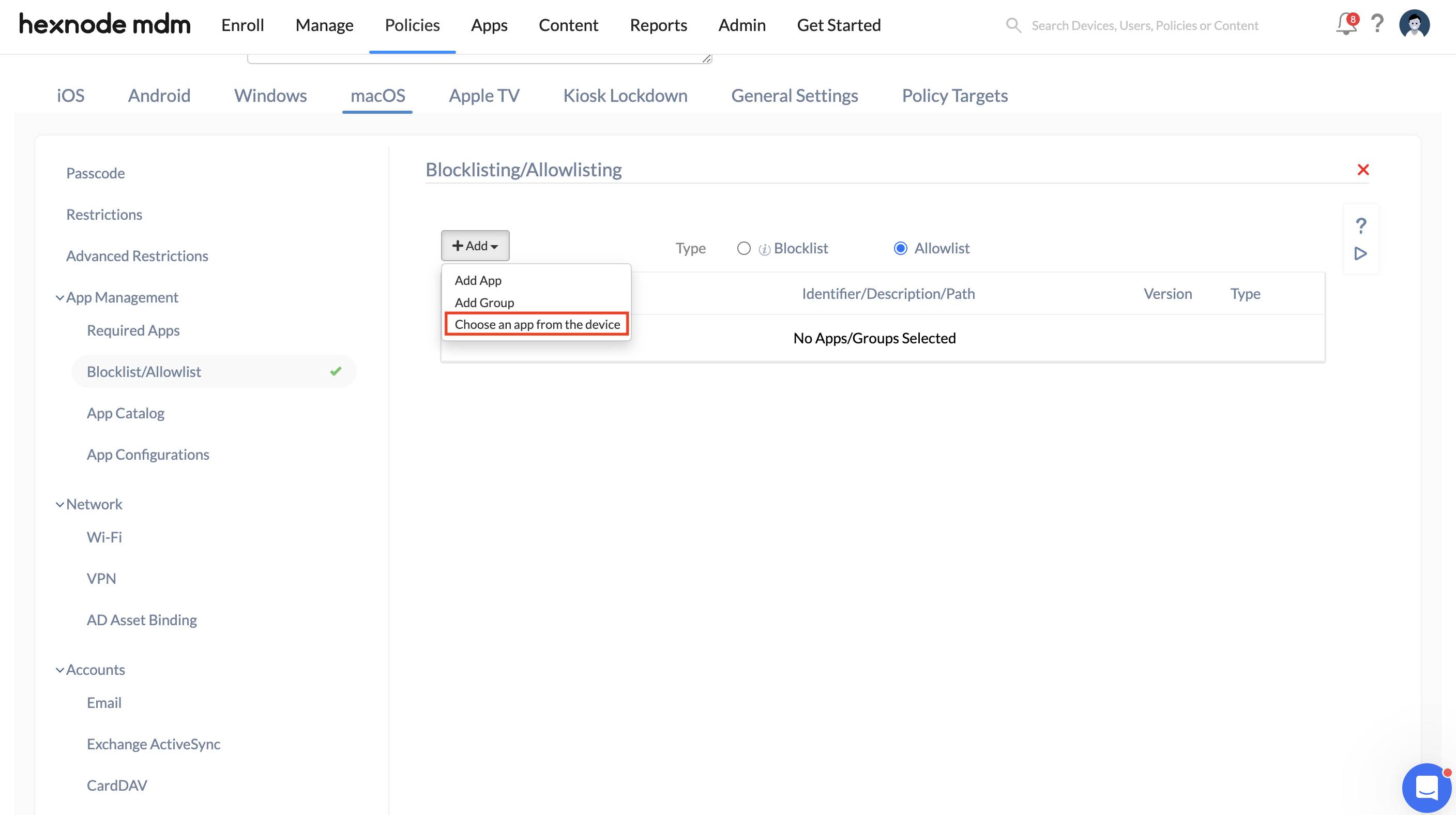Hey!
I successfully configured an allowlisting policy and an app configuration to allowlist the Chrome app and a URL in Chrome, respectively on macOS devices. Upon switching to my local user account, I noticed that the app allowlisting policy does not seem to work, even though the Chrome URL allowlisting is working in both admin and user accounts. In the System Settings, I am able to see the Hexnode UEM profile in both admin and user accounts. Also, I am consistently being interrupted by pop-ups from Safari Support while using my admin account. This is causing inconvenience and affecting my workflow.
What steps can be taken to rectify the app allowlisting problem and the Safari Support pop-up issue?

 484 Views
484 Views