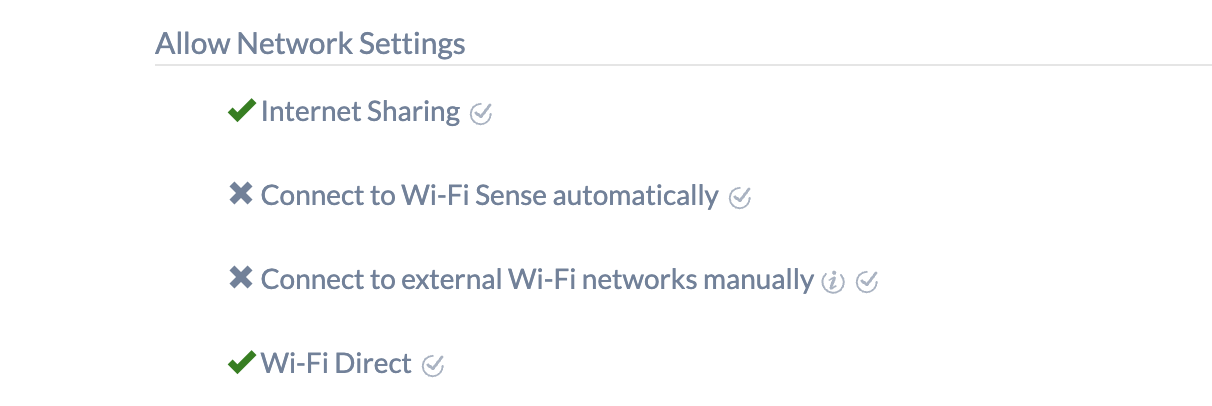Hey,
Our organization manages macOS devices, and users often experience their devices automatically connecting to previously saved networks due to auto-join being enabled. However, when they attempt to disable auto-join, it requires admin privileges.
Is there a way to let non-admin users control this setting without IT intervention? Any insights would be appreciated!

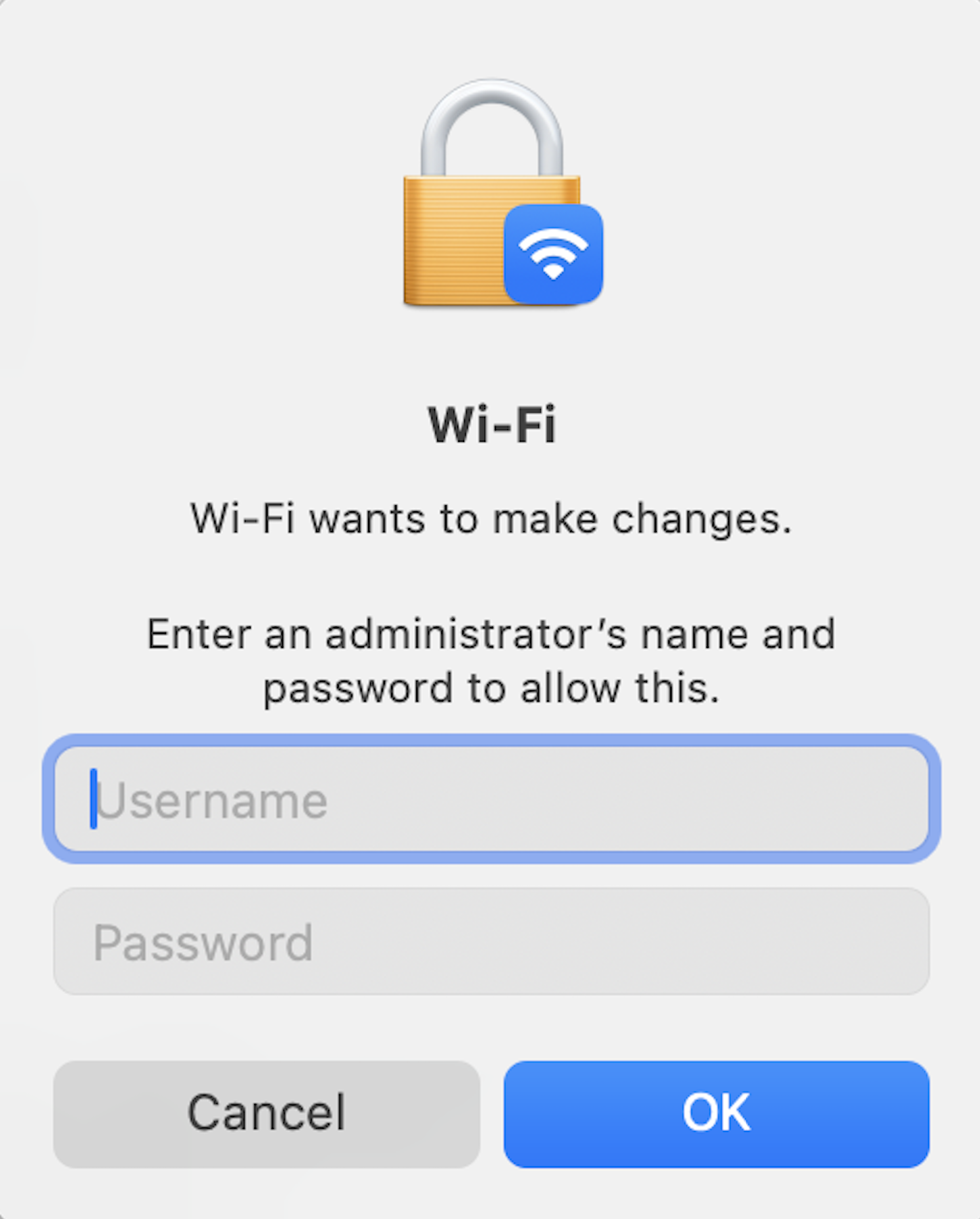
 148 Views
148 Views