How do I check the activation lock status of the enrolled iOS devices?
Activation Lock status of iOS devicesSolved
 4118 Views
4118 Views
Replies (5)
Hey, Thanks for reaching out to us.
Please navigate to Manage tab and click on the desired iOS device. You will be directed to the Device Summary Page. Head to the Device Info subtab and you will be able to see a section named ‘Activation Lock’ if the device is supervised. The section will have two fields. The first will show if the Activation Lock is enabled or not. The next field will show the Activation Lock bypass code whether the Activation Lock is enabled or not.
Please use the below screenshot for a reference:
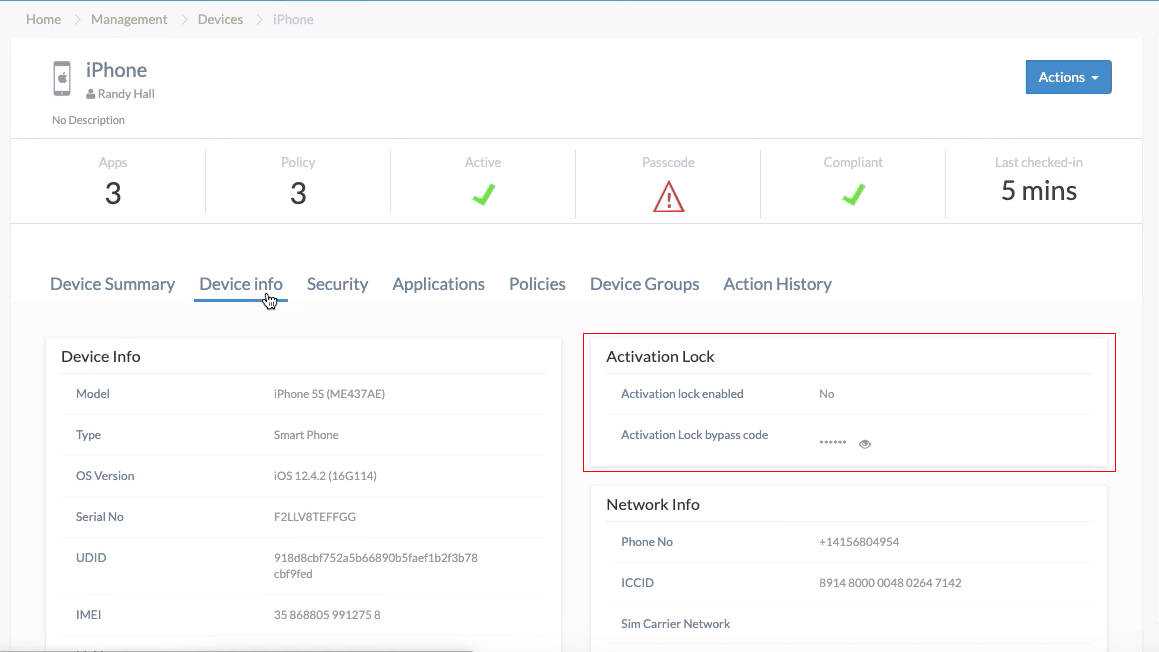
Kindly refer the help doc on Activation Lock for more info.
Cheers!
Grace Baker
Hexnode MDM
What are the criteria to be met if Hexnode should remove activation lock from iOS device?
Hey, Thanks for reaching out to us.
Hexnode MDM will enable you to bypass the activation lock on iOS devices:
- The device should be running iOS 7.1 or later.
- The device should be supervised.
- The device should be enrolled in Hexnode.
- The device should have an iCloud account signed in.
- ‘Find My iPhone’ or ‘Find My iPad’ should be turned on in your device.
Please check out our help doc on activation lock for more info.
Cheers!
Grace Baker
Hexnode MDM
Apart from bypassing the activation lock using the code, is there a way to clear the activation lock from the portal?
Hi Milena,
Thanks for reaching out to us!
Activation Lock disables a supervised iOS device from starting up until an Apple ID, which was last used on the device, is provided after a device reset.
When locked, the device asks you to enter the Apple ID and password which was previously used in the device to continue with the activation. So, this protects the device from being reset by someone anonymous.
But what happens when a corporate-owned device is locked by an employee with his/her Apple ID and he/she left the Organization? The device cannot be reactivated without the employee’s Apple ID. So, here comes into play the feature to clear the activation lock from the device.
Navigate to Manage > Devices > Select the required device > Actions > Clear Activation Lock. This will clear the Activation Lock on the devices.
Check out the help link to know more: https://www.hexnode.com/mobile-device-management/help/mdm-bypass-activation-lock/
Cheers!
Eva Tyler
Hexnode MDM




