Thanks for the clarifications @Ashton!
The standard workflow of an iOS device when a policy is pushed from the MDM console is such that:
- The server sends a push notification to the device.
- The device acknowledges the server and polls for a command.
- The device performs the command.
- The device reports the result of the last executed command to the server.
Whenever you push a policy or action from the Hexnode console, the device should acknowledge the Hexnode server. If the device fails to recognize the push notifications, the configurations will not be associated with it. The device acknowledgment is interrupted mainly due to two reasons:
- The device is passcode-locked.
- The device has a push notification pop-up prompted on its screen.
In either case, the device will be unable to respond to the server. And, the action shows an In progress status on the Action History page of the device.
To overcome it, make sure the device is unlocked. Then, if any push notifications permission pops up on the device for any specific app, respond to it or dismiss it. It will help re-push the action, which in your case, is the policy removal from the device.
Since you have disassociated a kiosk lockdown policy containing the VPN configuration, removing the policy should possibly exit the device from the kiosk and disconnect the device from the existing VPN successfully.
@Bradley I guess the same thing troubled you. These workarounds would definitely help you overcome it.
Catherine George
Hexnode UEM

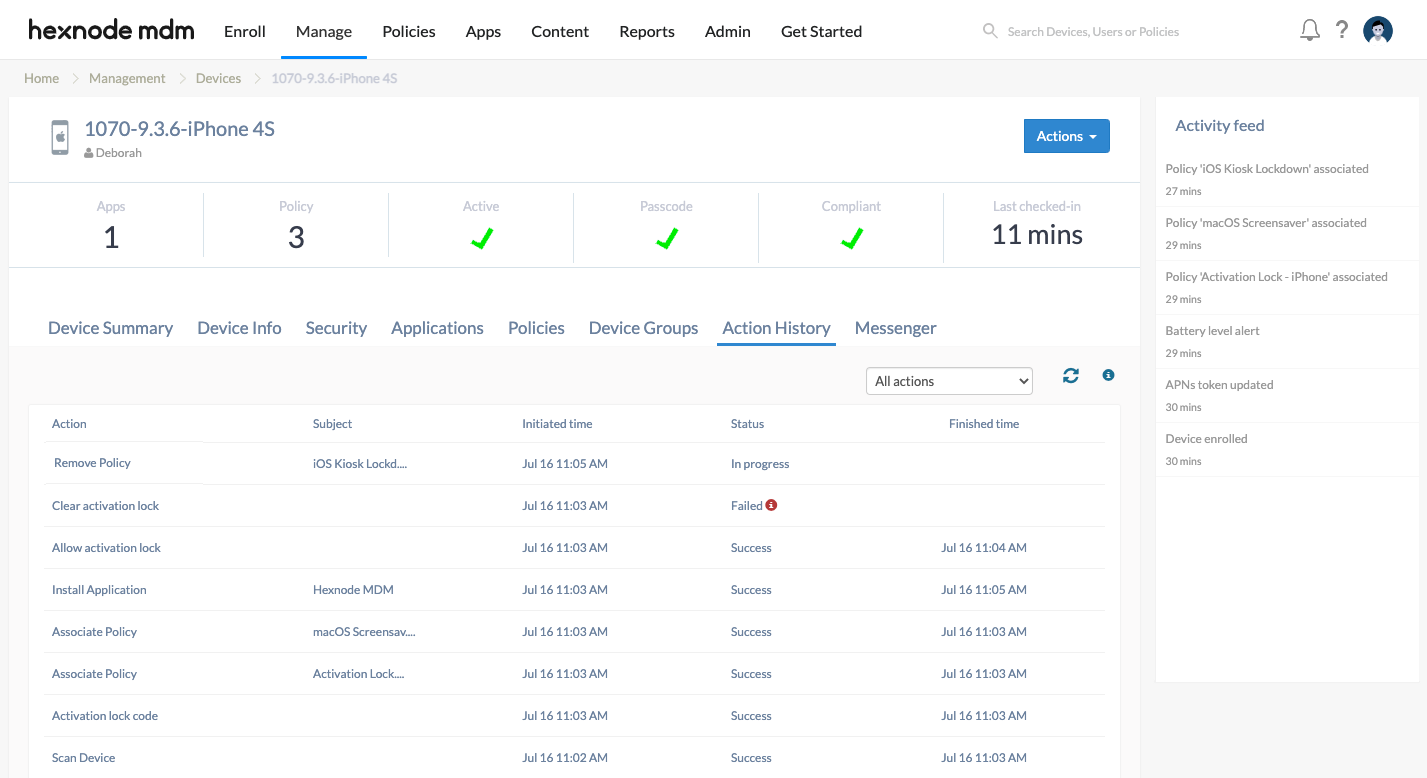
 2159 Views
2159 Views


