Hi. We’ve just started using an MDM and it’s all still very new. I’ve deployed android phones and tablets to the employees after getting the hexnode app installed. I’ve also configured the work apps and then given it to our employees.
I don’t want any of these apps deleted… not even by accident … Is there some way I can make sure this doesn’t happen?
- Home
- App Management
- Prevent App Removal
Prevent App RemovalSolved
 2506 Views
2506 Views
Replies (6)
Did you try the uninstall apps restriction? you won’t lose any of your existing apps if you use it
@Riker, put it all in kiosk mode. You can have all your apps and not worry about the staff using it as however they like.
@Riker. Thank you for reaching out to us!
For Samsung Knox and Android Enterprise devices, you can use the restriction ‘Uninstall apps’ under Policies > Android > Advanced Restrictions disallows users to uninstall applications.
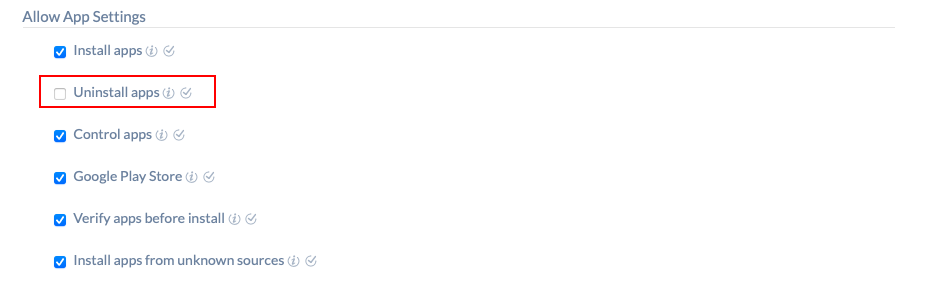
Deploying devices in kiosk mode can also prevent apps from being uninstalled. Hexnode offers multi-app kiosk mode under Policies > Kiosk lockdown > Android Kiosk lockdown- Multi App.
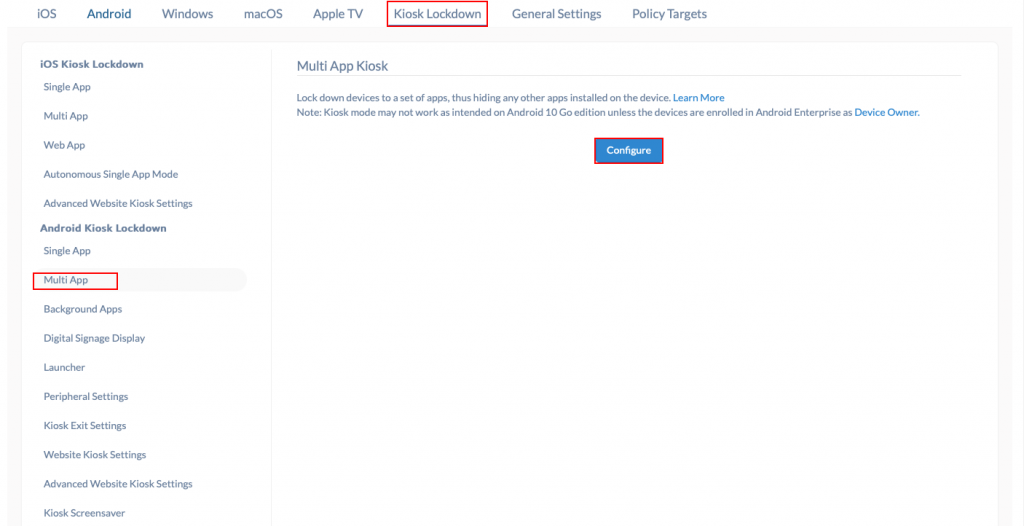
Since the entire device functioning is streamlined to a few apps, this method cannot be employed for BYOD.
Cheers!
Rene Anderson
Hexnode UEM
-
This reply was modified 3 years, 10 months ago by
Rene.
Hey I tried the first method and set the restriction on all my devices. It works fine for me. Thanks again!
Wht if I just wnt to be able to track my employees and make sure they won’t leave managemnt…I don’t mind them using their phnes for thngs othr than wrk.
@Soren. Thank you for reaching out to us!
As long as your devices have the Hexnode agent app installed, your device will be under Hexnode management.
If your organization uses Samsung Knox or LG Gate devices, uncheck the security option ‘Allow MDM Administration removal’ under Policies > Android > Restrictions. This will prevent the MDM app from being removed from the device.
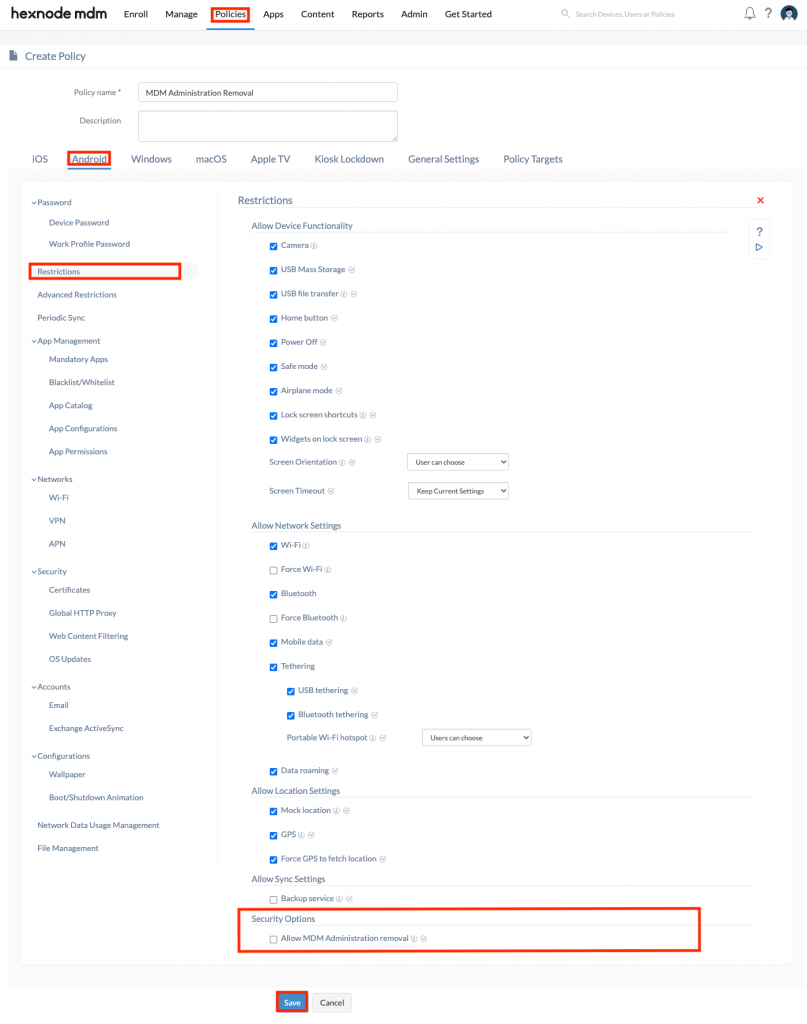
If your organization is enrolled in the Android Enterprise program, all you need to do is enroll your devices to the Hexnode portal using device owner enrollment. The devices will remain managed until they are reset. Knox, zero-touch, and ROM enrollment of devices will make any attempt to uninstall the MDM app unsuccessful.
Cheers!
Rene Anderson
Hexnode UEM



