I. Lock screen customization for Android Enterprise devices
With Hexnode’s latest update, you can now customize the lock screen of devices enrolled in the Android Enterprise program.
With this, you can now enable/disable the lock screen functionalities like lock screen camera/notifications, fingerprint/face unlock, iris scanner and much more.
These functionalities are supported only on devices locked with a PIN/password and Hexnode for Work app v7.9.6 or later installed.
Here’s where you can configure this.
- Navigate to Policies > Android > Advanced Restrictions > Lock Screen Customizations.
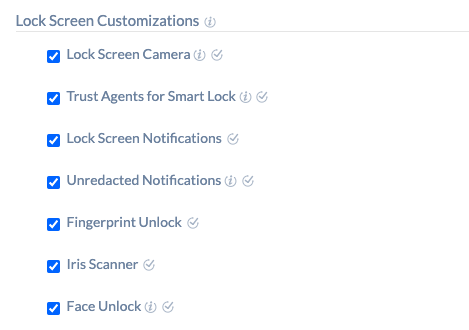
II. New advanced restrictions for iOS
Advanced restrictions for iOS are now enhanced by adding the following options.
- Modify cellular plan settings – Enabling this option allows users to change any settings related to the cellular plan.
- eSIM Modification – Blocks the users from modifying eSIM plan on their devices.
- Prevent pairing with non-Configurator hosts – Checking this option prevents the user from pairing the devices with anything except the supervision host. The supervision host refers to the Mac with Apple Configurator 2 where the devices were first supervised.
Here’s where you can configure these restrictions:
- Policies > iOS > Advanced Restrictions.
III.New Advanced Website Kiosk settings for Android Kiosk
- Set download path
A new option to set the download path while downloading files from Hexnode Kiosk Browser is included under Policies > Kiosk Lockdown > Android Kiosk Lockdown > Advanced Website Kiosk Settings > Media.
- Load kiosk home page when the device is idle
A brand-new option ‘Load Kiosk home page when the device is idle for _ seconds’ is included under Policies > Kiosk Lockdown > Android Kiosk Lockdown > Advanced Website Kiosk Settings > Other Settings.
Both these options are supported on Hexnode Kiosk Browser v4.7+ with Hexnode MDM app v12.0.5+ and Hexnode for Work v8.0.5+.
Cheers!
Michelle Hendricks
Hexnode MDM

 2767 Views
2767 Views
