I have sent the enrollment requests but my users tell me they have failed to receive it. What might be the reason?
Users not receiving the Hexnode enrollment requests.Solved
 3015 Views
3015 Views
Replies (9)
Hey, Thanks for reaching out to us.
For the users to receive the enrollment requests via email:
- Confirm that you have enabled the authentication mode via email. Go to enroll-> Settings-> Requests Mode and check Email. Under Authentication Modes, check Enforce authentication and click on Save.
- Please check if the mail has fallen into the junk/spam folder.
- Check if your anti-virus has blocked the request from being sent.
- If the POP/IMAP setup is configured, ensure that it is not blocking the enrollment requests from being sent.
- Verify the validity of the email and confirm it is not in the blocked list.
- Confirm that the Hexnode domain is not blocked by spam/firewall filters.
- Check the on-premise configuration and check if the mail configurations have been correctly applied.
Cheers!
Grace Baker
Hexnode MDM
Is there a way to cancel the enrollment request sent?
Hey, Thanks for reaching out to us.
Yes, you will be able to cancel the already sent enrollment requests in the ‘Pending’ status:
- Navigate to Enroll-> Status. You can see the filter options along the right side. Select Pending under Request Status and the pending requests will be listed.
- Select the desired users with pending requests.
- Click on the Manage button and choose Cancel pending Requests.
Once the pending requests are cancelled, the enrollment link will become invalid and the request status will change to Cancelled.
Cheers!
Grace Baker
Hexnode MDM
Is there a way to notify the admin when the enrollment email delivery fails?
Hi Kason,
Thank you for reaching out to us.
With Hexnode, it is possible to notify the admin when an enrollment request email fails to be delivered at the target location. This option can be enabled under Admin -> Notifications.
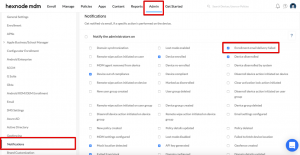
Hence, you can enable this option, scroll down on this page, and save the changes made.
Cheers!
Thomas Specter
Hexnode MDM
My department has been looking into MDM solutions for a bit now, and we obviously took a look at Jamf for our Apple devices. We do have some Android and Windows mobile devices that we would like to manage as well.
My coworker came across Hexnode this past weekend and we saw that it supports Apple devices. Has anyone taken a look at Hexnode and tested it out with Macs and iOS devices? Is it as fully featured as JAMF is or does it lack certain functionality?
Hi Conner,
Thank you for your interest in Hexnode.
We are thrilled to know that you are exploring Hexnode to manage your devices.
We do support iOS, Windows, MacOS, Android and Apple TV devices to help organizations manage their devices from a single platform.
You can register with us for a 30-day free trial, and test out Hexnode. Please do share with us your target performance on the device, and we can help you meet them with Hexnode’s capabilities.
We are available 24*5, for any queries please do ping us, call us or send us an email to mdm-support@hexnode.com.
https://www.hexnode.com/contact-us/
Cheers!
Thomas Specter
Hexnode MDM
These guys seem to be pretty good though. I have been using them to manage my iPhones and a mix of devices in Samsungs and Pixels with them, it’s pretty solid. The setting up and using of Hexnode is easy because we have automated policies in place to take care of the devices. It is pretty much like you never need anything to do with the Hexnode console unless you want to add/ make some changes. I have tried JAMF as well, but since I needed a UEM to manage all of them spectrum of devices we used, I took a trial with these guys and never looked back. It is fairly easy to use, everything is in one place, and we never had so much of an issue unless we were doing something wrong, which Hexnode support helps me correct. But we barely managed Windows mobile devices with Hexnode, and we decommissioned them because we were switching over to iPhones; we are pretty much an Android/ Apple shop. I need an MDM to deploy apps, and verify they stay updated at all times in iPhones, Androids and MacBooks. Some devices maybe locked down into the Kiosk mode based on the company hierarchy. This is all I need and Hexnode does the job. You can go for a test run to see if this suits your needs, especially Windows phones.
So, if you want to look at it like an initialization, and after sales support, I would recommend Hexnode coz these guys get to know you well, and help you best. Even though I haven’t contacted them much in a long time now, I have read elsewhere in multiple tech forums that Hexnode’s after sales support is in a league of its own as compared to the other ones in the market. Their initial help in setting up my devices was the main reason I switched to Hexnode from JAMF, instead of Miradore, Meraki and Manage Engine which I was simultaneously looking, at that time.
Hi Dylan,
Thrilled to hear from you!
We, at Hexnode, have always been pushing our limits to provide our customers with the best service and support possible. Here customers are not considered an outsider, but a part of our Hexnode family.
The feature that outstands the most would be our cross-platform support itself. With Hexnode, you would be able to manage your Android, iOS, macOS, Windows, tvOS, and FireOS devices from a single console. You can expect many more new platforms including ChromeOS and Linux support in our upcoming features list.
To have a detailed understanding of how Hexnode differs from Jamf and which one would better suit your use case, please check out https://www.hexnode.com/blogs/hexnode-vs-jamf-which-one-is-right-for-you-and-why/
Cheers!
Eva Tyler
Hexnode MDM




