- Advanced configurations for Exchange ActiveSync for Samsung Knox.
Exchange ActiveSync for Samsung Knox is now enhanced by adding few additional configurations which allow you to sync emails, attachments, calendar, contacts etc. between your device and your email server, during peak and off-peak times.
It allows you to set peak days, peak time, past days of mail to sync, past days of calendar to sync, Email signature, Email retrieval size and much more. You can also schedule to sync during off-peak time and sync while roaming.
Here is how you can configure this!
- ‘Select all’ option in Manage tab
A Select all option has been included in the Manage tab, which allows you to select all the fields across all the pages.
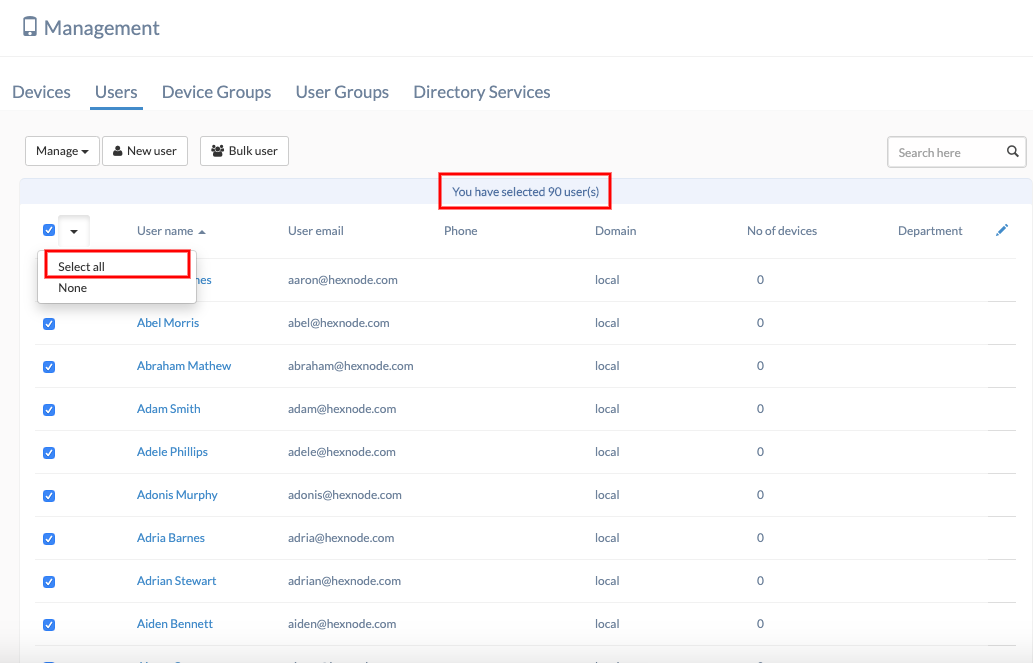
- Wildcard support for Rename device and Set friendly name.
The remote action Rename device/Set friendly name is now enhanced with the wild card support. You can now rename the device using the following wildcards,
- %devicename%
- %username%
- %deviceid%
- %email%
- %imei%
- %osname%
- %serialnumber%
- %osversion%
While renaming a device, you can enter the wildcard in the Device Name field, and the device gets renamed accordingly. Learn more.
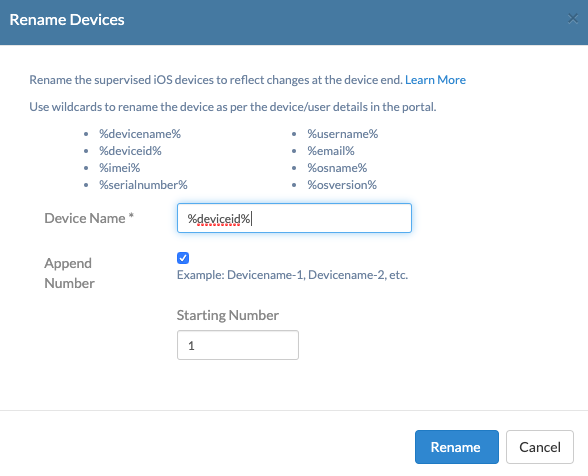
Cheers!
Michelle Hendricks
Hexnode MDM

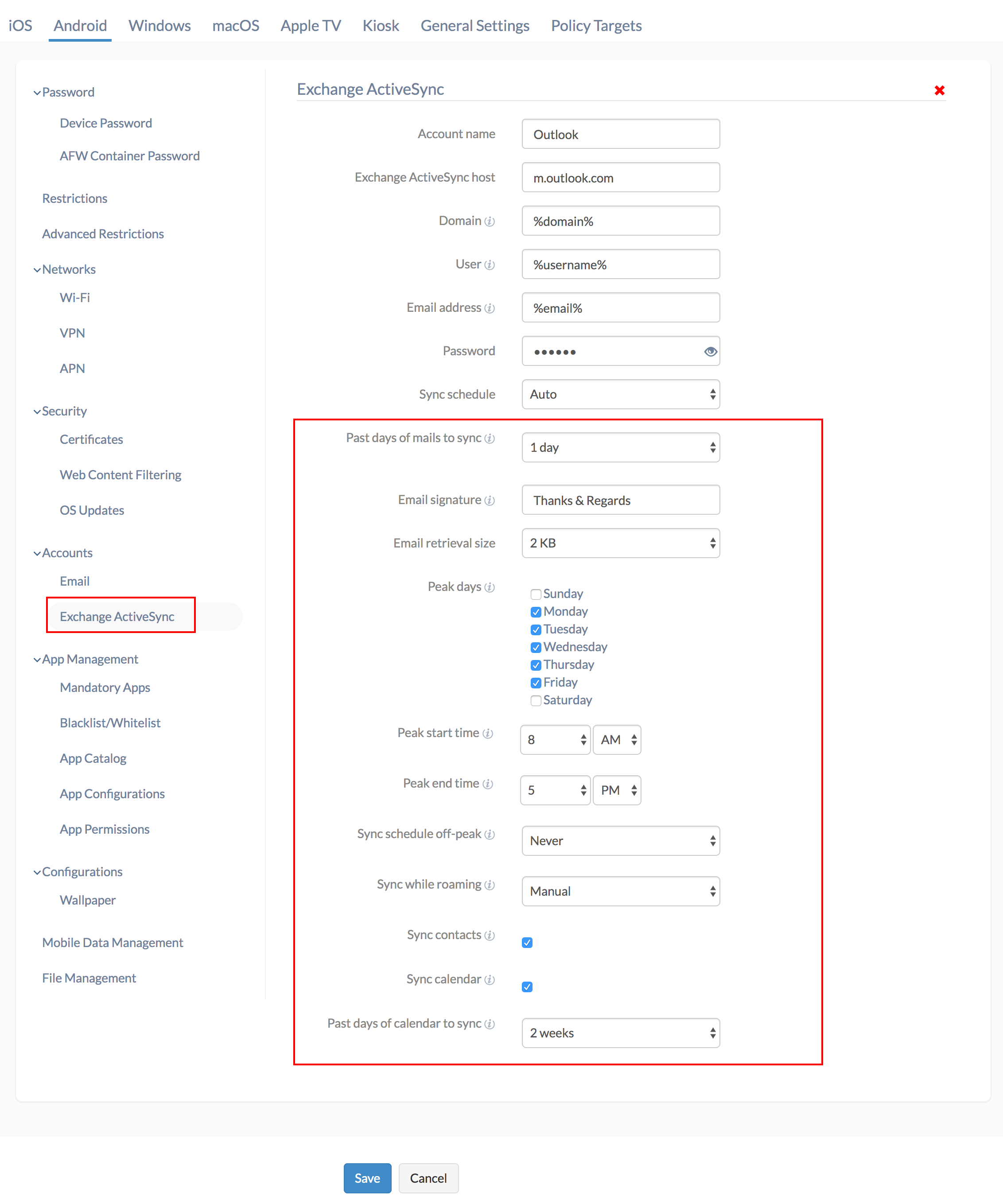
 1295 Views
1295 Views
