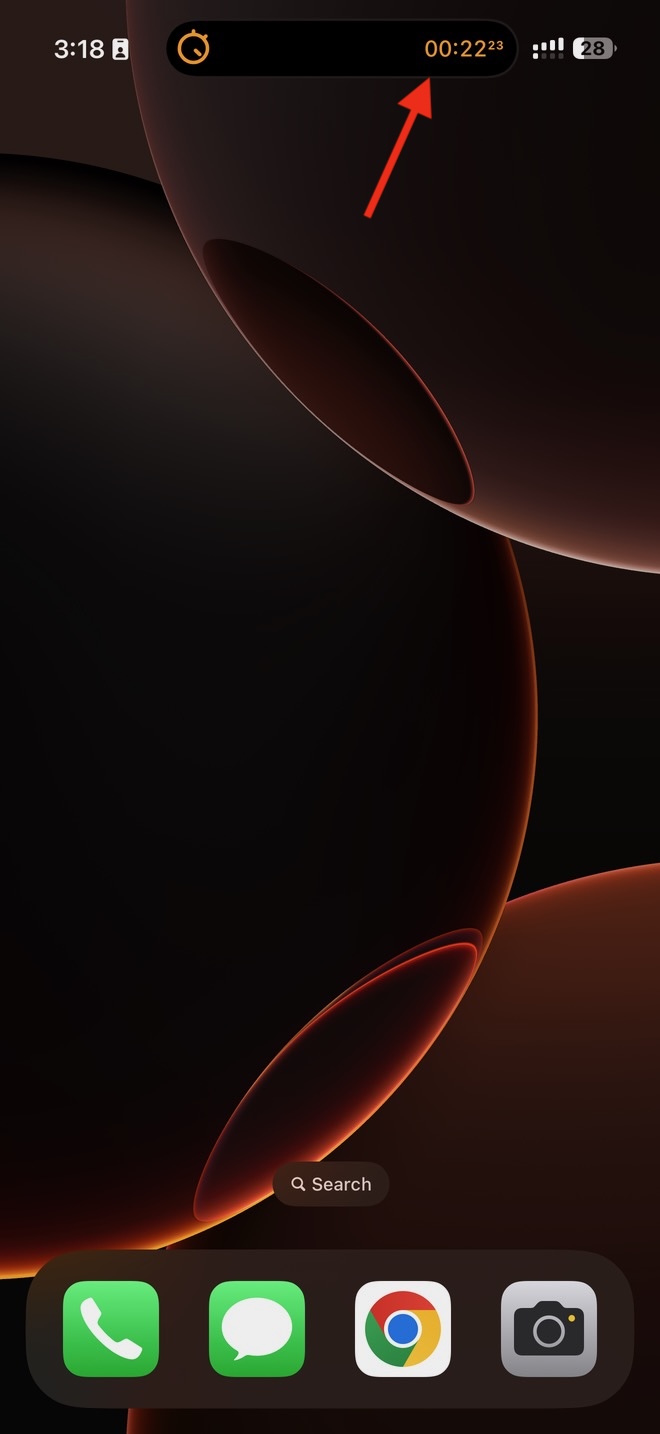I’m using an iPhone 16 Pro Max on iOS 18.4. After pausing the stopwatch and swiping away the notification from the lock screen, it never came back. Not showing up in the Lock screen, dynamic island, or notification center – even after restarting the phone.
Only way to control it now is from the clock app.
I’m not super used to iPhones – is this just how it works when you swipe it away?
Anyone else run into this or found a fix?
Stopwatch notification missing after dismissing itSolved
Replies (6)
Wait, what do pausing the stopwatch and the notification have in common? Not sure I get what notification you’re talking about.
Do you mean the one that shows up in the dynamic Island like this?
Exactly. That, and there’s usually a similar stopwatch control on the Lock screen and in the notification center too.
But after I swiped it away, it disappeared from everywhere—and never came back.
Can’t you just force close the clock app and open it again? That should reset things, right?
Tried that, mate. Even restarted the phone. Still didn’t come back. No clue what triggered it.
Hey,
Sounds like you might’ve swiped the notification left to dismiss it fully. If that happens, the stopwatch notification gets removed for the session. To bring it back, just head to the Clock app, reset the stopwatch, and start it again. That should do the trick.
Yes yes! That worked.

 32 Views
32 Views