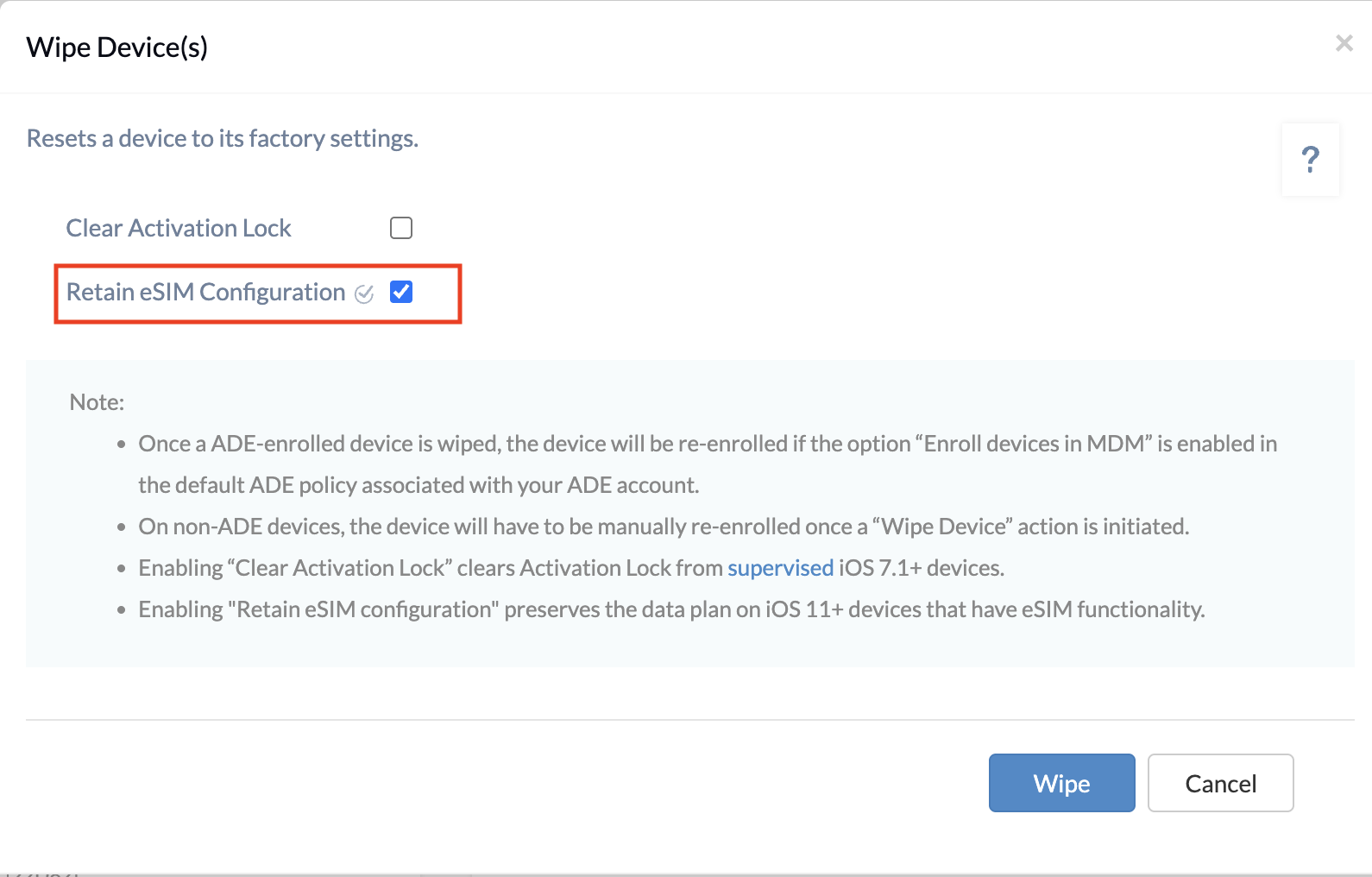Hi,
We manage a fleet of iPhones for our remote employees to keep them connected on the go. Lately, some users have reported device performance issues that might require a full device reset to resolve. The problem is, a factory reset typically wipes everything—including the eSIM, that will cause service disruptions and delays in getting them reconnected. That’s something we are hoping to avoid, especially since employees depend on their devices while traveling or working remotely.
Is there a way to wipe these devices while keeping the eSIM configuration intact?

 153 Views
153 Views