Is there a way to block users from connecting their iPads to Wi-Fi networks other than the ones setup with MDM?
Prevent users from connecting to other Wi-Fi Networks on iOS Solved
 6419 Views
6419 Views
Replies (8)
Hey Edwin,
Definitely! Initially, you’ve to enroll the iPads by signing into your Hexnode MDM portal.
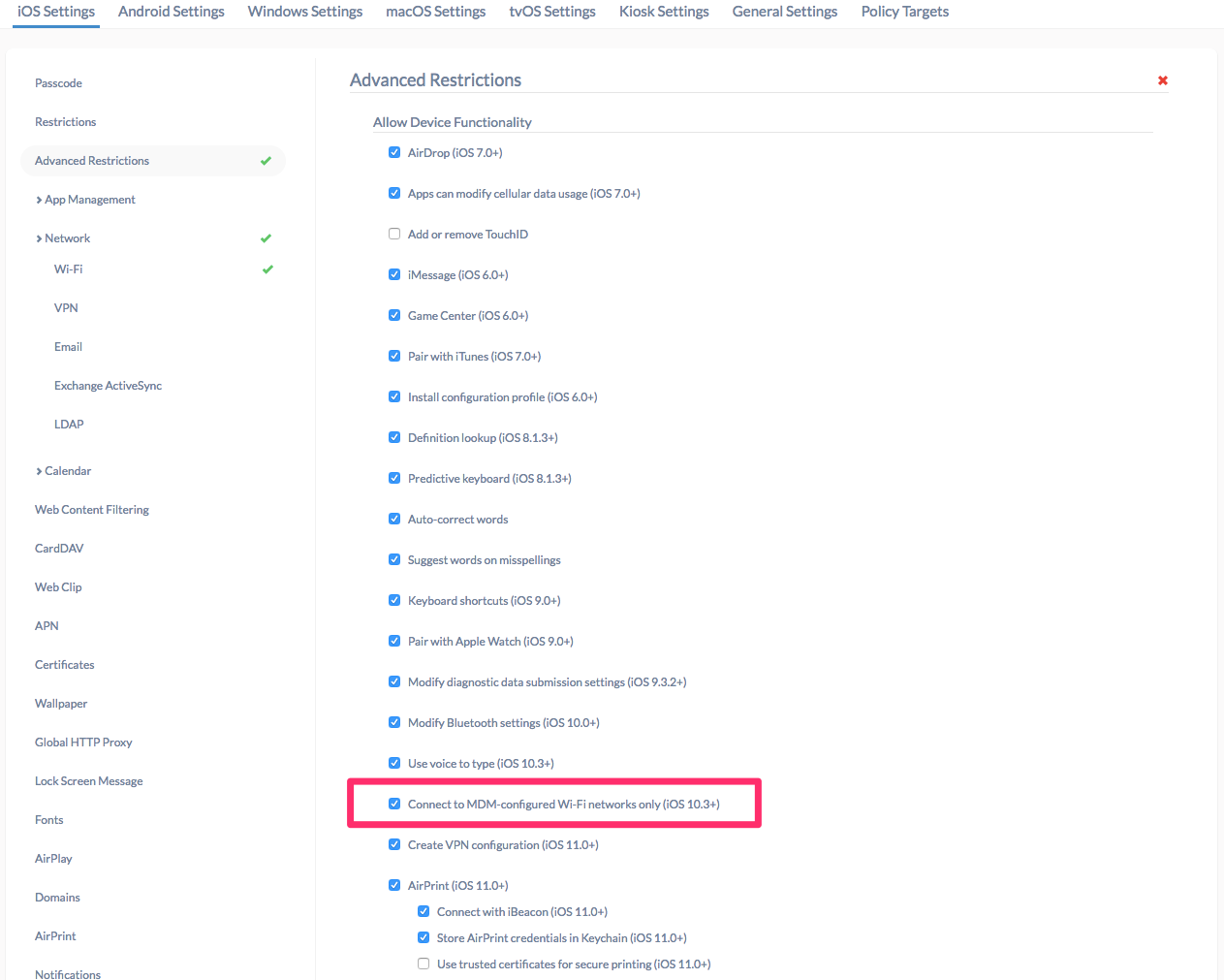
1. Navigate to Policies tab.
2. Go ahead with an existing Wi-Fi configuration Policy (Or if you create a new policy, make sure that you configure Wi-Fi settings before proceeding to the next step.)
3. Select iOS Settings > Advanced Restrictions
Note: The Advanced Restrictions are available only for Supervised iOS devices.
4. Check the option Connect to MDM-configured Wi-Fi networks only under Allow Device Functionality.
Note: This option is available only for Supervised iOS devices running v10.3 and above.
5. Go to Policy Targets > Add the devices to which this policy needs to be associated > Save the Policy.
Enabling this option will block users from connecting to user-configured networks. Meanwhile, the devices will automatically be connected to the MDM-configured Wi-Fi Network.
Cheers!
Jane McLaren
Hexnode MDM
Hey we have devices with different os in our organization and such wifi related configurations/restrictions is kinda important to us. Since you specifically mentioned ios just wanted to know to which all os do you offer similar wifi restrictions?
Hi @damaris, We appreciate you reaching out to us!
For Windows devices, you can navigate to the Policies tab and select Windows > Advanced Restrictions. Under Allow Network Settings, check/uncheck Connect to external Wi-Fi networks manually. You can use this option to allow/disallow connecting to Wi-Fi outside MDM configured Wi-Fi networks.
Note: This option is available for Windows Phone 8.1, Windows 10 Mobile and PC devices.
For Android devices, you can again navigate to the Policies tab. Next, select Android > Advanced Restrictions. Now under Allow Connectivity Options, you can find different Wi-Fi-related restrictions. For instance, use Configure Wi-Fi to enable/disable users to configure Wi-Fi in Android Enterprise devices or use Configure managed Wi-Fi profile to specify if users can modify any Wi-Fi configurations created through Hexnode.
Cheers!
Emma Jones
Hexnode UEM
We have put few of our android devices (above pie) in kiosk mode using hexnode. Then we enabled users to be able to delete wifi networks. But we noticed that users cannot actually delete all the networks they don’t want. Am I missing something or is this some sort of glitch?
Hey I wanna let users connect and switch between wifi in kiosk mode… But in the portal don’t know why all the options I wanna check are appearing as greyed out. Do you guys have any idea?

Hi @isis, I think I can assist you with that.
From your query, I am gathering that you are referring to Users can delete Wi-Fi networks under Peripheral Settings. Please note that for Android 6.0+ devices, this restriction can be used only to delete the networks configured by Hexnode UEM.
Hope this clears your query.
Regards
Emma Jones
Hexnode UEM
Thank you very much. That was exactly it.
Hello @xzavier, thank you for reaching out to us!
For the option ‘Connect to and switch between saved Wi-Fi networks’ and it’s nested options to work, you need to navigate to Restrictions under Android and ensure that ‘Force Wi-Fi’ is disabled.
Please check the above case and keep us posted on any updates.
Should you need any further assistance, please do not hesitate to reach us!
Cheers!
Emma Jones
Hexnode UEM




