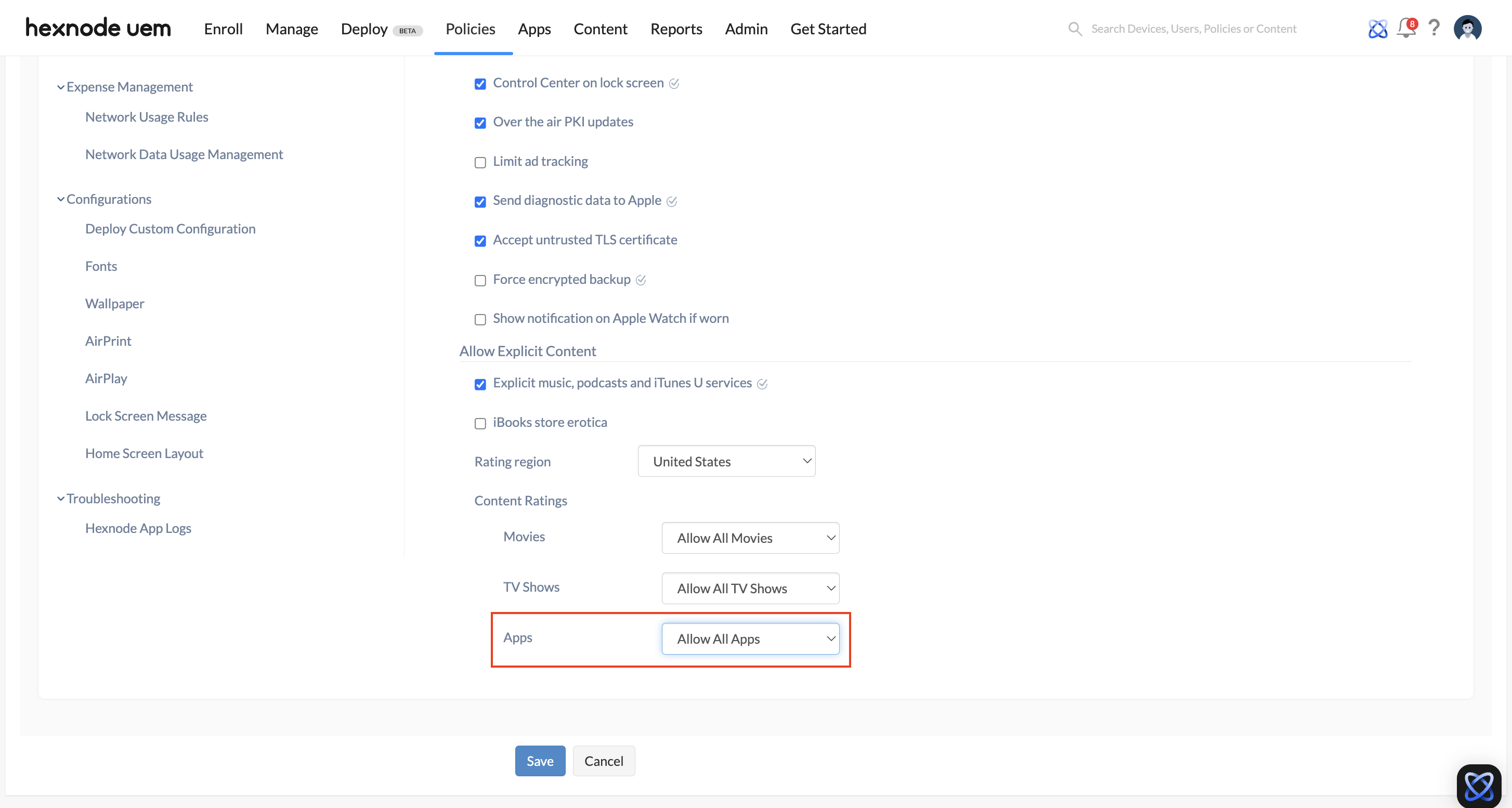Hello there,
I don’t know what’s happening, but when I try to install chrome on our iPhones, I can see it installing on the device. However, as soon as the installation is complete, it disappears. The weird part is that I tried installing Microsoft teams the same way, and it installed without any issues. I’m confused—could this be a problem with chrome, or is it an issue on your end?

 757 Views
757 Views