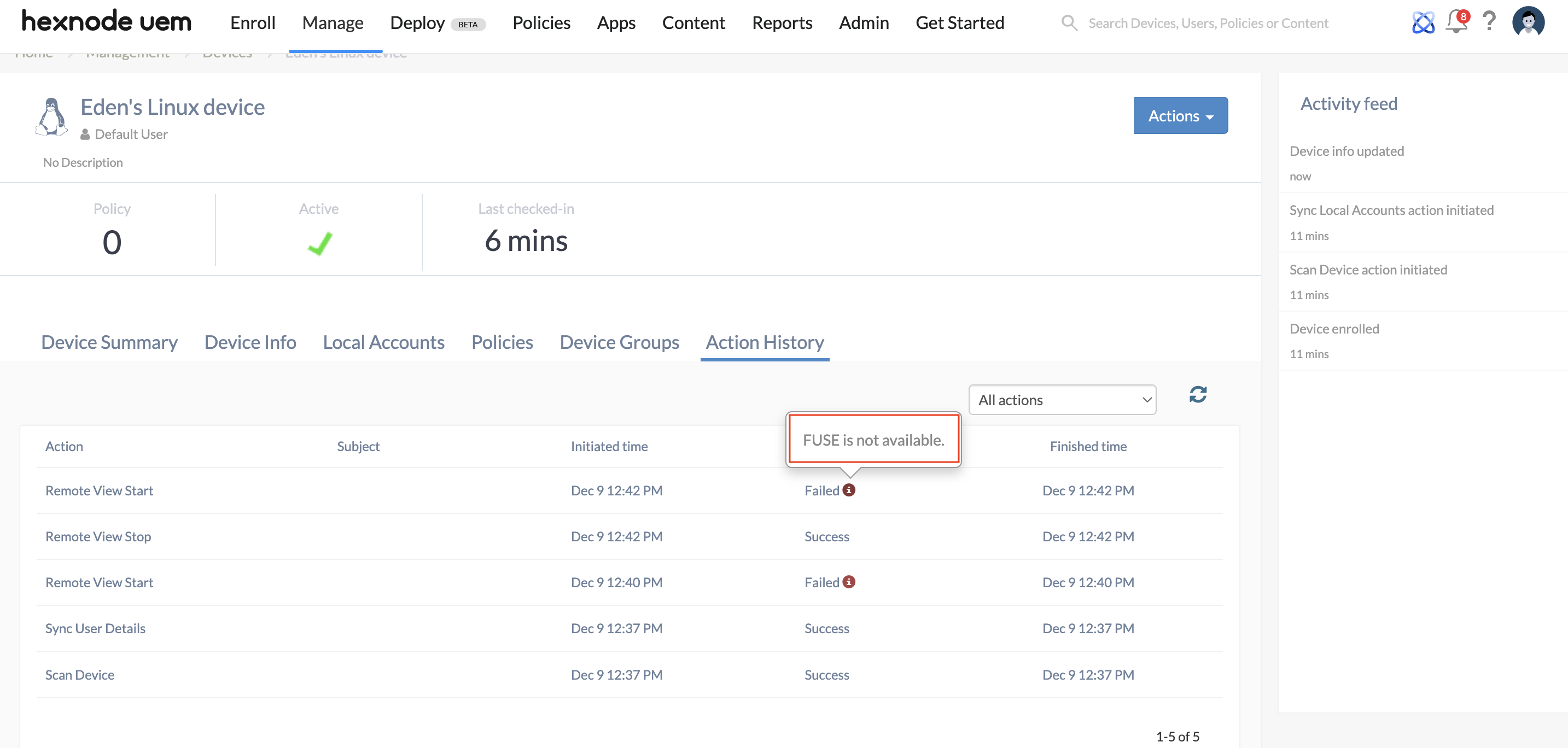Hey, I’ve got a few Linux devices enrolled in Hexnode UEM. When I try using the Remote View feature, I keep getting this “FUSE is not available” error. Can someone help me out?
Resolving remote view issues on Linux devices in Hexnode UEMSolved
 823 Views
823 Views
Replies (3)
Hi @mortimer! That error pops up because the FUSE library isn’t installed on your Linux devices.
The FUSE (Filesystem in Userspace) library, or libfuse, is a tool that enables non-privileged users to implement their own file systems on Unix-like operating systems (here Linux). It provides functionalities for mounting and unmounting file systems, handling requests from the kernel, and processing them efficiently. FUSE library is an essential component for the functioning of remote view and control feature on Linux devices managed through Hexnode UEM.
Here’s how you can fix the above mentioned issue:
Run the following command on your device’s terminal to install the FUSE library.
|
1 |
sudo apt install fuse |
Note that the behavior of the terminal command may vary depending on your Linux distribution and version. Therefore, it’s recommended to test it in a controlled environment before executing it in bulk. This command has been tested successfully on Ubuntu 24.04.
Once FUSE is installed, you should be able to use the Remote View and Control feature without any issues.
Feel free to reach out if you have any questions or need further assistance!
Best regards,
Ben Clarke
Hexnode UEM
Hi! I’m running into the same issue as mortimer, and I followed the suggested solution. However, when I try to install FUSE, I get the error message “sudo apt: command not found.” I’m using Fedora-based Linux devices. Can anyone provide guidance on how to address this?
Hello @pauel , the error “sudo apt: command not found” means that your device doesn’t use the apt package manager, which is typically used by Debian-based distributions. Since you’re on Fedora, which uses a different package manager, we’ll need to use a different installation method. Here’s how you can resolve this (I tested this on Fedora 41, and the commands might change slightly depending on your version.)
First, check your Linux distribution with the following command to ensure you’re using Fedora:
|
1 |
cat /etc/os-release |
Look for the ID or NAME field in the output to determine which package manager you should use for installation.
For Fedora, use either of these commands to install FUSE:
|
1 |
sudo yum install fuse |
Or
|
1 |
sudo dnf install fuse |
After installation, you can verify that FUSE is correctly installed by running the following command, it will return an output like fuse 118784 3 (version may vary).
|
1 |
lsmod | grep fuse |
This should fix the issue and enable you to use the Remote View and Control feature without hassles.