App logs can be of tremendous help in monitoring the activities and events occurring within an application and providing insights into the performance, behavior, and errors encountered by the application. This can help with troubleshooting, diagnosis, and early detection of potential threats.
With the latest update to the Hexnode UEM app for iOS, Hexnode App logs which were previously available only on Android, will be extended to iOS devices as well. You can request and retrieve the app logs from your iOS devices using the Hexnode App Logs action. To know more about the configuration, you can check out our detailed help doc on Hexnode UEM App Logs for iOS.
It is based on how you configure the different logging levels and retention periods for the Hexnode UEM app logs the logs will be generated. You might already be familiar with the different logging levels from Android, but in case you aren’t, here’s a listing:
- Verbose: Detailed logging format without the highest level of information, and is preferred for deeper troubleshooting and diagnosis.
- Info: Standard logging format. Includes reasonably significant messages that are easy to comprehend.
- WARNING: Default logging format for Hexnode. Specifies unexpected occurrences including potential threats, and it is important to examine the logged instances thoroughly.
- ERROR: Records only instances where an error has occurred and has the highest level of potential danger associated with the logged instances. As such, all instances logged must be investigated immediately.
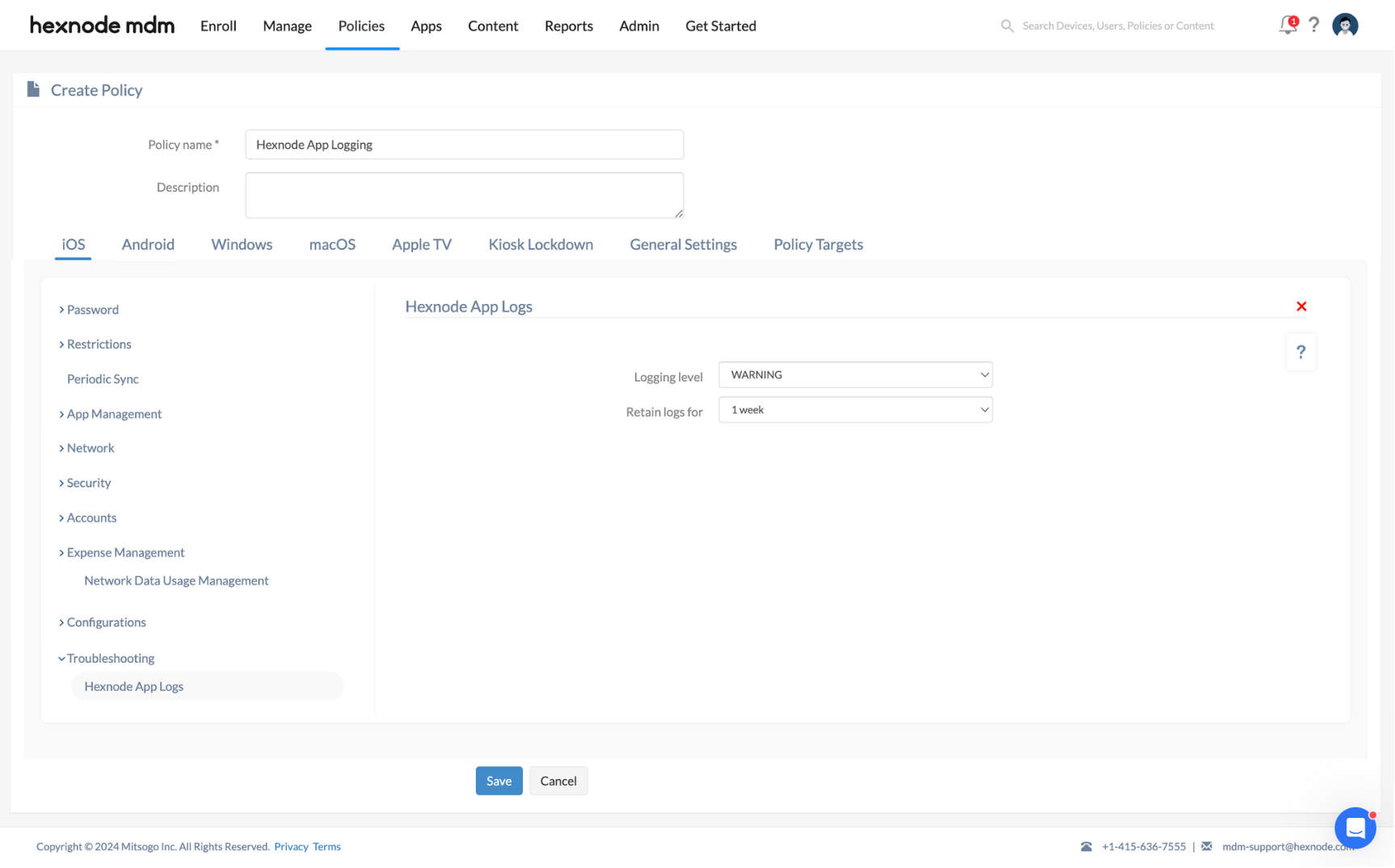
This logging level records the error events. For instance, the app hits with an issue affecting one or more processes from functioning. The items logged at this level must be investigated immediately.
And if you have any more questions or need our assistance, don’t hesitate to reach out to us at any time. You can send us an email at support@hexnode.com or ping us here on Hexnode Connect.
Cheers!
Catherine George
Hexnode UEM

 659 Views
659 Views
