Hey Team,
Can an option to run a script be added while enrolling via DEP Configuration Profile like we have the option to create a user?
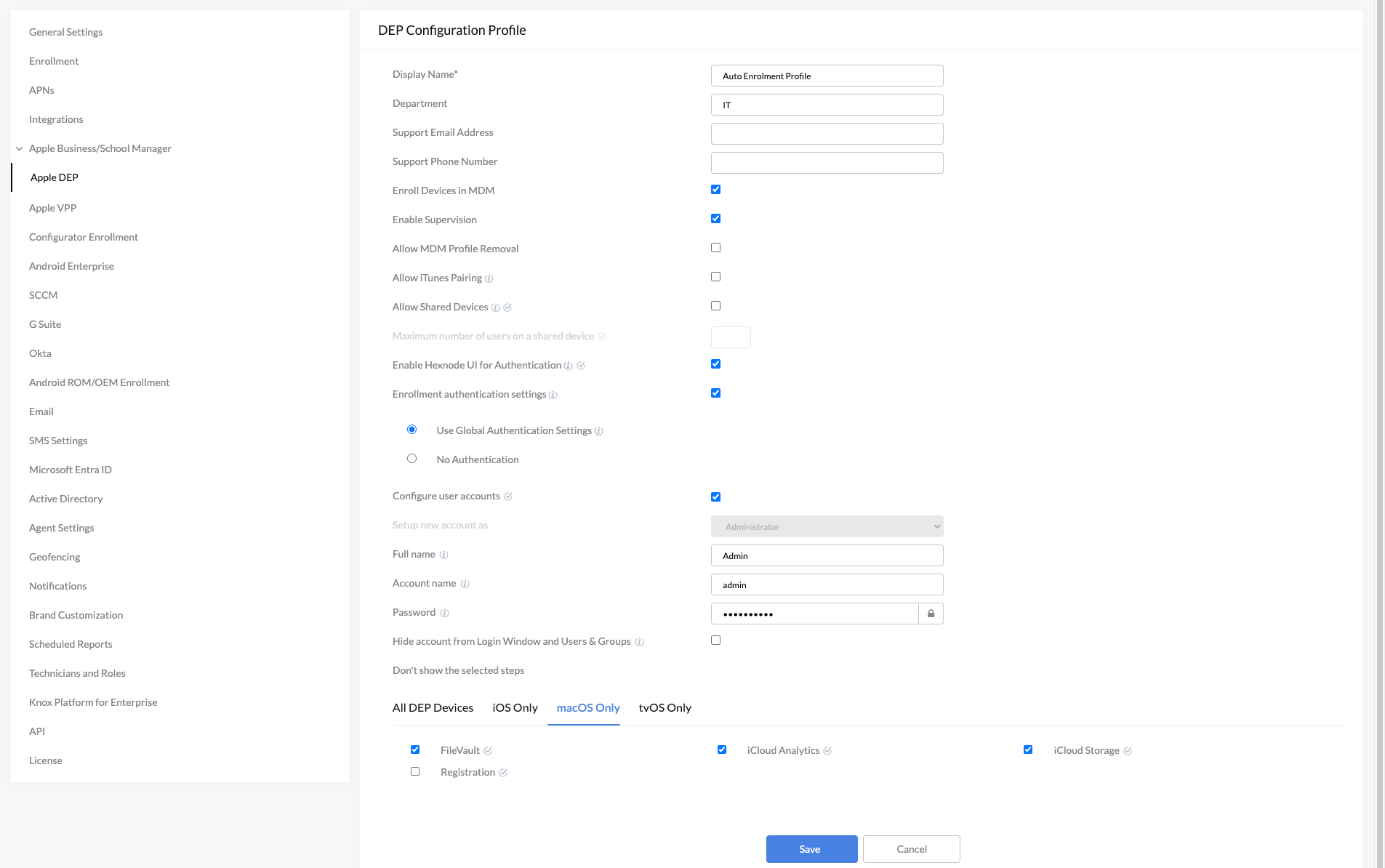



Hey Team,
Can an option to run a script be added while enrolling via DEP Configuration Profile like we have the option to create a user?
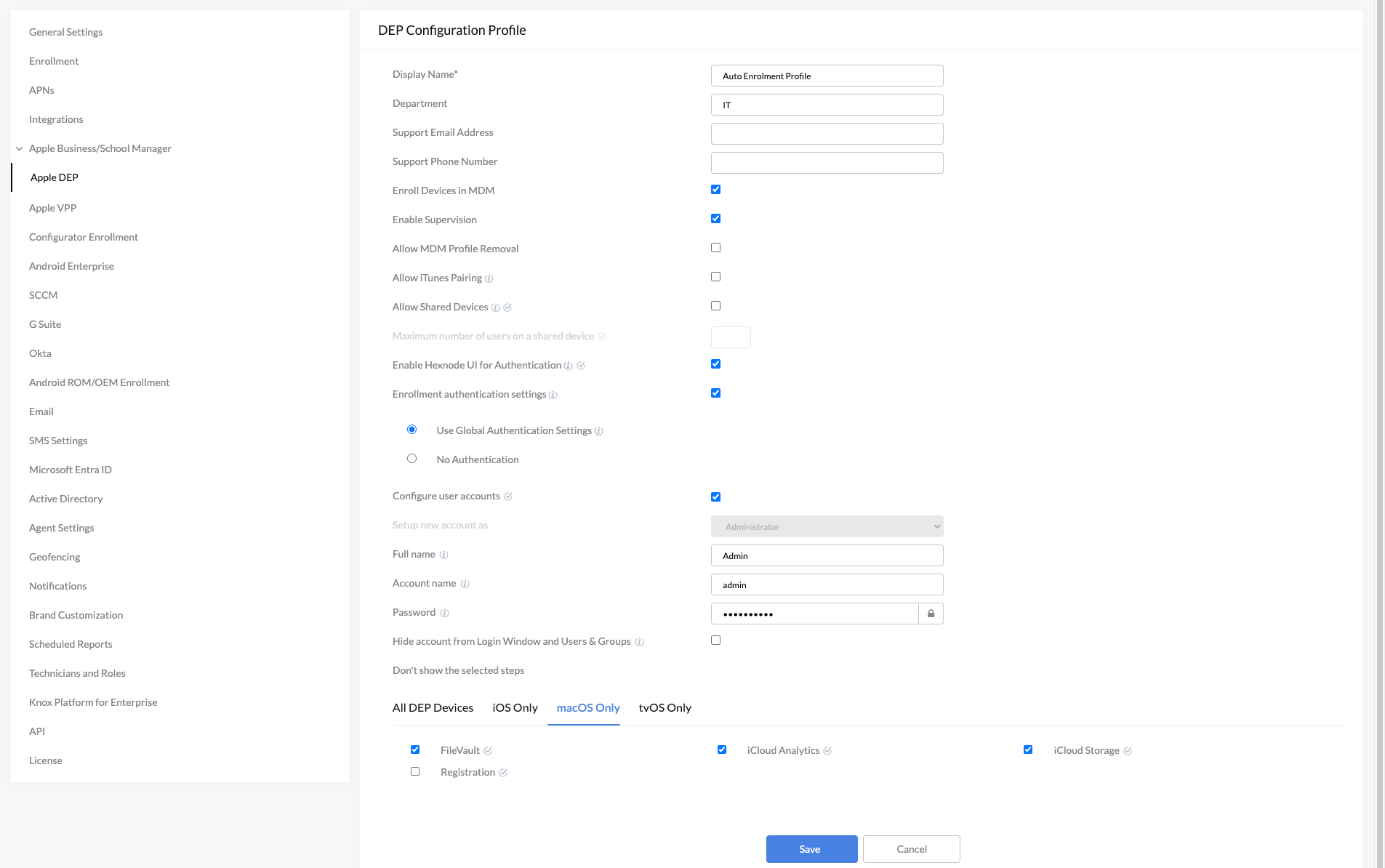
 1017 Views
1017 Views
Hello @mayuresh-todankar, it’s good to hear from you again!
We’ll certainly forward your feature request to the respective teams. To assist us further, could you please elaborate on the types of scripts you’re looking to execute?
In the meantime, once the devices are enrolled, you can utilize the Scripts policy to automate the execution of custom scripts during device startup, shutdown, log on, or log off. Or, you may also use the option to instantly run scripts using the
Execute Custom Script remote action.
We’ll ensure to keep you updated on any developments regarding your feature request. Please continue sharing your suggestions; we genuinely appreciate your input.
Best regards,
Chloe Edison
Hexnode UEM
Hello @chloe,
Goal: To streamline the setup process of new devices within the organization, ensuring they conform to organizational standards and have all necessary software and configurations installed.
Overview: As organizations grow, managing the setup and configuration of new devices becomes increasingly complex. Ensuring uniformity across devices, installing necessary software, and configuring settings according to organizational standards can be time-consuming and prone to human error. To address these challenges, the IT department proposes implementing a one-time run script to automate the setup process for new devices upon enrollment.
Use Case Steps:
Request Initiation:
Script Execution:
Device Configuration:
Software Installation:
Customization and Personalization:
Verification and Testing:
Completion and Notification:
Benefits:
Time Efficiency: Automating the setup process eliminates manual intervention, reducing the time required to configure each device.
Consistency: Ensures uniformity across all devices, minimizing discrepancies and ensuring compliance with organizational standards.
Accuracy: Reduces the likelihood of human error in setup and configuration tasks, enhancing overall reliability.
Scalability: Scales easily to accommodate a growing number of devices, maintaining efficiency and consistency.
User Satisfaction: Streamlines the onboarding process for new employees, providing them with fully configured devices promptly.
Conclusion: Implementing a one-time run script for automating device setup and configuration offers numerous benefits to the organization, including improved efficiency, consistency, and user satisfaction. By leveraging automation, the IT department can ensure that new devices are quickly and accurately configured to meet organizational standards, allowing employees to focus on their tasks without unnecessary delays or disruptions.
Hello @mayuresh-todankar,
We appreciate the thorough explanation. We will raise the feature request and ensure that the above-mentioned use cases are thought through. We’ll keep you informed once the feasibility of implementing the feature is evaluated.
Best regards,
Chloe Edison
Hexnode UEM
Don't have an account? Sign up
