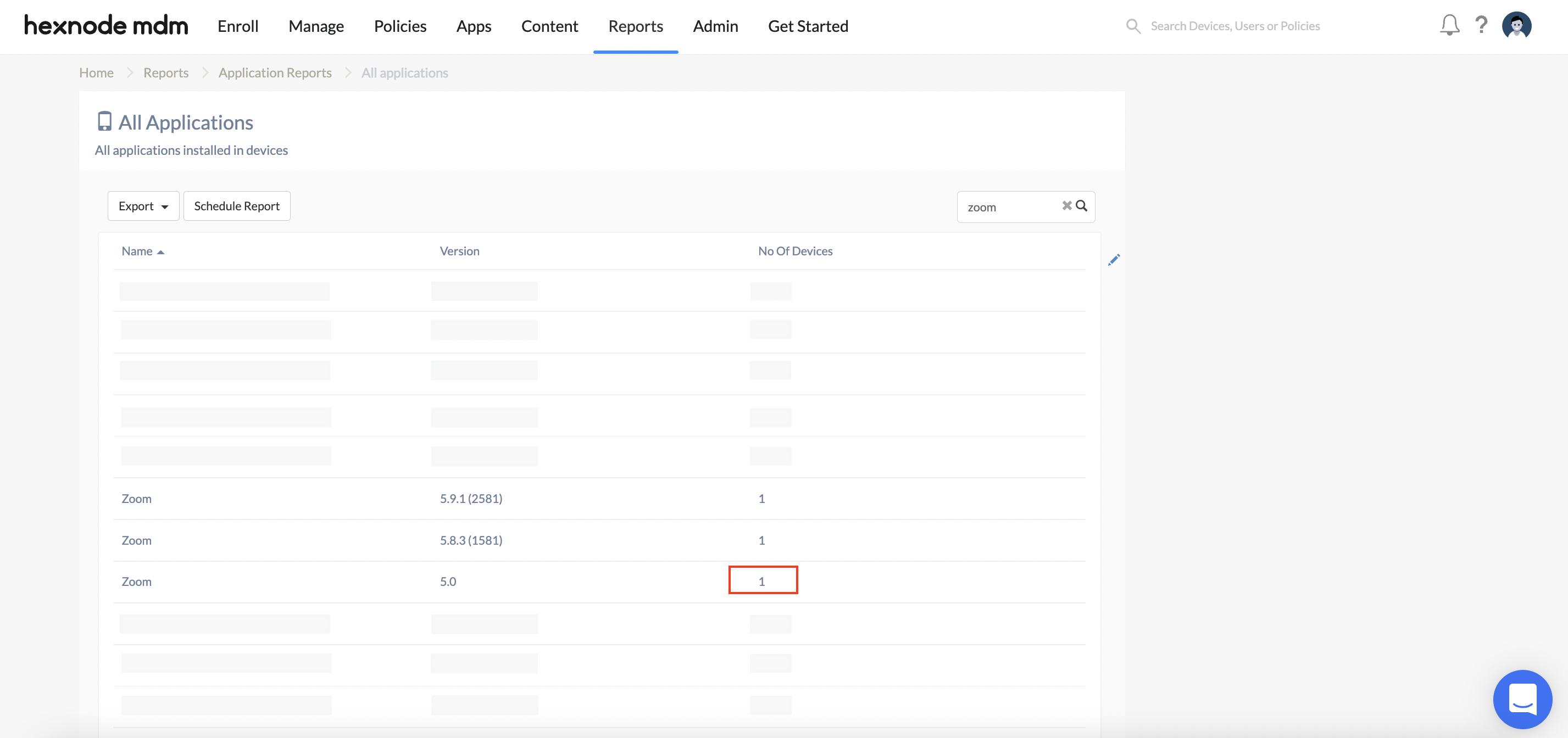Hello, welcome to Hexnode Community!
Thank you so much for your suggestion. We’ll raise a request with the concerned team to add an application-based filter for dynamic device grouping and will keep you in the loop.
Although, to view all the devices with a particular application installed, in the portal, navigate to Reports > Application Reports > All Applications and enter the app name to view the number of devices using that app. If multiple versions of the same app exist across devices, each of those versions will be listed. You can click on the corresponding version’s device count to view the list of devices using that particular version of the app.
For example, if you’re looking for devices using Zoom v5.0, search for Zoom. It lists the different versions of the app installed. Then, click on the corresponding value under the No Of Devices column of the required version to view the list of devices using it.
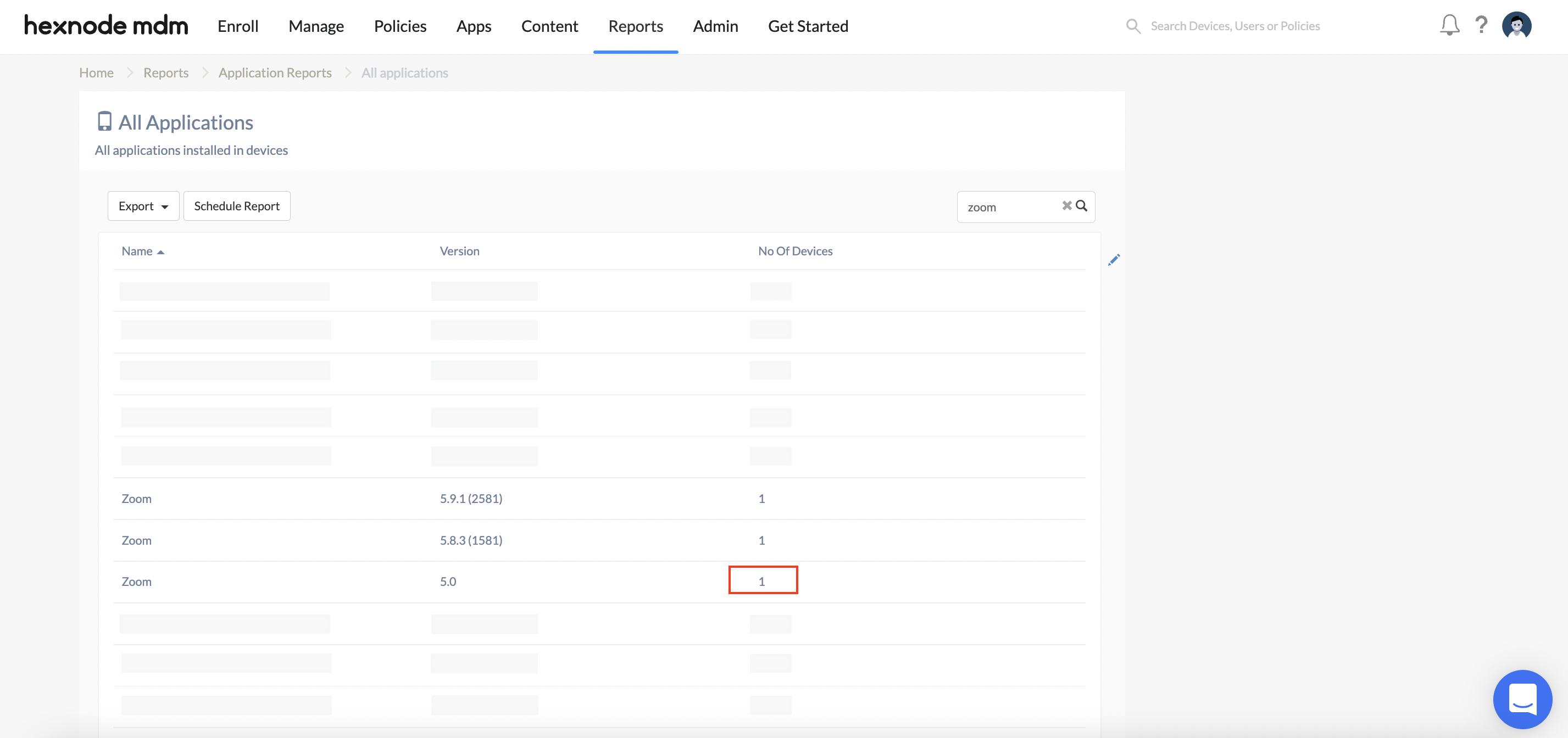
Hope this helped, and keep the suggestions coming. We truly appreciate them.
Chloe Edison,
Hexnode UEM

 1493 Views
1493 Views