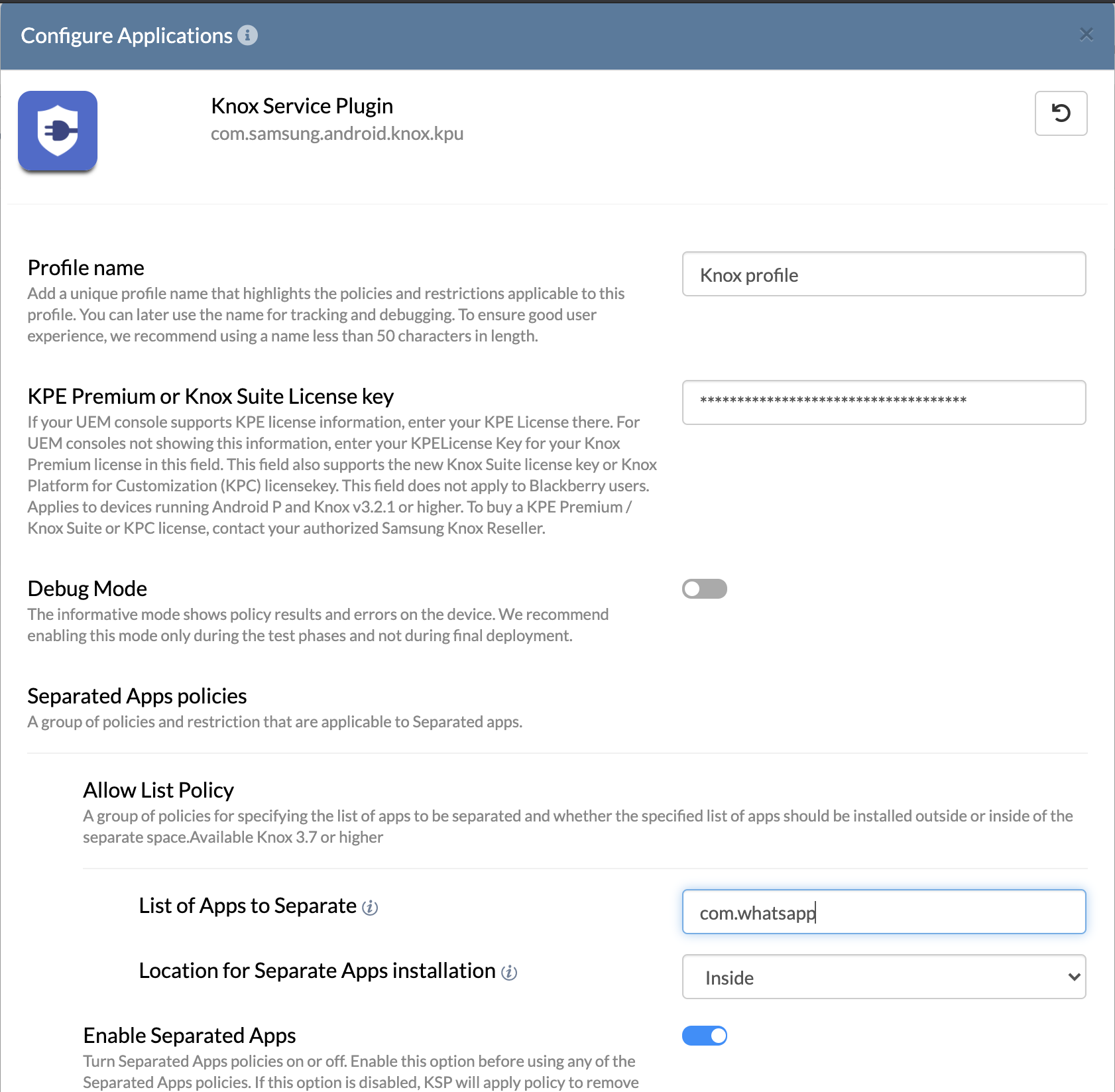Hi Hexnode Connect! I am in dire need of assistance. Our firm provides employees with cell phones for work. These devices are fully managed through Android Enterprise and enrolled as Device Owner. We are flexible with how employees use their devices. Recently, we have noticed sensitive files downloaded from the work email and shared around through personal messaging apps like WhatsApp. We want to prevent this from happening. Taking away all privileges from employees would be harsh, so is there a way to block these apps from accessing sensitive data?

 1216 Views
1216 Views