Hi there, I am new to Hexnode and need some assistance. We have a couple of macs enrolled into the portal. Our macs have multiple users using each device. Can we remotely see which users have admin access and which don’t from Hexnode?
Find standard or admin user on macSolved
 1904 Views
1904 Views
Tags
Replies (3)
Hi @timo-liam,
Thank you for reaching out to us.
You can fetch the list of admin users with custom scripts for macOS devices through Hexnode. To do so, navigate to Execute Custom Script under Actions in the device details page and upload a shell script file with the command below:
|
1 |
dscl . -read /Groups/admin GroupMembership |
You can also check whether a particular user is an admin or not using the command:
|
1 2 3 4 5 6 |
if groups username | grep -q -w admin; then echo "Is admin"; else echo "Not admin"; fi |
You can view the output of the commands by clicking on Show Output under Status in the Action History tab of the device details page.
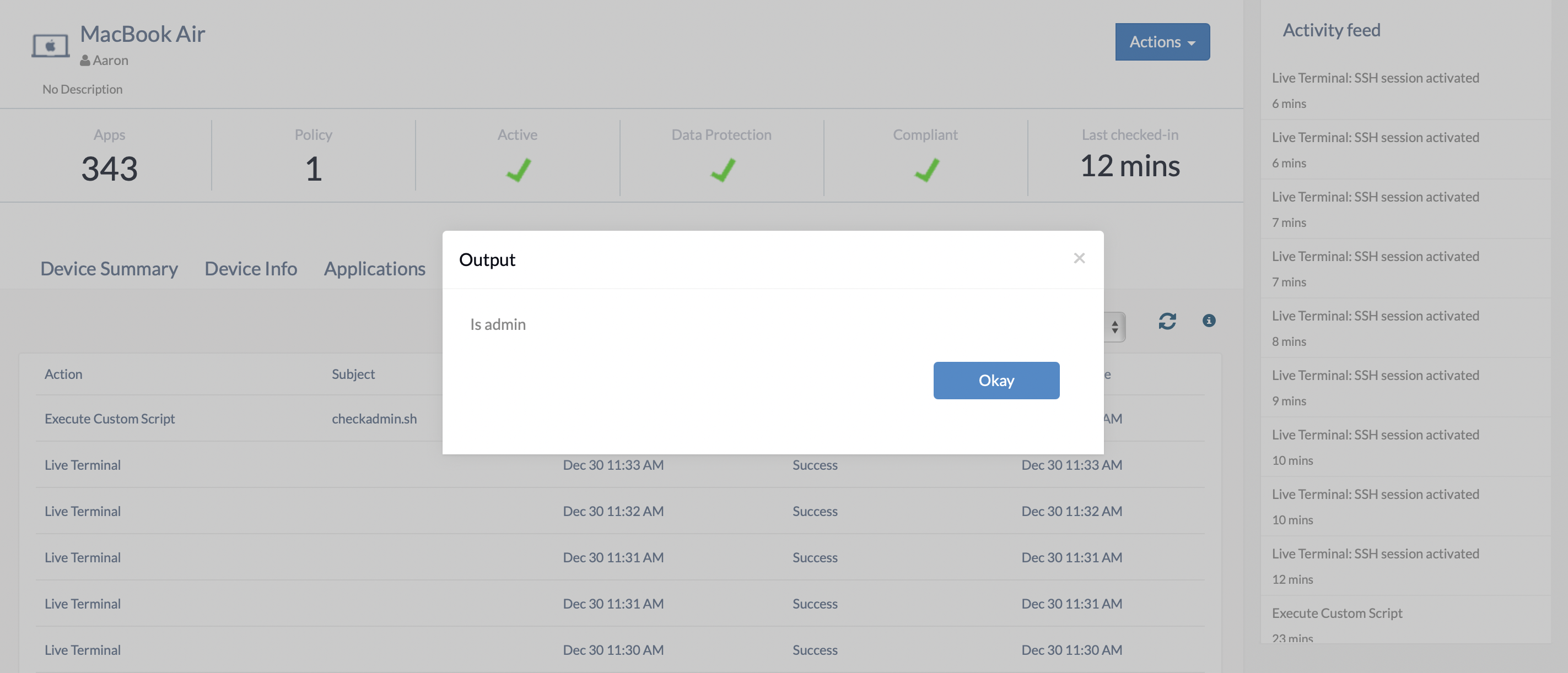
Alternatively, you can enable Live Terminal on your devices to run these commands from Hexnode. You’ll be able to see the results in real-time without using custom scripts.
Hope this answer helps you.
Cheers!
Ethan Miller
Hexnode UEM
Thank you for the quick response, Ethan. We expect to onboard new employees to our company soon. We plan to schedule their shifts such that they can share macs with different user accounts. Can we add user accounts to the device remotely from the portal to do this?
Of course, with the Create User Account action from Hexnode, you can remotely add admin accounts on your macOS devices.
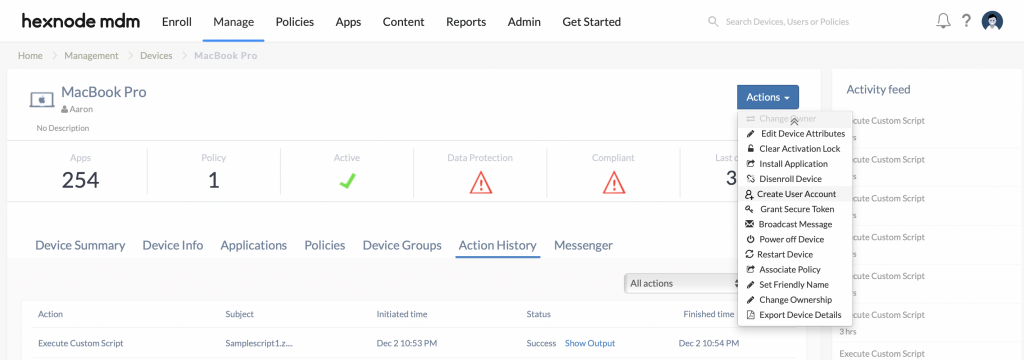
Check out how to add user accounts on macOS devices to match your use case.
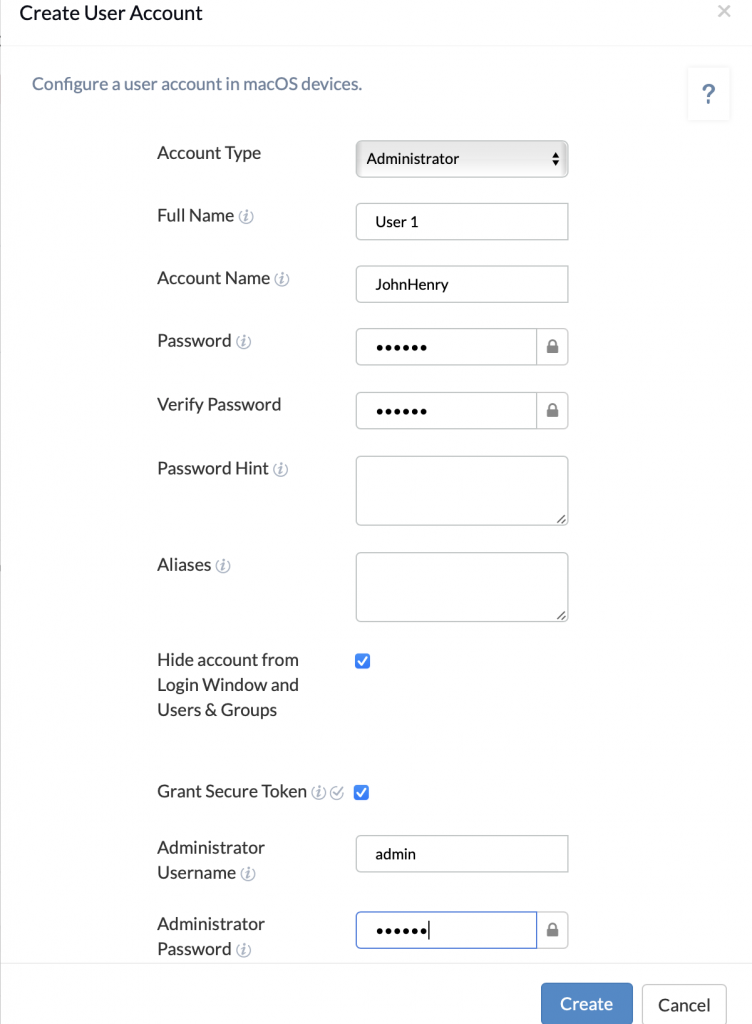
Hope this answer suits your requirements.
Ethan Miller
Hexnode UEM



