Remote work being the near future, the demand for deploying VPN to employee devices has increased recently. A VPN provides a safe and secure tunnel for communication between the internet and the device as a whole. Now, what if the VPN is to be enabled only for corporate apps alone, leaving the personal apps behind? That’s where Per-App VPN comes into play.
Hexnode’s latest update brings in a new option to enable VPN connection per application for iOS devices. The per-app VPN connections can be configured either on individual applications or app groups. You can even configure On-Demand VPN settings.
And, here’s the list of connection types supported by Hexnode:
- IPSec (Cisco)
- Cisco AnyConnect
- Juniper SSL
- F5 SSL
- SonicWALL Mobile Connect
- Aruba VIA
- Check Point Mobile VPN
- Open VPN
Now, let’s see where you can configure this!
- On your Hexnode portal, navigate to Policies > iOS > Network > Per-App VPN.
- Add the required apps/app groups and configure the Per-App VPN connection settings.
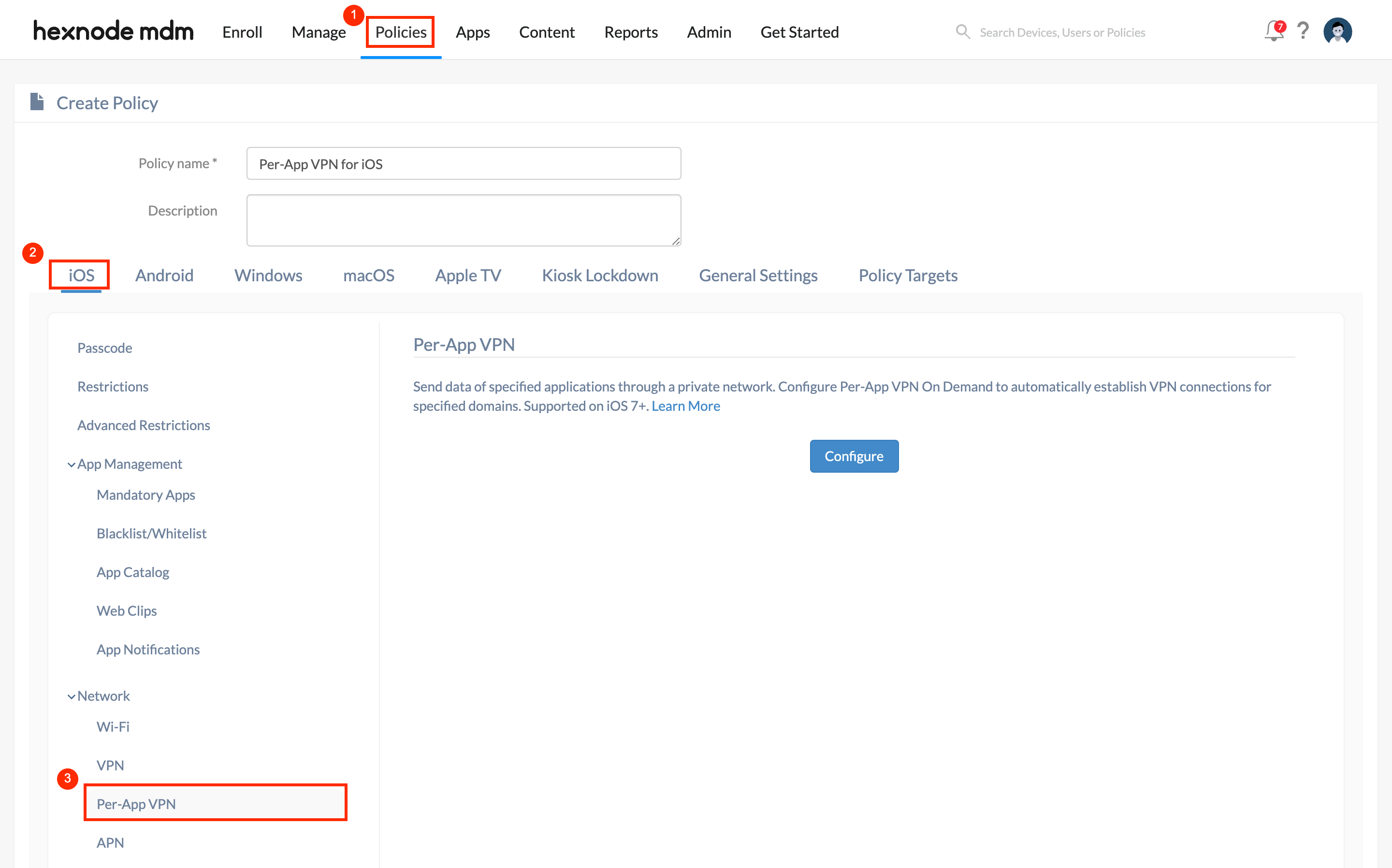
Ensure that your devices are running iOS 7.0+ for the configuration to take effect.
Wanna know more? Have a look through configuring Per-App VPN for iOS.
Cheers!
Michelle Hendricks
Hexnode UEM

 1317 Views
1317 Views
