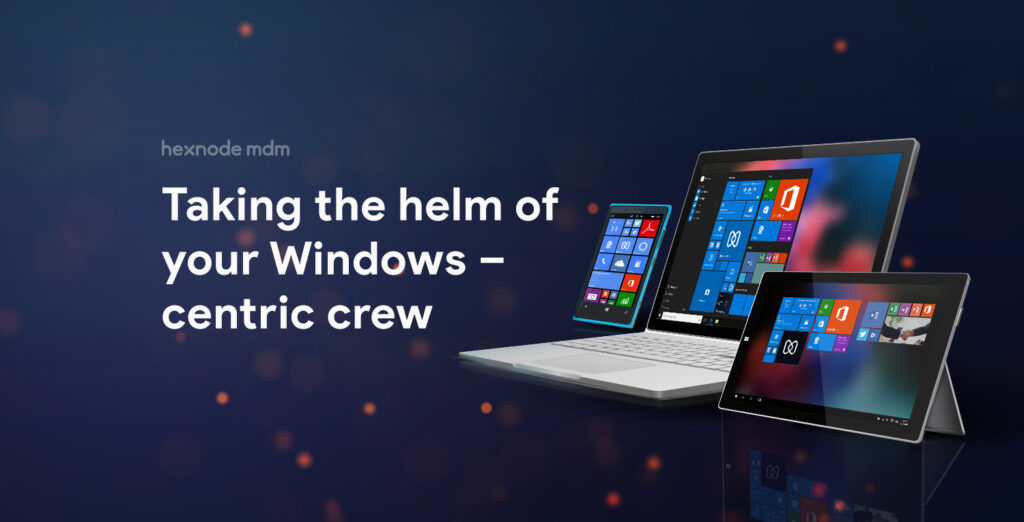It is an indisputable fact that 2020 has been an eventful year for the enterprise world. There has been notable updates for all the major operating systems, including the introduction of Mac OS Big Sur and iOS 14 in June, and Android 11 in September. Now, we are treated with a fall update for one of our favorite OS, Windows 10. Microsoft has been rolling out semi-annual updates to the Windows 10 operating system, with the first half of the year seeing the major feature update (Version 20H1) and the latter half with a smaller update (Version 20H2). Windows 10 20H2 is a free update available for users of devices running Windows 10 version 1903 or later.
How to update your PC to Windows 10 20H2?
The organizations and businesses are increasingly towards remote and hybrid work scenarios. The importance of Windows PCs in connecting and maintaining the productivity in these unprecedented times cannot be diminished, as the majority of enterprise users continue to use Windows 10 for their work needs. It is worth it to update your Windows 10 system to the latest Windows 10 20H2 for increased device security and bug fixes.
To update the OS, go to Settings —> Update and Security —> Windows Update —> Check for updates —> Download and Install now.
If the update is not available to you yet, you may need to wait until the update is made available for your device. “We are throttling availability over the coming weeks to ensure a reliable download experience, so the update may not be offered to you right away,” Microsoft asserted in its Windows Experience blog. For Windows 10 Enterprise and Windows 10 Education customers, Microsoft will provide 30 days of support starting from October 20, 2020.
The upgrade is available through Windows Server Update Services(WSUS), Windows Update for Business(WUfB), the Volume Licensing Service Center(VLSC) and Microsoft’s download center. For the users who had updated their devices to the Windows 10 May 2020 update(Windows 10 2004), the Windows 20H2 update would be installed like a monthly update.
What’s new?
Windows 10 20H2 is not a major update. There are few new features introduced, with the focus mostly on implemented bug fixes to the previous major update. From Windows 10 20H2, Chromium-based Microsoft Edge Browser would be fully integrated into the OS. The Microsoft Edge Browser will now come pre-installed with the device. The update also includes a brand new Start Menu, an improved taskbar and handy changes to the Alt+Tab keyboard shortcut. The transition from Control Panel to Settings is continuing as the classic System pane in the Control Panel disappears. It is not as big a change as it sounds, since all the options are now available in Settings.
For enterprises and educational institutions, the Windows 10 20H2 update brings with it enhanced security for the managed devices.
More granular control for device management: For the IT admins managing the Windows devices using a Mobile Device Management Solution (MDM), device management has become simpler. Just as in an on-premise Group Policy, the IT admin can make granular changes to Local users and groups using the Local Users and Groups MDM policy.
More secure biometric sign-on: The Windows 10 May update helped to increase the security and ease of the sign-in experience by using the Windows Hello biometric security system. Now, with the Windows 20H2 update, the sign-in security has been even more secured. Windows Hello now supports virtualization-based security for certain fingerprint and face sensors, to secure the user’s biometric authentication data.
Microsoft Defender Application Guard for Office: For Windows 10 Enterprise users, Windows Defender Application Guard(WDAG) now supports Office. Using a unique hardware isolation strategy, WDAG protects enterprise data by opening untrusted Office files in a virtualized container.
Personalized tab page in Microsoft Edge: Using Microsoft 365, IT admins can help employees and users to personalize their “New Tab” page. The users can access their favorite files and Microsoft 365 apps simply by opening a new tab in their Microsoft Edge browser.
Windows 10 20H2 stands apart from the previous updates in a good way. Instead of concentrating on the number of features, Microsoft has focused on increasing the stability of the operating system. After five years and ten updates since the debut of Windows 10, the latest update is a mix of new features and stability. Microsoft has set the support for Windows 10 20H2 to cease on May 9, 2023, for Windows 10 Enterprise and Windows 10 Education.