The kind of day you have on unlocking the full power of Hexnode UEM
Have a look at how Hexnode UEM makes life easier for all the IT admins with an array of features equipped for efficiency.

Get fresh insights, pro tips, and thought starters–only the best of posts for you.
Aiden Ramirez
Apr 21, 2023
8 min read

Choice is a powerful motivator. Whether it’s deciding what to wear or picking your favorite ice cream flavor, having the freedom to choose can leave you feeling confident and empowered for the rest of the day. Allowing employees to choose their work devices is no exception. When given the option to choose their device, employees are likely to be more productive. As companies acknowledge the numerous benefits of offering their employees the work device of their choice, the “Mac as a choice” policy has gained momentum in today’s corporate world.
Allowing employees to choose their own work devices is more than a perk. It’s a game-changer that can revolutionize the way businesses operate. By giving employees the choice to use a Mac, businesses are providing them with a tool that can enhance their creativity, inspire innovation, and ultimately drive productivity. However, for IT teams, managing a diverse range of devices can be a challenging and time-consuming task.
When employees use different operating systems, configurations, and security protocols, it can be challenging to ensure compliance, security, and efficiency across the organization. This is where a Unified Endpoint Management solution comes in. A UEM streamlines the process of implementing the ‘Mac as a choice’ policy in a secure manner, without adding complexity to IT operations. Stick with me as I delve deep into how a UEM can make this magic happen.
Macs have been gaining popularity in recent years when it comes to enterprise computing. This is clearly because of the numerous benefits that Macs have over Windows. Let’s have a look at some of them:
Macs have a higher upfront cost than Windows PCs. However, they offer a longer lifespan, which reduces the total cost of ownership in the long run. Macs are known for their durability and reliability, and they require less maintenance than Windows PCs. Moreover, Macs have a higher resale value, which further reduces the total cost of ownership.
Macs come with several features that enhance productivity. For example, the Mission Control tool allows you to view all your open windows and desktops on your Mac in one place. This makes it easier to switch between tasks. Spotlight is a powerful search tool that enables you to find files, folders, and applications quickly. Other quick navigation options, such as gestures and keyboard shortcuts, also help you work more efficiently.
Macs have an intuitive user interface that is easy to use and navigate. The UI is visually consistent, which makes it easy to find what you are looking for. The operating system is designed to be clutter-free, which means you can focus on your work without distractions. The UI is also customizable, so you can personalize it to your liking.
Macs are less likely to get exposed to security threats, such as malware and viruses, compared to Windows PCs, thanks to the UNIX foundation that macOS is built upon. This provides a secure computing environment for users. Macs also come with built-in security features, such as FileVault, System Integrity Protection (SIP), and Gatekeeper, which encrypts your hard drive, making it harder for unauthorized access.
The Apple App Store offers a wide range of apps that can help you increase productivity and enhance your work experience. From productivity apps to creative tools, you can find everything you need to work efficiently on a Mac. Moreover, most apps on the App Store are optimized for macOS, which means they run smoothly and seamlessly.
Considering Macs as an option in your enterprise might make you pause due to the slightly higher price and the common perception that “Apple has limited compatibility with other systems and devices.” However, these concerns are becoming less and less relevant.
Offering Macs as a choice can also give your enterprise a competitive edge in recruiting and retaining millennial talent. Many younger workers grew up using Apple products and are more comfortable with the Mac interface than with Windows. By offering Macs as an option, you’ll be able to attract top talent and keep them happy and productive.
While managing a fleet of Macs may seem daunting at first, there are a variety of enterprise-grade tools available that can help you manage Macs just as easily as you would Windows PCs. Tools such as UEM solutions can help you provision, configure, manage, secure, and monitor Macs remotely. Overall, Macs offer several benefits that make them a smart choice for any enterprise looking to stay ahead of the curve.
You can simplify the process of implementing a ‘Mac as a choice’ program in your enterprise with a UEM solution. Here are some of the benefits you can expect:
Migrating to Macs from other operating systems can be a hassle, but a UEM solution can help you streamline the process. With a capable UEM, you can easily transfer policy configurations and restrictions to the new Macs. This makes it easier for your employees to switch to their new devices without any inconvenience.
With a UEM solution in place, you can leverage the Automated Device Enrollment option provided by Apple to enable zero-touch provisioning for your devices. This means that your devices are ready to use as soon as your employees open them up for the first time. This saves a lot of time and effort, making the onboarding process much smoother.
One of the biggest advantages of using a UEM solution is that you can configure the devices according to your enterprise’s needs. You can create policies that control what the end-user can and cannot do with their devices. This ensures that the devices are being used in a way that aligns with your enterprise’s policies and guidelines.
Security is a top priority for any enterprise. By using a UEM solution, you can enforce additional restrictions and remotely configure and modify the in-built security features in Macs. This helps you to ensure that your devices are secure and that your data is protected.
A UEM solution allows you to not just deploy the required applications in your devices, but also configure them with separate accounts for each of your end-users, in just a few clicks. This makes it easier to manage and update the applications on your devices and ensures that each employee has access to the right set of tools to get their work done.
Check out the macOS platform guide to learn how Hexnode UEM helps organizations manage and monitor Macs.
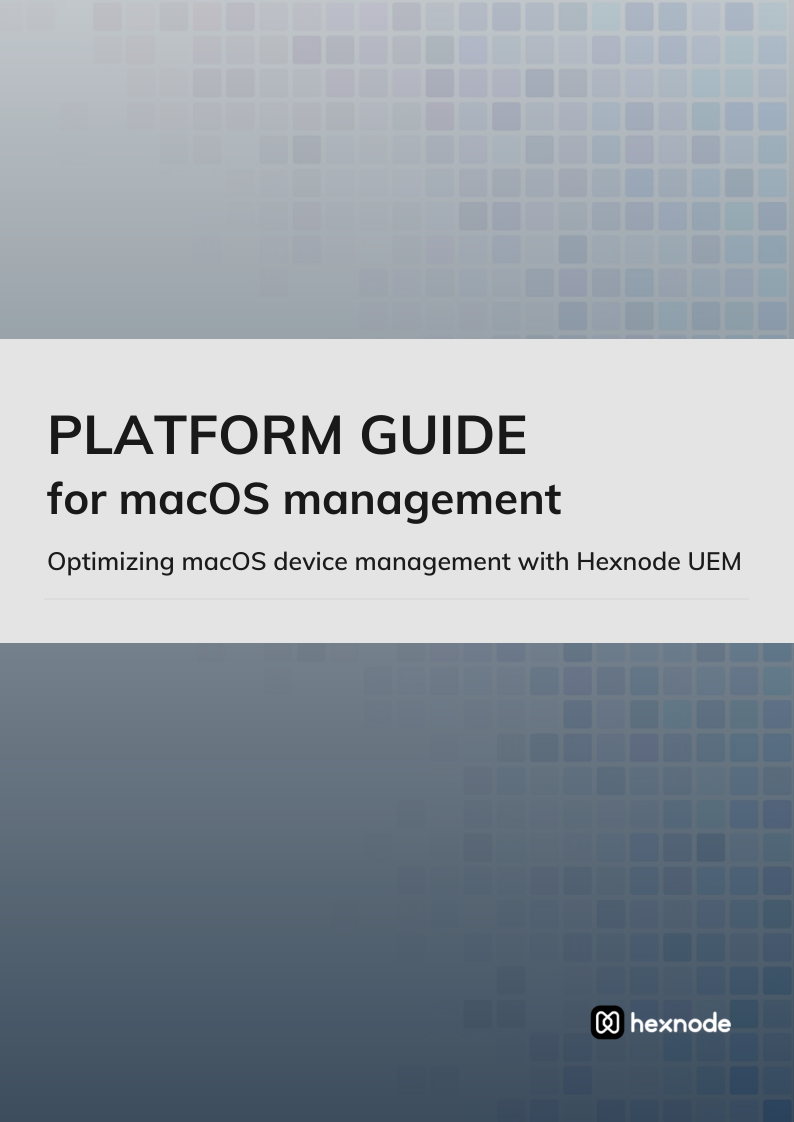
Featured resource
Platform guide for macOS device management
The question remains: which UEM should you choose to implement the ‘Mac as a choice’ program in your business? With plenty of UEM solutions on the market, it can be overwhelming to find the right fit. However, if you want to ensure a seamless experience for both your IT team and employees, it’s important to go for a solution that offers comprehensive device management functionalities. That’s where Hexnode comes in. Hexnode’s range of Mac management capabilities can help you achieve complete control over your entire Mac fleet from the day of deployment.
Another consideration when implementing a ‘Mac as a choice’ program is that some employees may still prefer devices running on other platforms like Windows. However, with Hexnode, this doesn’t have to be a challenge Hexnode offers support for a wide range of platforms, including Android, iOS, and tvOS. This means that you can manage all your devices from a single platform, making it easier for your IT team to maintain and control the entire fleet.
Take the first step towards securing your digital environment with the power of Hexnode.
SIGN UP