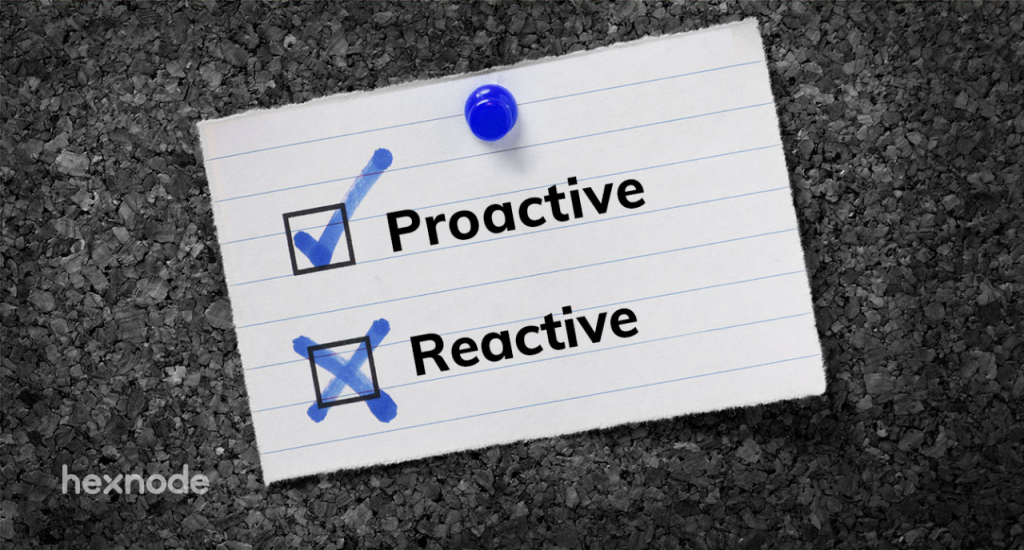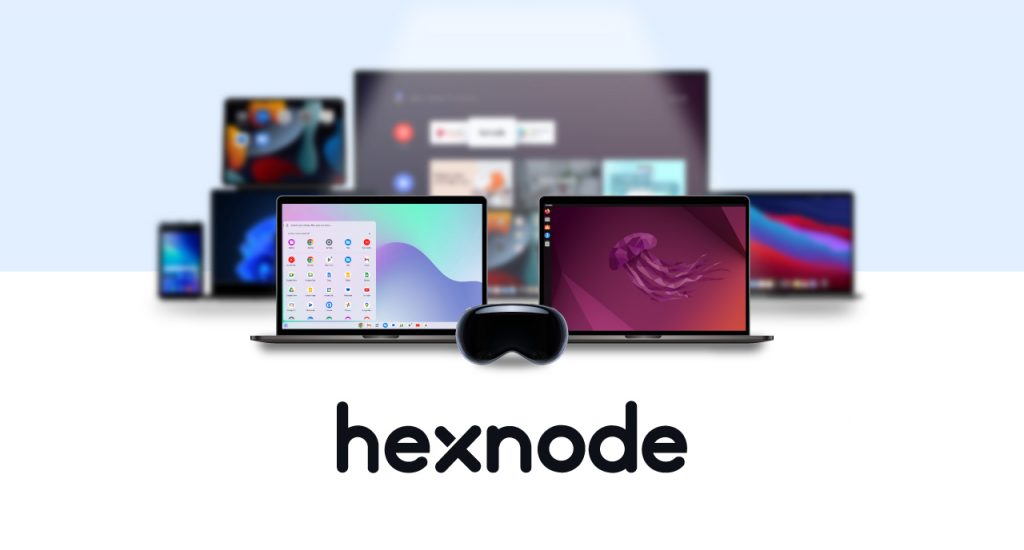Proactivity is a desirable trait in everything we do. As the New York Times bestselling author John C. Maxwell says,
If you’re proactive, you focus on preparing. If you’re reactive, you end up focusing on repairing.
Being proactive isn’t something you can accomplish in a day. It involves a whole change in your approach and attitude. You may ask, why should I bother about being proactive in something like device or endpoint management? We will tell you why. A reactive approach means that you would wait for your endpoints to get hit by a security risk, and then you would take all possible measures to resolve it. Meanwhile, if you are taking a proactive approach to device management, it would involve anticipating the security risks in advance and taking measures against them. Now, which one would you prefer?
Resolving issues is all well and good, but a vast majority of the security attacks can be prevented if proper measures are taken in advance.
Reactive vs Proactive – Who wins?
| Reactive | Proactive |
| Unprepared for sudden changes. | Prepared for most outcomes. |
| Recovering from disasters is difficult and time-consuming. | Most possibly, the disaster is averted in a proactive approach. |
| Services may discontinue while trying to resolve issues. | Services may discontinue while trying to resolve issues. |
Proactive device management 101

Why do you need proactivity in device management? We will try and give you an idea.
In the past year, we saw a revolutionary increase in people working from home. The trend continues in 2021, with more than 74 percent of professionals expecting remote work to become the standard. The biggest concern in remote work was and is the rise of cyberattacks. In the United States alone, there are as many as 4000 cyberattacks reported a day. This is really a scary statistic since it represents a whopping 400 percent increase from the pre-coronavirus times. It is especially a source of headache for the IT admins who are responsible for the data and device security and privacy for the whole organization. Now, do you think that a reactive approach will suffice in this scenario?
Now that you have an idea of the importance of proactive device management, how exactly can you go about it? We have listed out a few things here that we think would get you going in the right direction:
1. Find yourself a good endpoint management solution
There are plenty of options in the market, but there are only a few that prioritizes device and endpoint security above all else. Most of these solutions provide a free trial. Test out your requirements and commit to the device management solution that meets your needs. For instance, Hexnode, an award-winning Unified Endpoint Management (UEM) solution gives a 14-day free trial period for its users. During this period, the users can enlist the active technical support’s help to get started with proactive device management. The advantage of using a UEM solution is that you can manage all the devices with different operating systems in your organization. Formulate your proactive device management strategy with Hexnode UEMGetting started with Proactive Device Management
2. Protect your data with device encryption

Protecting sensitive data is a paramount requisite for any business. Device encryption is a security mechanism that protects the device data by preventing unauthorized access. Pretty simple concept, but it is really a great measure to take for cybersecurity. Encrypting the managed device is really easy with a UEM solution like Hexnode.
3. Configure Firewall settings
Hexnode lets the admins configure Firewall settings remotely for Mac computers. It can block all the unauthorized incoming connections without blocking the outgoing connections and network access. Firewall prevents a third party from taking advantage of any vulnerabilities in the applications installed on the device.
4. Block dangerous websites using Web Content Filtering
The door for cyberattacks can be opened by something as simple as clicking a dangerous web URL. The Web Content Filtering feature from Hexnode UEM blocks unwanted or malicious websites for the user. This helps in preventing potential attacks or spam and even increases employee productivity as a bonus. Apart from restricting website access on the devices, Hexnode also has a Website Kiosk feature.
What is a web-based kiosk and how can it help your business ?
Website Kiosk locks down the corporate iOS or Android devices into a handful of whitelisted websites. The user is locked out of all other device functionalities and settings.
5. Configure and implement rigid compliance rules
Our lives would be chaos without any rules. Everyone follows some set of rules for sanity and the same goes for devices. Admins can configure custom compliance rules for the business devices using Hexnode UEM. Depending on the rules specified, the device could go out of compliance if it is inactive for a period of time, or if the device does not have a mandatory app installed, or even if the device management profile gets removed from the device.
6. Preconfigure app configurations and permissions
Even before the app is deployed, the admin can configure the app permissions and configurations from the Hexnode web console. This is a great example of proactive device management since the admins can prevent the users from giving unnecessary permissions to the applications.
Making your apps enterprise ready with custom app configurations
7. Blacklist or whitelist apps as required
Similar to website filtering, admins can also filter out unwanted apps from the managed devices. Blacklist applications to block the user access to potentially harmful apps. Whitelisting the required applications would prevent the user from accessing any apps that aren’t on the whitelist.
8. Use reports to analyze and optimize IT costs

Proactive device management would be incomplete without analytics. For that, you need reports that tell you exactly what you need. For instance, Hexnode UEM has detailed reports on devices, users, applications and many more that can be downloaded manually or scheduled to be delivered to your inbox. Analyzing these reports lets you to make informed changes to your device management strategy.
9. Monitor the managed devices at frequent intervals
A common mistake that device admins make is to stop monitoring the managed devices after the initial deployment and configurations. The admins would only notice something is wrong after something actually happens. This can be avoided by monitoring the devices at frequent intervals. Monitoring is easy with Hexnode UEM. The admin can see everything at a glance from the dashboard, get an idea of the device status from the device details page and remotely monitor the devices using features like remote view and location tracking.
At the end of the day…
We covered a lot of ground in this blog – the idea of proactivity, differences between a reactive and proactive approach, the importance of proactive device management, and how to start formulating a proactive management strategy in your organization. If you have already implemented a proactive approach in your organization, kudos to you! If not, you are not too late to the party. Get started today and take a big step towards cybersecurity in your organization.