As we continue to innovate and enhance our Unified Endpoint Management (UEM) platform, we are thrilled to share the latest features and updates for Q2 2024. These enhancements are designed to improve security, streamline management, and provide greater flexibility for IT administrators. Here’s a closer look at what’s new with Hexnode this quarter.
- New features released in Q2
- 1. Patches & Updates for Macs and Windows
- 2. Patch Manager for Windows devices
- 3. SCEP for macOS & Windows devices
- 4. Work Profile on Company Owned devices
- 5. Managed Domains Profile for macOS
- 6. Configure Circular and Polygonal Geofences
- 7. Configure Login Window Preferences for macOS devices
- What lies ahead (Feature Roadmap)
- FAQs
- Special Announcement
- Lastly…
New features released in Q2
1. Patches & Updates for Macs and Windows
The Software Update Preferences Policy aids IT administrators in managing the checking, downloading, installation, and deferral of macOS software updates. It allows administrators to define which system updates macOS devices should receive and when they should be installed. By providing the ability to defer updates, IT admins gain the flexibility to test and verify compatibility before rolling them out across the organization. This ensures that updates do not disrupt business operations or compromise compatibility with existing applications and systems.
Furthermore, the patch management capabilities have been expanded to include Windows devices, offering a consistent update management policy across multiple operating systems. IT admins can now manage updates for both macOS and Windows devices from a single platform, ensuring all devices remain secure and up-to-date.
2. Patch Manager for Windows devices
Hexnode’s patch management capabilities, previously available for macOS, have been extended to Windows devices. The Patch Manager oversees all aspects of patch management, from detecting available patches to deploying them across the network. This feature ensures that Windows devices stay secure and up-to-date with the latest security patches and software updates.
3. SCEP for macOS & Windows devices
The addition of Simple Certificate Enrollment Protocol (SCEP) to macOS and Windows devices automates the distribution of digital certificates from a trusted authority to devices. These certificates are essential for secure communication and authentication on services like Wi-Fi, VPN, and email. Furthermore, SCEP deploys email encryption certificates, protecting sensitive information. By enabling SCEP on devices, administrators can streamline the authentication process without requiring user involvement.
4. Work Profile on Company Owned devices
Work Profile (WP-C) feature allows company-owned devices to maintain distinct work and personal profiles. It ensures a clear separation between corporate and personal data, providing enhanced security for corporate data while respecting the privacy of personal data. This method enhances employee comfort with company devices by safeguarding personal data privacy while facilitating seamless work functionality on the same device. Organizations would ensure employee privacy by limiting access to personal data on company-owned devices. This separation helps build trust and encourages employees to use company devices for both work and personal tasks.
5. Managed Domains Profile for macOS
Managed Domains for macOS is a new security feature that helps protect corporate data by controlling which apps can open documents downloaded from enterprise domains using Safari. It also allows specifying domains for which password autofill is enabled in Safari. This ensures that sensitive corporate documents are only accessible through authorized apps and that passwords are managed securely.
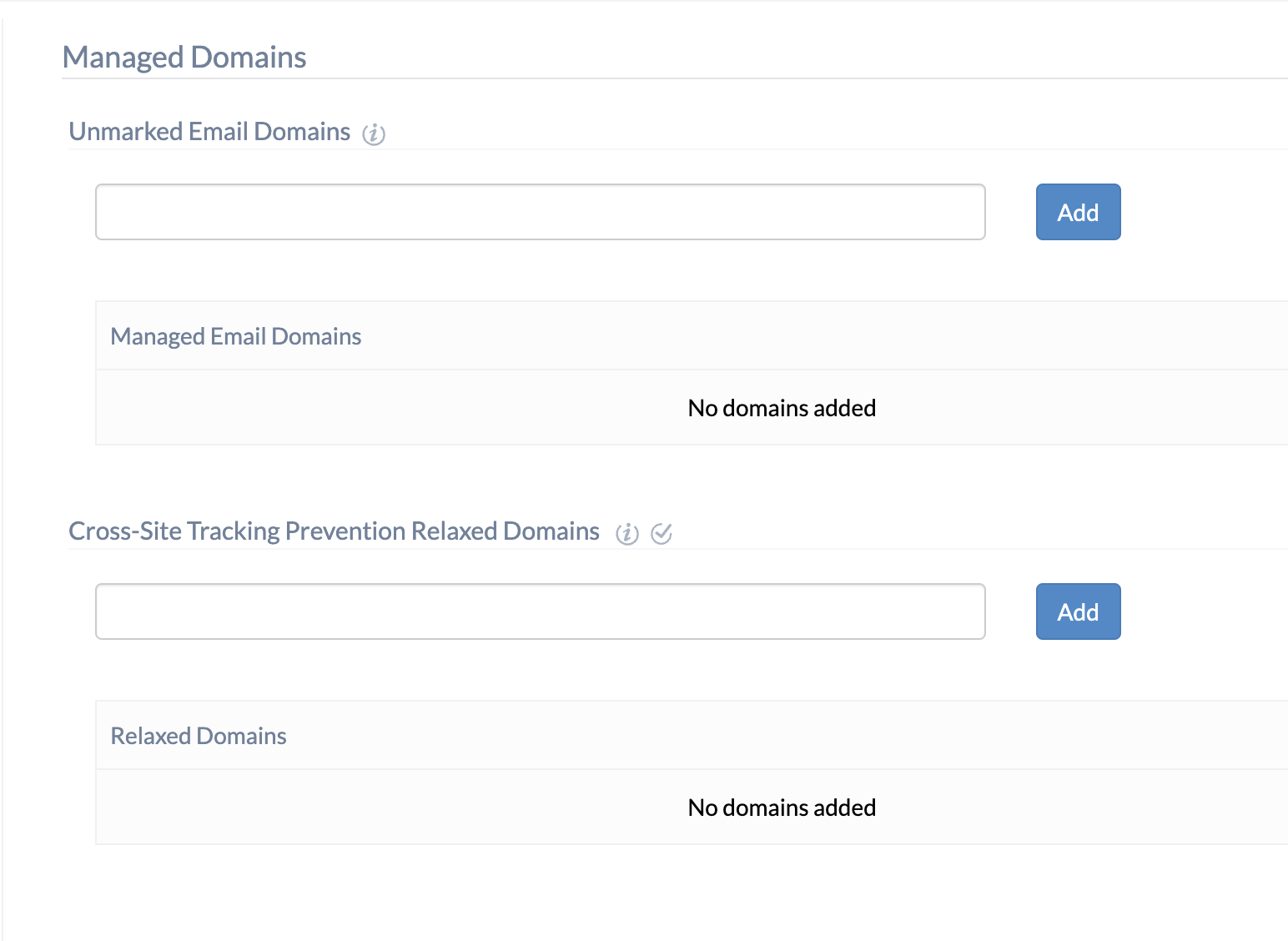
6. Configure Circular and Polygonal Geofences
The latest update to Hexnode’s geofencing capabilities includes support for custom geofences. This feature allows the creation of geofences in various shapes, providing precise control over devices and policies. Depending on requirements, administrators can create either circular or polygonal geofences. Circular geofences are defined by a central focus and radius, while polygonal geofences are defined by specifying the number of edges and the exact location of each node. Circular Geofences are Ideal for monitoring areas with a central focus point, such as a corporate headquarters, a main office building, or a central warehouse. On the other hand, Polygonal Geofences are suitable for managing areas with complex boundaries, such as university campuses, large industrial complexes, or urban areas with diverse layouts.
7. Configure Login Window Preferences for macOS devices
Login Window Preferences feature allows customization of the login screen on macOS devices. Administrators can tweak settings to display a list of users, set the appearance of the login window, show control buttons, and more. These preferences ensure that the login window appears when the user logs out, wakes the Mac from sleep mode, or returns from screensaver mode, depending on the configuration. Admins can personalize the device management by tailoring login window settings to different user groups or departments. Thus, meeting the unique needs of various teams within the organization.
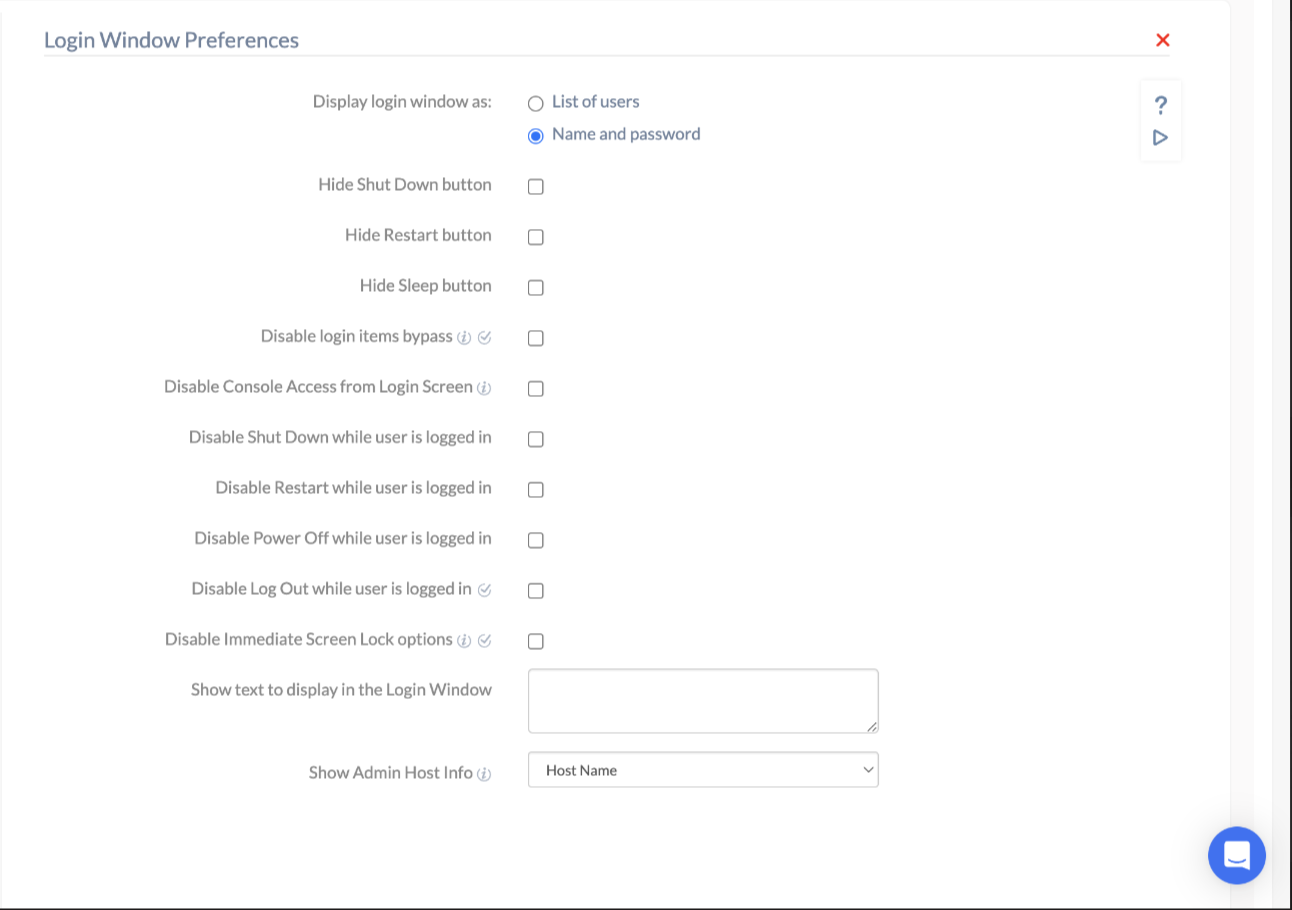
Special Announcement
HexCon’24: Join us at HexCon’24, our annual user conference, now taking place in person for the first time in New York City on October 1-2.
Hexnode Connect: Our revamped user community, Hexnode Connect, is now live with exciting new additions! Join discussions, share ideas, and stay up-to-date with Hexnode UEM.
Lastly…
As we continue to push the boundaries of what’s possible in Unified Endpoint Management, Hexnode’s latest features for Q2 2024 exemplify our commitment to innovation, security, and user-centric solutions. Stay tuned for more updates and enhancements as we continue to innovate and deliver the best in UEM solutions.
Looking for a UEM solution?
Try out Hexnode's 14-day free trial to manage all your endpoints.
Sign up now

