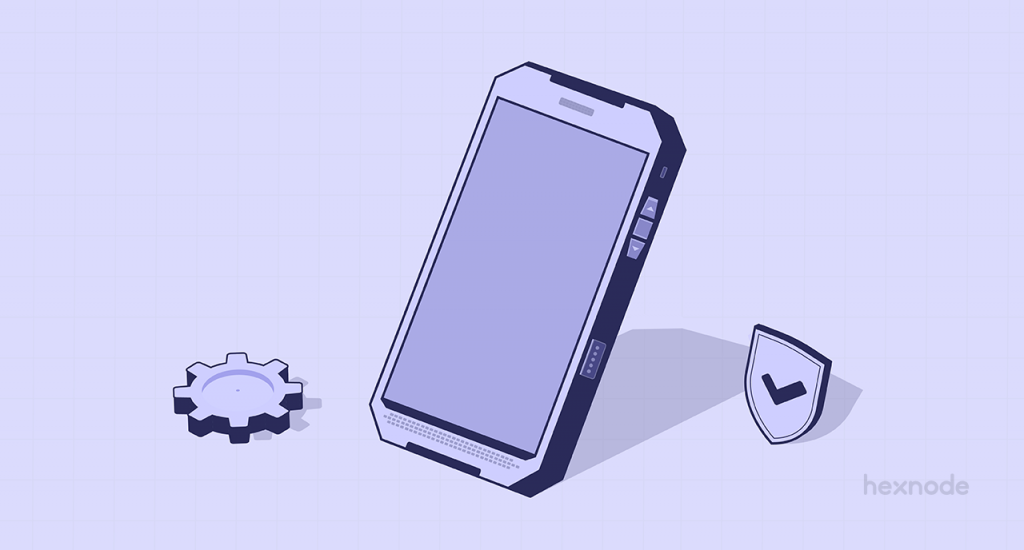It’s hard not to be excited this time of the year. Google has released the Android 12 developer previews and even though all the features aren’t final yet, we still are excited nevertheless. While on the consumer side we definitely noticed some UI and usability changes (the material design looks amazing), we were definitely more interested in the enterprise features. Specifically, features that would make the life of an IT admin much easier.
All the features mentioned in this blog would be based on the developer preview. By next month we should start seeing some early beta roll-outs and expect a stable platform by the last quarter of the year. So, watch this space for updates regarding new Android 12 enterprise features.
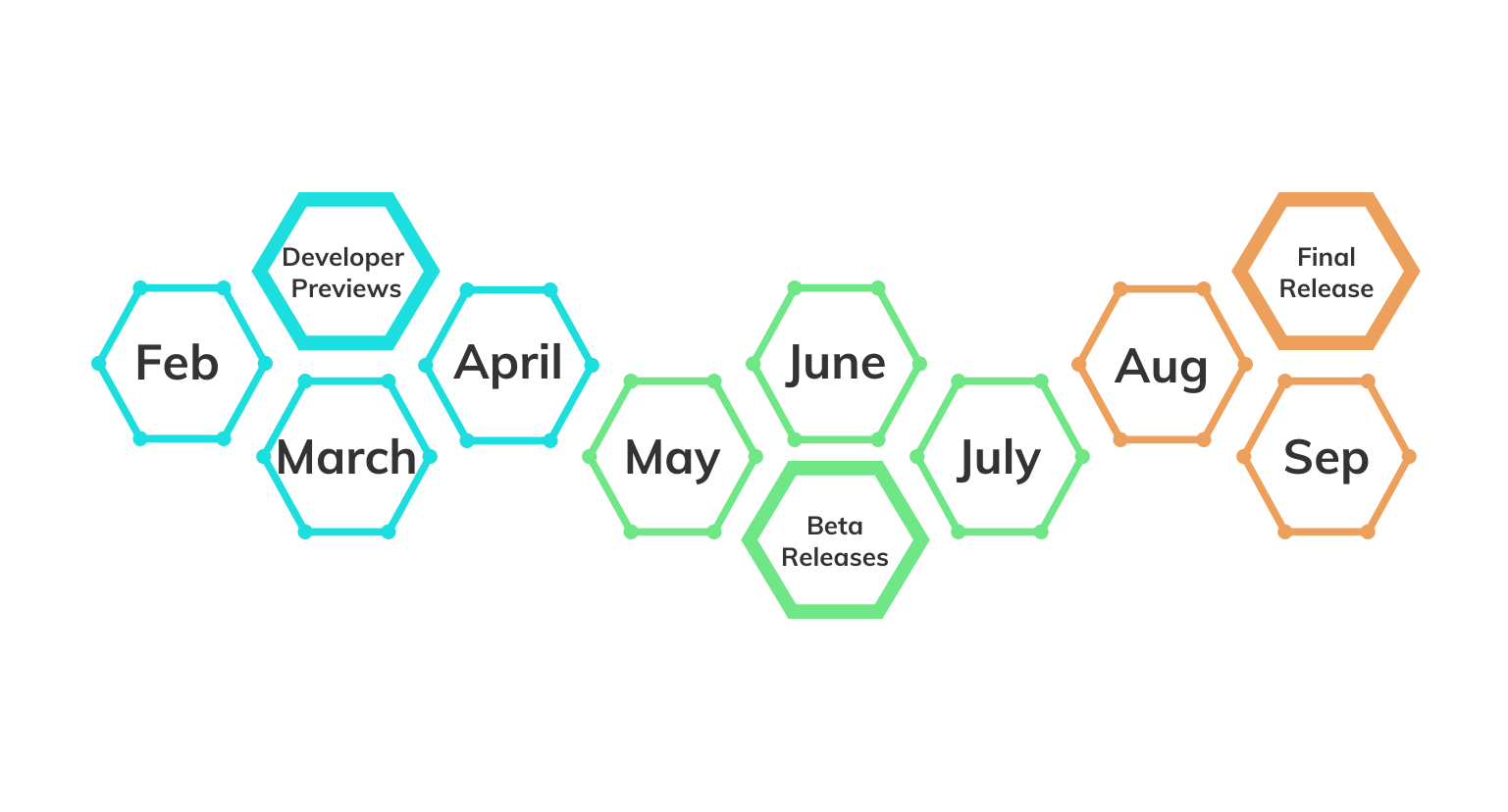
Android 12 release timeline
Android Enterprise: Accommodating mobility in the Enterprise
A detailed look at how incorporating Android devices can benefit your organization.
Download
Android Enterprise: Accommodating mobility in the Enterprise
A detailed look at how incorporating Android devices can benefit your organization.
DownloadSome of the key changes in Android 12
Android 11 was huge for enterprises; Google went all out on employee privacy and the enterprise program looked stronger than ever. Compared to that, the changes that are likely to be introduced in Android 12 are likely to be slightly less impactful. However, Google has introduced a few changes that in turn will improve the Android Enterprise experience. Let’s see what these changes are:
Work profile ID
As an ongoing effort to enhance the privacy of the employees using Android devices, Google has introduced work profile IDs. A work profile ID is an enrollment-specific ID generated for employee-owned managed devices. With a work profile ID, EMMs can replace the usage of device-specific identifiers such as IMEI number, MEID etc. This bolsters employee privacy because when an employee decides to leave the organization, the IT admin will have no information regarding the device-specific information. And if the device is re-enrolled to the same organization, the admin can identify it because the ID works across factory resets. So, improved privacy for the employees and a cleaner way for the IT admins to keep track of the personally owned devices. Sounds like a win-win to us.
Consistent Password Complexity
For work profile devices, Google is introducing a pre-set complexity standard which ranges from High, Medium to Low. This aims to replace the previous granular requirements which often leads to forgotten passwords and troubleshooting work. An easy win for the admin. Now you might be thinking “are these pre-set standards really that secure?”. I don’t blame you for that, I mean it is human nature to question something’s integrity if it looks “simple”. But Google seems to have put in the work to back it up. Android has put protection for brute-force attacks since 2016 by combining that with the new complexity standards and a few Android security protections (SafetyNET API and Google Play Protect), you can ensure that your Android ecosystem is secure.
Easily setup work profile passwords
Now, what if you as an Admin want that granularity when it comes to passcodes? With Android 12 admins can easily set up work security challenges for work apps and content. The passcodes used for these challenges may be pretty granular. This passcode would not be the same as the device passcode. Employees would receive a notification if their password complexity is not up to mark. From there the employees may choose to either improve their device password or set up work security challenges. For company-owned devices, admins can make this choice for the employee. Essentially, the new device setup process lets them know if their device password is strong or not and guides them to choose either a stronger device password or a work challenge. It’s a win for the users because they get to choose the mode of security that is comfortable for them and it’s a win for admins because they get immaculate device and data security either way. Wins all around.
Manage certificates for unmanaged devices
Android already had functionalities for managing certificates on managed devices but when COVID-19 threw the curveball of remote working, Android devices had to be adapted to the new normal. With Android 12, Google aims to streamline certificate management on unmanaged devices by giving certificate management capabilities to 3rd party apps. This means that users need not manually install certificates, easier for the user and easier for the admin. Plus, companies can extend secure access to employees who are working remotely, no matter the location.
Other quality-of-life changes
Network logging retrieval: Taking new strides in upholding user privacy, Android 12 enterprise will not allow admins to check the network traffic in the personal profile with network logging. Admins can, however, set and retrieve network logs for the work profile. Admins can also delegate network logging to another work application present in the work profile.
USB disabling: Now moving back to corporate-owned devices, the admin can disable the USB functionality on these devices except for charging purposes. This is especially important for devices that contain highly sensitive corporate data. The user may transfer the data willingly or by mistake, on to an unmanaged device and the entire security posture of the organization would be compromised. This simple yet effective feature bypasses this and improves device security. That would one less thing the admin needs to worry about. A win for the organization, a win for the admin.
Limiting input methods: On corporate-owned devices with a personal profile, admins can limit the input methods to just the default system input methods. This means that users won’t be able to choose 3rd party apps as an input method, doubling down on-device security.
Experience Android Enterprise with Hexnode
Manage your Android ecosystem and experience the best Android device management with Hexnode.
Sign up now!What we think
These are the key features and changes that were introduced in the developer preview of Android 12. May is already here and our team at Hexnode is excited about the new features and changes that the beta versions will bring to the table.
As for the features that have already been introduced, it’s not a milestone change like Android 11 but what it does is cement the idea that Android is a platform ready for workplaces. By investing more time and effort in facets like employee privacy, data protection, and device protection, the Android Enterprise team is making it clear that it is second to none when it comes to enterprise device management. And we couldn’t be happier with the direction Android Enterprise is heading in right now.
So, fingers crossed and totally giddy, we wait for the next beta release.