LDAP has been around since the late 1990s, and has been used by businesses as an efficient tool that provides secure access to directory services.
Now, what exactly do you mean by directory services? Well, it’s sort of like a phonebook, or well, as the name says, a directory.
Companies store usernames, passwords, email addresses, and a list of other attributes, along with user groups, their roles and privileges, and more, within these directories.
Now, once this data has been stored within a directory, the users need a way to search or query for the data, add or remove attributes, and perform other operations within the directory. At the same time, companies need a way to securely authenticate and authorize users before granting access to directories.
This is where the LDAP protocol comes in.
What is Lightweight Directory Access Protocol (LDAP)?
LDAP (Lightweight Directory Access Protocol) is a software protocol that is used for directory service authentication. It also enables users and applications to query, find, and manage the information within a directory, whether on the public internet or on a corporate private network.
In short, LDAP specifies a way of directory management that allows users to add, delete, and alter entries, search and find entries, as well as simplify user authentication and authorization to the directory.
How does LDAP work?
In the simplest of terms, LDAP works by connecting an LDAP user to an LDAP server. This process involves the following operations.
- A user or application (let’s call it a client) connects to the LDAP server
- The client uses an LDAP protocol to send a query to the server.
- The LDAP protocol searches the directory, conducts the appropriate actions, and then sends the information to the client.
- The client then disconnects from the LDAP server
However, the typical LDAP operation is not as simple as that. The IT admin must define additional parameters to optimize the search, such as the size limit of the search, the time the server can spend processing it, and more.
And before any search commences, the LDAP server must authenticate the user. There are two ways to do this.
- Methode one is called Simple authentication. Here, once a client enters their username and password to connect to the LDAP server, and the credentials are successfully verified, the client is automatically connected to the LDAP server.
- Method two is called Simple Authentication and Security Layer (SASL). Here, the LDAP server employs a secondary tool or service, such as Kerberos in the case of Active Directory, to perform the authentication process before connecting a client to the LDAP server. This method is favorable for organizations that require stronger security measures.
Moreover, in some cases, the queries may come from a source exposed to the public network. In such cases, companies must also use Transport Layer Security (TLS) to secure and encrypt the LDAP queries.
When authenticating a user against an LDAP server, their username and password must be successfully verified. They must also have the authorization to access the requested resources. Once the user is successfully authenticated, the LDAP protocol will grant access. And if the user does not have the required privileges, access to the resource is denied.
Why use LDAP?
LDAP offers a diverse set of use cases, but its most common purpose is acting as a central hub for authentication.
With the right plugins, LDAP could assist organizations to verify usernames and passwords and help manage client access within their network. LDAP single sign-on is also a popular choice for businesses.
Beyond these fundamental use-cases, LDAP also helps users find, access and manage attributes such as emails, phone numbers, data on access privileges, and more.
People can perform a variety of operations with LDAP. They can,
- Add, update, or delete files in the database.
- Query specific data within the database.
- Compare two files for similarities or differences.
- Make changes to an existing entry in the database, and more.
Additionally, LDAP helps connect users with assets that are connected to the network, such as printers, files, and other shared resources.
Moreover, the LDAP protocol helps organizations interact with various directory services – most notably, Microsoft’s Active Directory.
LDAP and Active Directory – What you need to know
That brings us to our next question. What exactly is the relation between LDAP and Active Directory? To understand this, let’s first take a look at Active Directory.
Microsoft’s Active Directory is a directory service used for managing domains, users and distributed resources within a network. The point behind a directory service is that it manages these objects while also controlling user access to each object or resource.
You see, Active Directory manages information regarding all the user accounts on a network. It treats each user account as an object, and each object also has multiple attributes associated with it.
This in turn, leads to the generation of a large amount of information, and the challenge arises to extract this information in an optimized and secure manner. This is LDAP’s primary job.
“LDAP is a way of speaking to Active Directory.”
LDAP helps users securely communicate and authenticate with Active Directory, and connects them with the information they need within the directory. In fact, LDAP is a protocol that many different directory services can understand, and make use of. Other examples of directory services that use LDAP include Red Hat Directory Service, OpenLDAP, and more.
In short, LDAP and Active Directory work together to help users.
How to set up LDAP
The steps to set up an LDAP server may vary depending on the software and service you’re gonna be using. Therefore, before deciding on an LDAP server for your business, you must plan your steps. This includes determining user groups and permissions, the security parameters you must set up, and more.
When planning your steps, you must also consider the devices, platforms, and operating systems your business may employ. Then you must configure access to the LDAP server for the said devices.
For macOS and iOS devices, businesses can deploy LDAP configurations over-the-air using Hexnode UEM. This enables you to sync contacts currently configured in your LDAP server with the Mac or iOS device. Once configured, the synced contacts can then query the directory database for information using LDAP protocols.
LDAP and the cloud – What has changed?
With the recent shift to cloud-based infrastructure, the need for more flexible directory solutions have surfaced. Traditional on-prem solutions are slowly in decline, especially for businesses that are just starting out. As a result, companies are turning to cloud LDAP and, eventually, Directory-as-a-Service tools. Here, the LDAP servers are already there and ready for businesses to utilize and connect to. Moreover, cloud-based LDAP works with a wide variety of IT resources and supports various protocols other than LDAP, like SAML, OAuth, RADIUS, SCIM, and more.
Final note
Regardless of whether it is on-prem or in the cloud, LDAP helps organizations securely connect their users to its directory services and helps them perform operations on the data within the directory. To achieve this, LDAP must be configured and ready on your users’ managed devices. Businesses can employ a Unified Endpoint Management (UEM) solution like Hexnode to remotely deploy LDAP configurations in bulk to all their end-users.
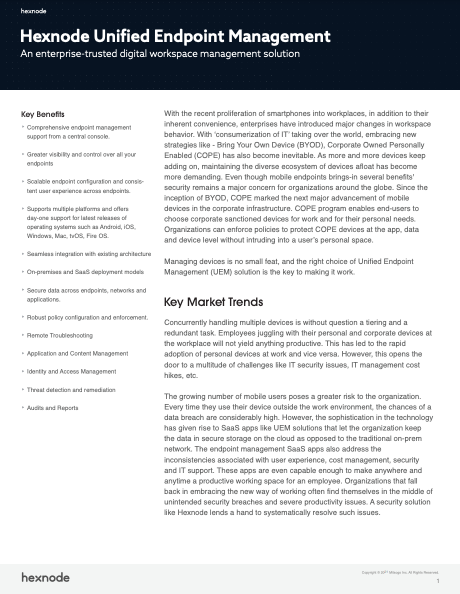
Featured Resource
Hexnode Unified Endpoint Management Solution
Managing devices is no small feat, but the right endpoint management solution can make this process a whole lot easier! Download the datasheet and get to know more about Hexnode’s Unified Endpoint Management Solution.
Download Datasheet





