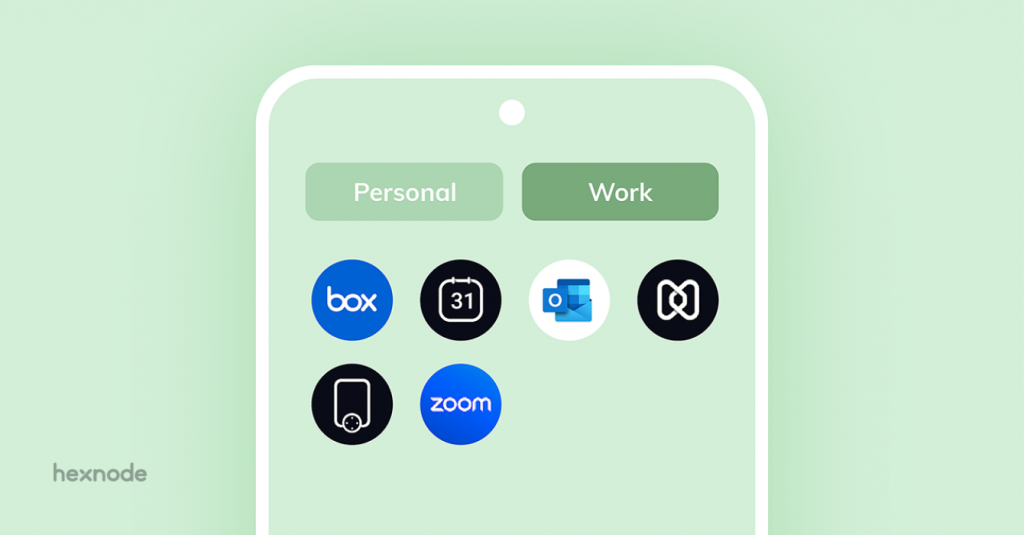Android devices are very popular for their ease of use and their dazzling array of features. The lower costs, flexibility, and level of customization are some of the features which have contributed to the popularity of Android devices. Hence, it is of no particular surprise that there are more than 2.5 billion Android users worldwide. However, are Android devices really business-friendly? The answer to that is a resounding yes. Android Kiosk Lockdown software is an excellent method for adapting generic Android mobile devices for business. It locks down the Android device to a set of required applications or even a web browser. Locking down an Android device into specific business apps converts it into specific-purpose devices which can be utilized only for business use. The Kiosk Software effectively eliminates security concerns and averts the employees from any distractions.
- Android Kiosk Lockdown Software
- Businesses and Android Kiosk Lockdown Software
- Advantages of using an Android Kiosk Lockdown Software
- Work, Work, Work with Android Enterprise
- Android Enterprise and Kiosk Mode
- Dedicated Devices/COSU
- Features of dedicated devices
- Rugged devices
- Android Kiosk with Hexnode MDM
- To sum up…
Android Kiosk Lockdown Software
Android Kiosk Lockdown software is the software that locks down the Android devices to just the essential apps by disabling access to the Home/Launcher. Using Android Kiosk Lockdown software, the Android devices can be converted into public kiosk terminals or secured work devices.
Businesses and Android Kiosk Lockdown Software

Android Kiosk Lockdown software has made its mark in different industries and businesses. Let’s have a brief look at some of them.
- Transport and Delivery Services: The ride-service Uber is a household name. Uber drivers are equipped with an Android kiosk device for the smooth experience of both the drivers and passengers. The delivery services also employ the use of Android kiosk devices for a hassle-free and efficient method of operation.
- Restaurants: Automating services while minimizing human interaction is becoming increasingly desirable. Actions like taking orders, inventory management, and collecting customer feedback can be done using a dedicated Android device.
- Information Systems: Information is already available at your fingertips with smartphones and tablets. Android devices can be locked down using an Android Kiosk Lockdown Software to convert them into information kiosks. These information systems are often deployed in malls and natural parks.
- Retail: The dream of saving the customers from the long checkout queues is a reality now. Point-of-Sale (POS) Android kiosk devices have simplified the customer shopping experience.
- Healthcare: Android Kiosk devices help healthcare workers in the management of patient data efficiently. It also helps in administering drugs and monitoring the patient.
- Manufacturing: The manufacturing units need to be updated with the latest technologies. It would be highly detrimental to the business finances if the units have to be replaced with the advent of every new technology. Using Android Kiosk devices would be an easy and cost-efficient solution. The Kiosk application can just be updated with the Android Kiosk Lockdown Software.
Advantages of using an Android Kiosk Lockdown Software
- Data and device security: The Android Kiosk Lockdown Software restricts the user from accessing any inessential apps and web pages. It prevents the user from accidentally tampering with the device settings or accessing malicious sites thereby increasing the security against a cyber-attack or data breach.
- Specific-purpose: The devices are converted to specific-purpose devices that can be used in various business usecases.
- Efficient usage of employee/customer’s time: The numerous features of Android devices can prove to be a hindrance for employees and confusing for customers. Locking down the devices using an Android Kiosk Lockdown Software would save precious time for the users.
- Cost-efficient: Employee access is limited to the work apps and hence it eliminates the data costs incurred by non-work activities. The Android devices are also priced lower compared to the kiosk alternatives in the market.
Work, Work, Work with Android Enterprise

Android Enterprise is a Google-led initiative for deploying Android devices and apps in the workplace. An Android Enterprise Solution has three components:
- Enterprise Mobility Management Console: Hexnode provides a Web Console from which the IT admins can efficiently manage the devices and apps remotely.
- Android Device Policy: During setup, the policies configured in the EMM console are applied to the device.
- Managed Google Play: It is an enterprise version of Google Play. The users are only able to install the apps approved by the organization.
Android Enterprise and Kiosk Mode
The Kiosk Mode can be achieved in devices enrolled in the device owner mode. Device owner mode is designed exclusively for work devices. It boasts of many enhanced features that are additionally useful to increase the security and functionality of Kiosk mode. Additional restrictions can be pushed to the kiosk device for a complete lockdown experience.
Some restrictions for complete lockdown:
- Disable Factory Reset.
- Prevent adding a new user.
- Disable user access to volume controls.
- Clear password remotely from the web console.
- Lock task mode.
Android Kiosk with Hexnode MDM
Deciding on a suitable Android Kiosk Lockdown Software can be hard. Using a Mobile Device Management (MDM) solution integrated with Android Enterprise is often the best option for businesses. Hexnode MDM solution for enterprises provides a set of competent tools advantageous even for beginners.
For deploying a fleet of devices, Hexnode offers rapid over-the-air enrollment methods like Android Zero-Touch Enrollment and Samsung Knox Mobile Enrollment. A few desirable features are:
- Hexnode Kiosk Browser: Surfing the Internet can bring a fair share of security risks. Hexnode Kiosk Browser is a secure browser that limits the user access to the whitelisted web pages. Both single-tabbed and multi-tabbed browsing features are available.
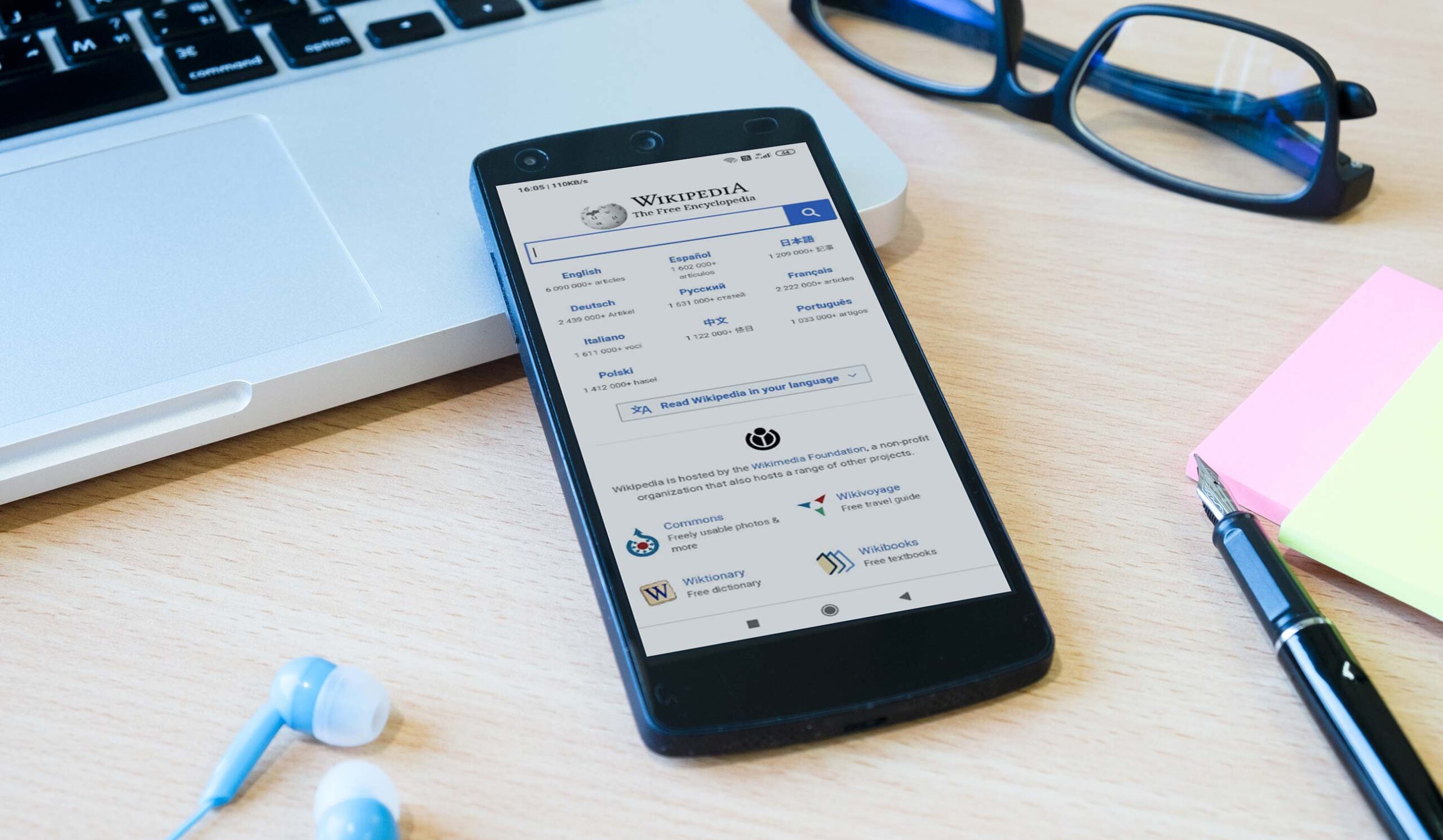
- Hexnode Messenger: The IT admins could often find themselves in a situation where they have to broadcast messages to all the device users. The Hexnode Messenger addresses this need and simplifies the communication between the admin and the user. The messages can be broadcasted to multiple users/devices at the same time.
- Remote View and Control: The Remote View feature is available for all Android 5.0+ devices. The device can be monitored in real time which can be a boon for effective troubleshooting. For Samsung Knox and rooted Android devices, the admin can take control of the screen and fix problems in real time.
- App Management: With Hexnode MDM, you can push the apps remotely to the device before locking it down into Kiosk Mode. For Android Enterprise devices, you can also blacklist/whitelist apps and push app configurations and permissions remotely.
- Hexnode Kiosk Peripheral Settings: A device locked into Kiosk Mode usually do not have any access to the device settings. Configuring the Hexnode Kiosk Peripheral Settings gives the user access to specific required settings like network settings. The IT admin can also configure display settings such as brightness or configure the device to always keep its screen on. The hardware/software buttons like the Power button, volume button, and the recent apps button can also be enabled/disabled.
- Remote Wipe and Lost Mode: Lost devices are a source of headache for any business. Hexnode ensures the prevention of data loss/leakage by giving you the option to enable the Lost mode or remotely wiping all the corporate data on the device.
With Hexnode, user access can be limited to a single app or a set of multiple essential apps. If the device is configured as an Internet kiosk, it allows the user to surf only the whitelisted websites. Configuring the device as a digital signage would convert it into an advertisement display.
To sum up…
An Android device is suitable for wide-ranging kiosk purposes, be it for employees or for the customers. Android Kiosk Lockdown Software can make it easy for businesses looking to restrict the user access to some specific purpose and to enhance device security. Remote management support for the device locked into kiosk mode can also be a very desirable add-on. Depending on the business usecase, make sure to select a suitable Android Kiosk Lockdown software to efficiently manage, secure, and control the devices locked into the kiosk mode.