What is Browser Lockdown?
Learn the browser lockdown features with Hexnode

Get fresh insights, pro tips, and thought starters–only the best of posts for you.

As technology continues to evolve, people are relying more and more on the internet to get their work done. Regardless of the purpose, internet browsing had a huge impact on almost all spheres of life and the part it plays in revolutionizing business processes is almost unquestionable. But internet browsers are at the same time the biggest attack vector for hackers to exploit businesses. Unattended public browsing points and shared devices are vulnerable to cyber-attacks and identity theft and hence demands proper endpoint security.
Following the right security practices can make a huge difference in your safety online. A well-configured secure browser is key for staying ahead of the cyber threats without complicating the experience for end users. This blog post explains how a kiosk browser can act as a secure browsing tool to help you combat these web-based attacks.
Try Hexnode for a secure browsing experience on your kiosk devicesBrowsers have become a vital tool for most organizations to render crucial business activities. They’re available from anywhere and are used across all endpoints on a daily basis. But if not used properly, internet browsers are prone to a plethora of threats and can cause countless distractions to the users. The internet is not only a source of immeasurable information but also the key entry point for malware.
When users land on malicious pages sensitive information may fall into the hands of cybercriminals. Another important concern is users getting sidetracked by other online distractions. All these can lead to some potential issues:
Cybercriminals use browsers as a point of contact to attack organizations and identify unsecured websites to inject malicious codes. Systems get compromised when users land on such harmful web pages and this can cause devasting financial losses.
Therefore, browser security is an essential thing admins should take into consideration in order to improve employee productivity and mitigate cyber threats.

A secure browser can reduce your organization’s attack surface and block all possible avenues for a data breach. For browsing stations intended for a mass audience, a kiosk browser can act as a secure browser and provide access to the web in a controlled and managed environment. Kiosk internet browsers ensure safe browsing, limit access to unnecessary websites, block harmful pages, and effectively control data costs. With kiosk browsers, it is easy to configure restricted access websites, prevent file downloads, and customize with company logos for branding. Other major benefits include:
Generally, kiosk internet browsers work on the similar principle of web content filtering and parental control and help keep the user’s experience relevant and limited to the intended task.
The hardest thing to pull off when you are surfing the internet is to maintain data security and protect user’s anonymity. However, there is a set of security precautions provided by browser vendors to offer excellent protection for the browsing sessions and maintain system stability.
Google Chrome and Firefox support a feature called Safe browsing and browsers like Microsoft Edge and Internet Explorer uses SmartScreen filter to prevent users from landing on malicious websites. There are also some extensions to provide added protection to the popular browsers. Periodically clearing personal information including log-in credentials, browsing history, autofill information, cookies and trackers, etc., are also best practices to prevent revealing sensitive data and potential identity. There are some critical tools to enhance privacy and security further:
Though each vendor has their own security options, it is difficult to ensure that the browsing devices are employing these security standards in the proper manner.

When it comes to the kiosk use case, there are specialized browser lockdown mechanisms provided by the vendors most popular among which is the Chrome kiosk mode. Chrome kiosk mode is a free functionality for Google Chrome which allows configuring devices to run a browser in full screen. But the major limitation if the browser is intended for secured access is that the kiosk mode can be easily exited using some hardware buttons. Since Google kiosk mode doesn’t clear the browsing history or cache, user information and potential identity also remain revealed to all. Thus, it leaves many weak points attackers can leverage to their advantage. That’s why a kiosk browser could be the better alternative that can achieve all your browsing preferences.
The quest for the best secure browser ends up in finding the one that is good in achieving your unique requirements. Kiosk browser seals all the loopholes to minimize the ability for exploits and act as the best browsing solution among the mainstream options for interactive systems, information panels, and digital signage.
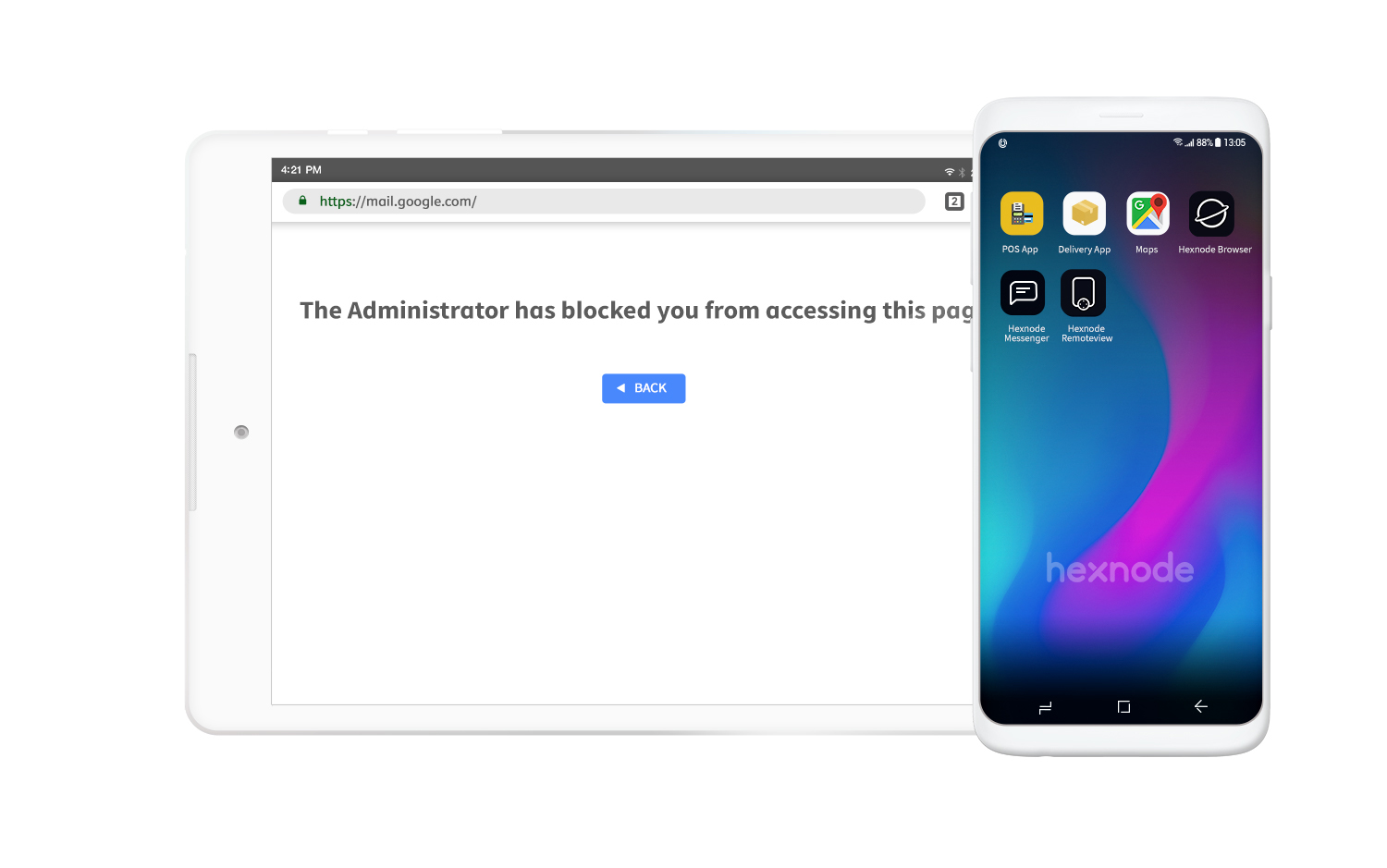
Many kiosk browsers are out there, but many of them are nowhere close to being the most secure. The Hexnode kiosk browser is a well-configured secure browser that works excellent for various purposes tailored to peculiar use cases and threat models. Hexnode provides you with browser lockdown capabilities that are designed to enforce strong security configurations, prevent device misuse and inadvertent exiting of the browser, and finally control user access to unapproved websites.
There are a set of functionalities, security features, business specific policies and restrictions which when combined with the lockdown capabilities help in unleashing the true potential of the hardened Hexnode kiosk browser. The following features help in tweaking the Hexnode kiosk browser as simple and secure as possible:
Besides the kiosk browser, Hexnode also offers a limited lockdown mechanism for other internet browsers. There is also a single tabbed browser called Hexnode Browser Lite if no other browsers have been added to view the web apps added in the kiosk mode. But the Hexnode Browser Lite has some limitations including the inability to download files while browsing the web which all can be rectified if you’re opting the Hexnode Kiosk Browser.
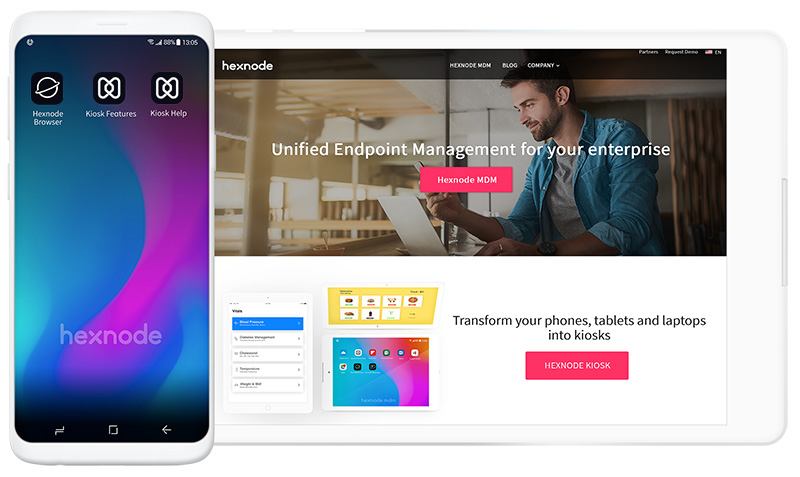
It easily locks down Android tablets and Android smartphones into browser kiosks and whitelist trusted websites to offer:
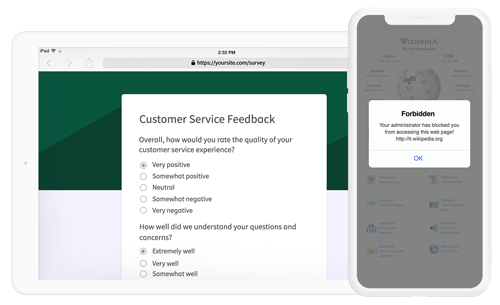
For iOS devices, Hexnode’s single tabbed browser, Hexnode Browser Lite allows to access a single website or multiple websites in the kiosk. Safari browser can also be used to open the web apps added to the kiosk. A lot of settings can be configured to allow/disable certain iOS functionalities on the browsing kiosks. Web app kiosks operated using Hexnode Browser Lite can be further locked down and customized using a set of advanced restrictions to configure scheduled refresh, web page appearance, clear browsing history, and disable navigation options.
With the right tool in hand, preventing a flurry of malware from happening is all a breeze. For browsers used for self-service or interactive purpose, what we need is a robust solution. All the security features put together make Hexnode ideal for showcasing your business websites making it a proactive way to stay safer on the internet.