We often hear a lot about an IT admin’s job. You would have guessed it right; it’s often about the hard-to-handle tasks they deal with on a day-to-day basis. Being a system admin is never easy. They need to handle various tasks, from setting servers and maintaining them to less related ones like closely monitoring systems and programs for issues. They also need to deal with other severe issues like securing the network from spam, malware, and other vulnerabilities.
Important categories of tools
We now have many tools that make the IT admin’s job a lot easier. Some of the important software categories from an admin perspective are listed below:
Asset management tool
How would an organization look without a centralized management system managing your network resources? Clumsy, right? Different users in your organization require different resources, and without a proper mechanism to manage them all, things can fall apart quickly. A proper system can make the life of an IT admin easier by helping them manage the whole of their organizational hierarchy from users, their devices and a lot more.
Patch management software
Patching is a vital process that helps enhance system security. By implementing these changes, you can ensure that you have secured your system by rectifying all software or system issues found and addressed by its developers. You can easily update, improve and fix issues like security vulnerabilities in addition to fixing bugs. Further, you automatically improve a program’s functionality, usability, and performance with these patches in place. So by using patch management software, you can centralize patch management, allowing you to deploy and manage all patches from a central point of control.
Remote access tool
Remote access tools play a vital role in enterprises, helping IT admins remotely connect to computer interfaces and carry out functions. Its wide popularity in enterprises can be attributed to the fact that it provides easy accessibility to devices, thus eliminating the need for the person to be there physically to solve device issues. Further, in this fast-paced world where time is money, issues like device downtime can be costly. Therefore, system administrators can now access employee devices, monitor, and solve device issues from anywhere, making the process much smoother.
Log management software
Systems and software generate logs. This can range from the ones generated by operating systems, browsers, firewalls or intrusion detection systems (IDS). Businesses can find errors and suspicious activities that can be red flags by closely monitoring these logs. However, manually reviewing each of these logs and finding out issues is not feasible at all. Thus, making log management software essential. They scan files generated by applications, servers, and networks, alert users based on the detected issues, and help them solve them.
Backup software
Data generation has skyrocketed. With the internet available worldwide, we have all become data-generating machines. We knowingly or unknowingly are contributing to the data pool. From our Google searches to our social media interactions, everything is eventually merging into the ocean of data. If the actions of a single person contribute this much, you can imagine how massive the quantity of data generated by the enterprises will be. This makes data management and their retrieval all the more necessary. Well, what can play this role more effectively than a backup tool that saves your data and helps retrieve them in case of an emergency?
Automation tool
Performing the same function over and over again can be tiring. The ultimate fix to this is a powerful tool that can effectively automate complicated tasks. Not just that, you also need to manage your IT environment and access hard-to-find user information. Automation tools are helpful as they can make it easier for corporate IT managers to handle business-critical tasks across a wide area network on every Windows PC.
Network protocol analyzer
Network protocol analyzers are tools that allow you to monitor data traffic and analyze captured signals traveling across communication channels. These are helpful tools for IT admins as they help them and security teams capture network traffic and analyze the captured data to identify malicious activities. With this tool in place, administrators can identify issues like dropping packets, latency issues, data exfiltration, and even hacking attempts against your organization.
Terminal emulator
A terminal emulator helps you connect to and communicate with another machine using a command line or graphical interface. With this, you can easily connect to and automate tasks on another machine using protocols like SSH and Telnet. With this terminal emulator, each window appears as if it’s connected directly to the client. Linux and Unix administrators frequently use terminal emulators to access various computers or a web or File Transfer Protocol (FTP). These tools can also be beneficial in accessing data and programs on remote devices, servers, or mainframes.
Password manager
We all tend to choose easier processes over hard ones. Well, repeating passwords is one such tendency we often find among users. The majority of people use very weak passwords and reuse them on multiple websites. Not just that, another challenge faced by IT is the increasing password reset requests. According to Gartner, between 20% to 50% of all help desk calls are password resets. With a password manager, you can save much of an IT admin’s job while giving users an option that is convenient and secure at the same time.
Ticketing software
Ideal situation: for instance, a system without flaws is almost impossible to attain. Issues, minor or major, are part and parcel of any running system. So, for your system to function correctly, you need efficient mechanisms to solve these device issues as and when they appear. A ticketing system is such a problem-solving tool. With this customer service tool, companies can easily help customers deal with any issues/incidents in the organization from the moment they are captured through to their resolution.
An IT admin’s job is quite tedious, with many tasks that need immediate attention. And in this hassle, it’s easier to miss out on a few critical tasks. However, with a ticketing system in place, IT admins can ensure that the tasks are done correctly, prioritize the important ones, and ensure that none are left out.
Text editor
Sysadmins often need to wear a lot of hats. Making sure that everything in your network is up and running needs a combination of tools. Often the terminal can help meet most of the requirements, but sometimes that’s not enough. For example, as an IT admin, you may need to change configuration files or create small scripts that perform specific functions. A text editor can come in handy in such situations, making the whole process a lot easier and more efficient.
Endpoint protection software
With endpoints liberated from all region-based restrictions, security has become the factor deciding the fate of enterprises. Though data breaches and hackers breaking into unsecured networks are not new to us, their notoriety has increased many folds now. Moreover, according to Jürgen Stock, INTERPOL Secretary General,
Cybercriminals are developing and boosting their attacks at an alarming pace, exploiting the fear and uncertainty caused by the unstable social and economic situation created by COVID-19.
Consequently, a work environment without efficient security measures in place is no more recommended.
Unified Endpoint Management tool
Unified endpoint management solutions are tools that help you manage all your devices, desktops, mobiles, laptops and IoT, from a single console. With employees working from anywhere and multiple employee devices becoming a part of the organizational network, an efficient mechanism to monitor and control this device fleet from a centralized console can do wonders.
Top 12 tech solutions for IT admins
Below is a list of the top tech solutions that can simplify the IT admin’s job to a great extent.
12. Notepad++
Notepad++ is a text and source code editor that can be used with Microsoft Windows. With support for multi-tabbed editing, it makes working with many files in a single window possible. It’s the widely recommended text editor as its fast, customizable and automatically formats code in an easy-to-read manner. In addition, its features like regular expression support and syntax highlighting make it the preferred tool for many.
11. PowerShell
PowerShell is a powerful automation tool developed by Microsoft that makes it easier to manage administrative jobs. PowerShell refers to both the shell used to execute commands and the scripting language used along with the framework. It helps users create scripts and issue commands which will be completed automatically by PowerShell. Further, their options to find, filter and export information about computers on a network and other automation options make the whole process easier.
10. Zendesk
Zendesk is one of the leading customer service solutions online. It provides cloud-based support software that helps enhance customer relationships. With chat support available on multiple channels like email, chat, voice and even social messaging apps, it’s easier for the customers to reach the support in case of a need. What makes Zendesk even more impressive is that even with multiple communication modes, it’s easier for agents to handle it from a single place, making the whole process manageable rather than making it cumbersome.
9. Azure backup
Azure backup is Microsoft’s cloud-based backup service providing a simple, secure and cost-effective solution to backup and recover your data from the Microsoft Azure cloud. Being Azure’s built-in backup service, it eliminates infrastructure cost and management overheads. It makes it easier to backup and restores an entire VM, files and folders or even an SQL database. With options like multi-factor authentication and a provision to notify instances of suspicious activities, you can be well prepared to fight off all unexpected security vulnerabilities.
8. Datadog
Datadog is a well-known name in the IT industry. It offers monitoring, security and analytic platforms for developers, security engineers and businesses. For example, Datadog’s log management tool unifies logs, metrics and traces in a single view making it easier to analyze log data. This data availability makes it easier to troubleshoot issues, investigate security issues or even optimize performance. Its major highlight is the seamless navigation allowing you to jump directly from logs to security signals without a need for switching tools and contexts, giving you all the needed data in a single pane.
7. CrowdStrike falcon
CrowdStrike is one of the popular names in the field of security solutions, especially for IT admins. It offers cloud-delivered endpoint protection. It has made its mark in endpoint protection by being the only company to unify next-generation antivirus (AV) with endpoint detection and response (EDR). With a single lightweight agent working anywhere, from virtual machines to data centers, you have many aspects covered, protecting the endpoints even when these devices are offline.
6. Wireshark
Wireshark is a free and open-source packet analyzer tool that helps in network troubleshooting, analysis, software and communication protocol development. Now, IT teams can automatically read live data from various network types by capturing and analyzing network traffic. You can also modify captured files using command-line switches, create plug-ins for analyzing new protocols and filter data based on requirements.
5. PuTTY
PuTTY is a free and open-source application with a terminal emulator, serial console and network file transfer application. It is a great terminal emulator that’s extremely lightweight and fast. It supports multiple operating systems, both Windows and Linux, and the SSH, SCP and rlogin protocols and many other variations on the remote terminal. Additionally, it provides user control over the SSH encryption key and protocol version and alternate ciphers such as 3DES, Arcfour, Blowfish, DES, and public-key authentication. Further, PuTTY comes bundled with the command-line SCP and SFTP clients and plink, a command-line connection tool used for non-interactive sessions. All in all, PuTTY is the best tool for configuring router switches and servers remotely.
4. Keeper
Keeper is a popular name among enterprises prioritizing security. It can help you secure your passwords, documents and other sensitive digital assets. You can secure your businesses by auto-generating high-strength passwords, sharing important records with teams and easily integrating with SSO, LDAP and 2FA, along with protecting your sensitive files in an encrypted digital vault. With all these measures, you can protect your businesses from password-related data breaches and cyber threats to a great extent.
3. Windows Server Update Services (WSUS)
WSUS or Windows server update services help IT administrators deploy the latest Microsoft product updates. You can use WSUS to distribute the updates released through Microsoft Update to computers on your network. With this patching system in place, you can ensure operational efficiency, overcome security vulnerabilities, and create a stable production environment. In addition, it makes it easier to ensure that your system is configured with the latest software and software updates. Which, in other terms, implies reduced threats and security vulnerabilities.
2. Active Directory
Active Directory is a directory service running on Microsoft Windows Server developed for Windows domain network. It can be described as a database and a set of services that allow users to access resources. First, they need to get their work done while ensuring secure authentication measures. With secure authentication measures in place, you can ensure that the data is accessible only to authorized users. Now IT admins can easily organize your company’s users, computers and a lot more!
1. Hexnode
Hexnode UEM is an award-winning unified endpoint management solution from the San Francisco-based IT company Mitsogo Inc. It has been in the limelight due to the recognition it received, including being named the Gartner Peer Insights Customers’ Choice for UEM tools. It was recognized as the key innovator in the MarketsandMarkets global forecast (2018 – 2023) report for the MDM market, in addition to the high performer and momentum leader of fall 2019 by G2. Hexnode was also recently cited by Gartner’s ‘Midmarket Context: Magic Quadrant for Unified Endpoint Management.’
With Hexnode, you can remotely manage your endpoints from a single console. With policy implementations related to passwords, security, app management and network configurations, you have everything covered. It also functions as an automation tool for IT, automating all the endpoint life cycle management processes and making automation processes like scripting even easier and convenient.
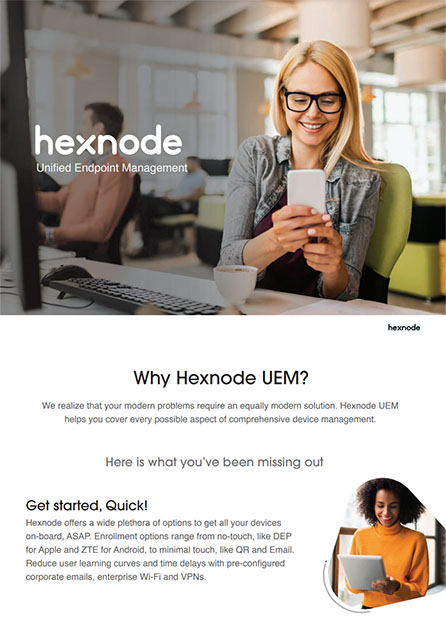
Featured resource
Why Hexnode UEM?
Hexnode's comprehensive set of features is the right fit for modern-day enterprise mobility needs. Download the brochure to learn more!
Download brochure





