WPA vs WPA2 – Are you adopting the right wireless (WiFi) security?
Understand and evaluate the common WiFi security protocols

Get fresh insights, pro tips, and thought starters–only the best of posts for you.
Wayne Thompson
Jul 4, 2023
11 min read

There’s no denying the convenience that public Wi-Fi networks provide. They allow us to stay connected, browse the internet, and access our favourite online services wherever we are. However, convenience often comes at a price, and in the case of public Wi-Fi, that price is compromised security. These networks lack the robust security measures found in private, encrypted networks, making them attractive targets for cybercriminals and hackers.
To truly understand the risks associated with public Wi-Fi, it’s important to shed light on the motivations of Wi-Fi sniffers—those individuals who clandestinely intercept data transmitted over these networks. Wi-Fi sniffers can be hackers looking to steal personal information, identity thieves seeking to exploit vulnerable targets, or even government agencies engaged in surveillance. Furthermore, when you connect to a public network, your personal and corporate data become potential targets. This is particularly concerning for organizations that allow employees to use their own devices (Bring Your Own Device or BYOD) on public networks, as it puts sensitive corporate data at risk. A survey by Forbes revealed that 40% of respondents had their information compromised while using public Wi-Fi.
Now that we have established the motivations of Wi-Fi sniffers and the risks to corporate devices, let’s delve deeper into the dangers associated with public Wi-Fi networks.
Attackers employ various insidious techniques to intercept and manipulate data transmitted over these networks, potentially compromising sensitive information and online accounts. The popular methods used by the attackers are, Man-in-the-Middle attacks, rogue networks and packet sniffing.
One of the most insidious threats of public Wi-Fi networks are Man-in-the-Middle (MITM) attacks. In a MITM attack, hackers position themselves between your device and the intended destination, intercepting and manipulating the data transmitted. They can tamper with websites, inject malware, or steal sensitive information by masquerading as legitimate network access points. Additionally, with your data flowing through their control, these attackers can silently collect your Personally Identifiable Information (PII), compromise your online accounts, and even perform unauthorized transactions.
A particularly deceptive threat on public Wi-Fi networks comes from rogue networks and evil twins. By creating rogue networks, attackers deceive users into connecting to unauthorized Wi-Fi networks with names similar to legitimate ones. Evil twins, on the other hand, are malicious hotspots that mimic legitimate networks, tricking users into unknowingly connecting to them. Once connected, these networks can capture your data, inject malware into your device, or launch various types of attacks. It is crucial to exercise caution and verify the authenticity of a network before connecting.
A packet sniffing attack on public Wi-Fi involves malicious interception and capturing of network traffic transmitted over the Wi-Fi network. Attackers use specialized tools like Wireshark to capture unencrypted data packets, potentially obtaining sensitive information such as usernames, passwords, and credit card details. This method enables eavesdropping on network traffic and unauthorized access to personal or confidential information of unsuspecting users connected to the public Wi-Fi network. Packet sniffing, facilitated by tools like Wireshark and online guides, allows hackers to analyze web traffic, including the identification of security threats and vulnerabilities that need addressing.
Once an attacker breaches the Wi-Fi network security, the end user faces severe consequences. They may encounter data interception, compromising sensitive information like credentials and financial details. Unauthorized access can lead to fraudulent activities, unauthorized transactions, and even identity theft.
With unencrypted connections, cybercriminals can engage in eavesdropping, intercepting the data you transmit over the network. By employing readily available tools, these attackers can capture sensitive information without your knowledge. Without encryption, your online activities, including browsing history, passwords, credit card details, and other personally identifiable information (PII), can be easily captured by malicious actors, who can then monitor your online activities, capture login credentials, and even gain access to private conversations or confidential business communications. This information can subsequently be exploited for various malicious purposes, such as identity theft, financial fraud, or corporate espionage.
Public Wi-Fi networks also increase the risk of data breaches. When connecting to an unsecured network, you are potentially putting your device’s stored information at risk of exposure to hackers who can exploit vulnerabilities and gain unauthorized access. This includes personal files, sensitive business documents, and confidential client data. A single data breach can have severe consequences, including financial loss, reputational damage, and legal liabilities.
Public Wi-Fi networks serve as fertile ground for cybercriminals to distribute malware. Malicious actors can leverage vulnerabilities in the network or employ social engineering techniques to trick users into downloading infected files or clicking on malicious links. Once infected, your device can become a breeding ground for malware, compromising your data, and potentially spreading the infection to other devices on the network.
While the risks associated with public Wi-Fi networks may seem daunting, there are several best practices you can adopt to enhance the security of your devices and protect your data.

One of the fundamental steps is to prioritize device-level security measures. This includes using a password manager instead of trying to remember all passwords or storing the credentials in the browser itself. A password manager is a software that stores and manages internet credentials. Users typically store these passwords in an encrypted database and safeguard them with a master password.
Furthermore, you can secure the access using Multi-Factor Authentication (MFA). MFA works by giving access depending on a few weighted criteria, lowering the chance of compromised passwords. It offers another layer of defence against the types of devastating attacks that cost businesses millions of dollars. Lastly, you must keep your operating system and applications up to date. By implementing these measures, you create multiple layers of defense, making it harder for attackers to compromise your device.
Virtual Private Networks (VPNs) play a crucial role in enhancing online security by creating encrypted tunnels that protect your internet traffic from potential eavesdroppers or unauthorized access. These encrypted tunnels shield your data, ensuring that it remains confidential and secure while being transmitted over public networks. To establish a secure connection while using public networks, it is essential to evaluate different VPN alternatives available. Consider factors such as security protocols, encryption strength, logging policies, server locations, and ease of use.
When connected to public Wi-Fi networks, it is vital to exercise caution when handling valuable information. Avoid accessing or sharing any personally identifiable information (PII), such as banking details, social security numbers, or home addresses. Hexnode UEM’s containerization and Wi-Fi policy capabilities enable you to create a secure environment for business-related activities, ensuring that sensitive information remains protected.
One of the most significant threats of public Wi-Fi networks and hotspot is the lack of encryption. Encryption ensures that data transmitted between your device and the network is scrambled, making it unreadable to anyone attempting to intercept it. There are 4 wireless security standards, each of which comes with their own encryption protocols to secure the Wi-Fi networks.
Wired Equivalent Privacy (WEP) – WEP was the original encryption standard introduced in the late 1990s. However, WEP is highly vulnerable to security breaches due to its weak encryption algorithms and key management. It is no longer considered secure and is not recommended for use.
Wi-Fi Protected Access (WPA) – Wi-Fi Protected Access (WPA) was developed as an interim solution to replace WEP. It introduced improvements in encryption and security mechanisms. WPA utilized the Temporal Key Integrity Protocol (TKIP) to address the vulnerabilities of WEP. However, TKIP is also considered relatively weak and prone to attacks.
WPA2 – WPA2 is the successor to WPA and provides a higher level of security. It introduced the use of the Advanced Encryption Standard (AES) encryption algorithm, which is much stronger than TKIP. WPA2 is currently the most widely used Wi-Fi security protocol and is considered secure for protecting wireless networks.
WPA3 – WPA3, the latest generation of Wi-Fi security, enhances network security further. Furthermore, WPA3 offers stronger encryption, protection against offline password-guessing attacks, and improved security for devices with limited displays. WPA3 ensures individualized data encryption, safeguarding the protection of other devices on the network, even if the security of one device is compromised.
Despite the existence of these security protocols and standards, you must verify that the network you are currently connected to is adhering to these established norms. WEP is outdated and insecure, while WPA offers an improvement but still has vulnerabilities. WPA2 is the recommended standard for securing Wi-Fi networks, offering strong encryption. WPA3 represents the latest and most advanced security protocol, providing enhanced protection and addressing previous vulnerabilities. So, one must be very cautious about the network they are connecting to.

When browsing websites, prioritize the use of SSL connections (denoted by “https” in the URL) for secure communication. Additionally, enable the “Always Use HTTPS” option on frequently visited websites, especially those that require credentials or account information. This provides an additional layer of encryption to your connection, even without a VPN.
Be mindful of file sharing settings on your device. Disable file sharing when connecting to public Wi-Fi networks to minimize the chances of unauthorized access to your files. It is a simple yet effective step to enhance your device’s security.
Wi-Fi Security: Tips to secure data across public Wi-Fi networks
To mitigate the risks to corporate devices, it is crucial for organizations to implement policies that restrict access to public networks. By prohibiting or strictly regulating the use of corporate devices on public Wi-Fi, organizations can minimize the chances of sensitive data falling into the wrong hands. Mobile Device Management (MDM)/Unified Endpoint Management (UEM) solutions like Hexnode UEM enable organizations to achieve this by offering granular control over device access and security settings.
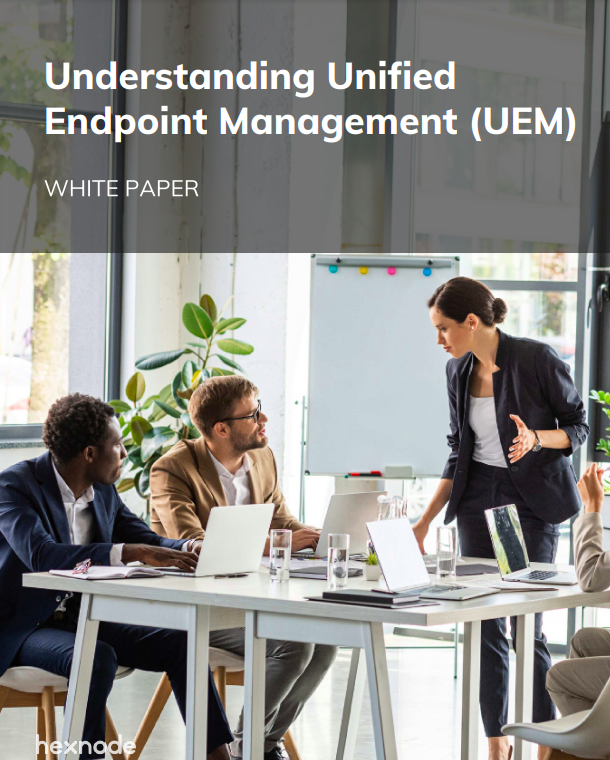
Check out to know more about the emerging device platforms and how Unified Endpoint Management(UEM) solutions help enterprises manage these devices better.
Download the white paperIn case the devices show any signs of malware attacks, it is essential to have remote lock and wipe functionalities in place. With Hexnode UEM, you can remotely lock or wipe your device, ensuring that unauthorized individuals cannot access your data. This feature provides peace of mind, safeguarding your sensitive information even when your device is out of your control. Furthermore, Hexnode UEM offers robust network security features, including VPN configuration and Wi-Fi certificate management.
Public Wi-Fi networks and hotspots offer convenience, but they also harbor unknown threats that can compromise your data and privacy. However, with Hexnode UEM as your trusted ally, you can navigate the digital landscape fearlessly. By implementing the recommended security measures, such as device-level protection, network security features and prudent online behavior, you can safeguard your devices from the hidden threats of public Wi-Fi.
Try out Hexnode for free and ensure network security of all your managed devices
Sign up now