Hello! Ladies and gentlemen, boys and girls, what a fine morning this is! Y’all are going to Stark Industries, aren’t you? Well, who would’ve thought! I’m Henric Valdez, one of the IT guys at Stark Industries. Anything and everything IT-related at the office is in my palms, or dare I say, at the tip of my fingers.
The office is just down this street, two blocks away, roughly around 15-20 minutes on foot. Let’s grab a cuppa coffee and get going! No IT technician starts his day without his cup of coffee. It’s what keeps us going! The endless cycle of checking up on all the devices deployed in the office – whether or not they are compliant with the different policies to ensure data security, taking stock of the apps needed by the various departments, and fixing the issues pinged by my colleagues. And that does not even scratch the surface of the scope of our roles. Sounds too much? Well, it is! But, with the right tools, it ain’t. It took us some time, but boy, did we hit the jackpot with Hexnode UEM! Let’s walk, and I’ll tell you all about it.
Frenzied recollection of the past – A time before Hexnode:
It was a nightmare. Chaos, utter chaos is what life was for us, IT guys, before Stark Industries decided to trust Hexnode with their endpoint security. The tens of hundreds of devices deployed across the organization and their security and maintenance were enough to send me down a spiral. The monotonously draining cycle of manually configuring each device with the required corporate apps, applying configurations, and tweaking the settings to match the organization’s security standards, almost left me numb inside. Days when I woke up in cold sweat because I’d dreamt that there had been a data leak, only to reach the office and see that more than half the devices had been compromised – a crash here, a bug there!
That was a few years ago, before the organization realized the acute need for Unified Endpoint Management (UEM) solutions. A time when we’d all move around like headless chickens gathering endless reports and managing the inventory manually. A hectic job, indeed! But then, as they say, no number of dark clouds can keep the sun at bay for long.
Life with Hexnode UEM – a wild breeze:
You know how a wild breeze energizes you from the inside out! Yup, that’s exactly what Hexnode UEM did for Stark Industries, especially for us, the IT team. The highly functional and user-friendly dashboard is a sigh of relief and the bestest ever friend I could ask for. Not to forget, the distinguished tabs with the well-documented help docs make our jobs a whole lot easier.
But what makes it so nice and comfy?
There are many reasons why and how Hexnode UEM has made IT life at Stark Industries a breeze. Don’t worry, I will spill the tea, after all, we have one more block left before we reach the main building!
Smooth as butter enrollment methods…
Hexnode covers endpoint security for a variety of devices powered by all the major operating systems in the market. From Windows and macOS to iOS, Android, and the different tvOSs. And before I forget, the UEM also allows for the bulk deployment of devices. Definitely a lifesaver, that one. Bye-bye, manually prepping all the devices. Hello, bulk deployment of devices with just a few clicks!
The best part about the enrollment process is that there are quite a few methods to enroll the devices running on different operating systems. Each of these methods offers a varied range of control and management capabilities over the devices. Do you want to enroll your Macs, iPhones, iPads, and Apple TVs into the Apple Business Manager or maybe enroll your Android-powered devices into Android Enterprise? Maybe use your Active Directory or the credentials from other accounts like Okta or Google to enroll and deploy your devices. Whatever it is, Hexnode’s got your back. It sure did for us! Not just that, Hexnode makes it easier to implement the BYOD (Bring Your Own Devices) policy. It strikes the perfect balance between protecting Stark Industries’ corporate data and respecting the privacy of the employees by setting proper boundaries between corporate and personal data.
Hexnode plays well with others…
Not to forget, the smoothest migration for our Macs from the UEM solution that was used before Hexnode and a hassle-free co-management option for our Windows devices when we were still on the fence about fully switching to Hexnode! And of course, the simplest method of enrolling devices is by sending an invite, usually via SMS or email.
All these methods and you might think it might be a mess to sort through them, right? Well, nope! The dashboard is the definition of ease and simplicity. Methods are sorted according to the different platforms making it easier to choose. On that note, the tab provides easy access to the status of the various devices deployed across the company. The filter options include:
- User type – Active Directory, Azure AD, Google user, Okta, local
- Enrollment status – Enrolled, Unenrolled
- Request status – Pending
The Enrollment tab allows us to tweak the enrollment settings ranging from authentication modes and enrollment restrictions to re-enrollment options. How cool is that!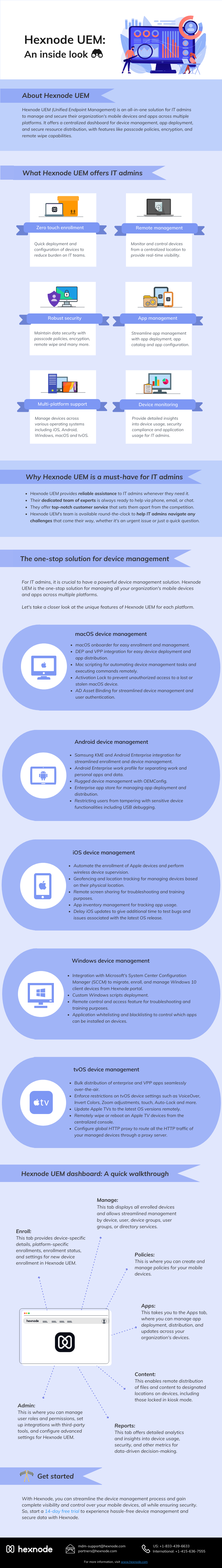
Wonders of the Manage tab:
The Manage tab is easily the operating room of the Hexnode dashboard. The name does an amazing job of informing users about what the tab handles. Yup, the Manage tab is the hub that aids the admins in keeping an eye on the devices, device groups, users, user groups, and directory services. The Manage tab does what it promises. It manages. It offers a consolidated yet easy-to-understand view of the device specifics – model, user, status, type, compliance, when it was last checked in, platform, battery level, and the OS version. The four sections – devices, users, device groups, and user groups use different filters to make the sorting process easier.
- Platform
- Device Inactivity
- Type
- Ownership
- Enrollment Status
- User type
- Enrollment status
- Domains
- Policy state
- Group type
- Policy state
- Group type
The Manage tab also allows the technician to perform certain actions on the selected devices, device groups, users, and user groups.
Craft your policies…
What is the first thing that comes to mind when you think about managing the different devices? Obviously, a set of rules that should be adhered to. Fair enough! But how do you make these rules and get the devices to follow them? All you have to do is make a policy and associate this policy with the devices concerned. Easy!
The Policies tab equips the admins to create policies. The best part is that we get to choose. The option to use existing templates or build an entirely new one, spanning across the different platforms. The Policies tab is a one-stop shop for all things configurations! The process is as easy as checking the boxes and then associating the targets. This tab allows us to ensure that no stone is left unturned to provide maximum security to the endpoints deployed across Stark Industries. Meticulously checking everything from easily configuring kiosks and enabling location tracking.
Handle your apps…
Applications are virtual workspaces, the communal halls where data keep milling around. So, it’s only natural that applications be managed. And as is the trend with them, Hexnode UEM has a well-thought-out course of action for application management. Application management is not limited to restrictions on the usage of apps or the configurations that can be applied to the apps through policies. It also includes managing the source from where the end users install the apps.
Chance a glance at the life of Zach a Hexnode empowered technician at his organization.
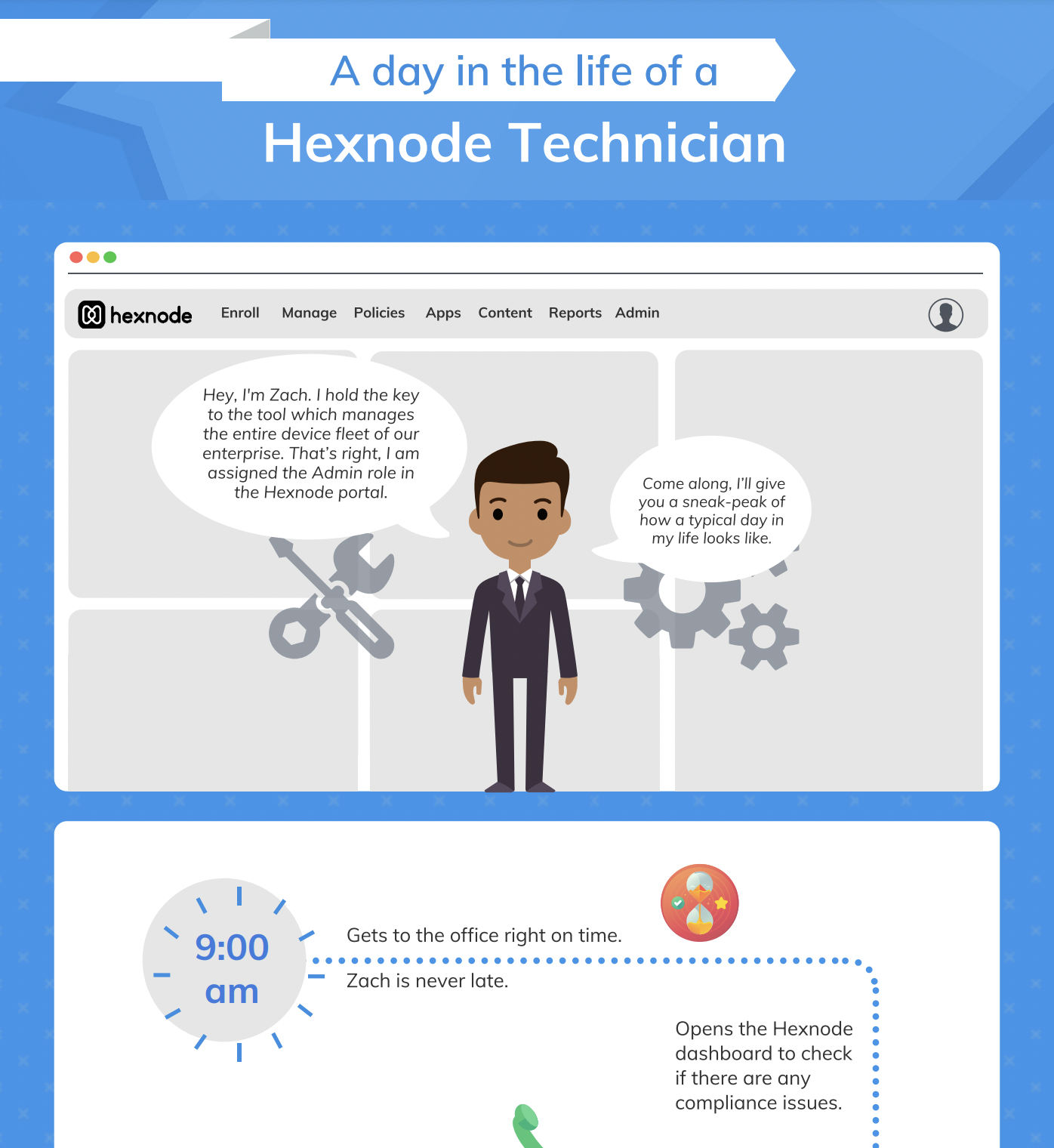
Featured resource
A day in the life of a Hexnode technician
The highly efficient Apps tab simplifies adding apps to the dashboard to push them to different devices whenever needed. The Apps tab facilitates easy tracking of the apps added by using filters like:
- Upload Status
- App type
- License type
- App platform
Admins can create app groups thus improving efficiency and reducing time spent on individually selecting each app to be pushed to many devices. The app catalog is something that makes tinkering with the Apps tab all the more fun. App catalogs allow for the creation of a customized app store for the end users – so users can choose to download the apps from the catalog instead of trying to find the compatible or required version from their default app stores. Similarly, the store layout provides for the customization of the Play Store for Android devices – custom collections and apps.
Easily manage your maelstrom of content and files:
The Content tab on the dashboard provides for an easy-to-use platform that handles all things content and files.
Easy management of the files and kiosk file shortcuts that need to be distributed across the different managed devices is what the tab promises. And sure enough, Hexnode delivers what Hexnode promises! Oh wait, is there a confusion about what kiosk file shortcuts are? Don’t worry, they are not too hard to understand. Technically, kiosk file shortcuts are files and media that can be added to the kiosks on Android-powered devices. Now that that’s cleared up, let’s move on, shall we?
Where are the REPORTS!?
Every IT admin knows the struggle of creating conclusive and insightful reports. It’s a near constant in our lives. There was a time when I used to dread the very thought of compiling reports and submitting them to the authorities concerned. But now, it’s easier than snapping my fingers. All I have to do is schedule the report submission to the concerned authorities. And every time, like clockwork, the reports will be pulled from the Reports tab and mailed to the employees scheduled. The consolidated reports cover all the different devices deployed across Stark Industries. I can schedule these reports as per need and convenience. The variety of reports ranges across:
- Device reports
- User reports
- Compliance reports
- Location reports
- Data management reports
- Application reports
- Audit reports
How long does it take to implement Hexnode – A 3 step evaluation
Henric’s den – the Admin tab:
Total and complete control is something every politician across the globe wants. Politicians and world leaders may or may not be successful in their endeavors to find total and complete control. However, total and complete control are the very things that the Admin tab on the Hexnode console offers me. The Admin tab allows me to tweak around:
- General settings- global settings for Hexnode including but not limited to
- Parameters for scheduled device scans
- Compliance settings
- Enrollment
- APNs – configure the APNs certificate to manage Apple devices
- Integrations
- Apple Business/School Manager
- SMS settings
- Agent settings
- Geofencing
- Scheduled reports
- Technician and roles – ready up a team of technicians either designated as per the pre-defined roles or customize them as and how we need
- Configuring API
- Easy management and purchase of licenses right from within the portal
Would Henric recommend Hexnode UEM?
Whoa! We have reached the main building. Now, one elevator ride-up to the 28th floor, and I’ll be off to earn my keep as the head IT admin at Stark Industries while you guys can settle in. While we are riding up, I’ll tell you why I am partial to Hexnode. The answer is clear in the way Hexnode has affected the way me and my team work. Hexnode has made it possible for us to have a bird’s-eye view of the different devices. This, in turn, helps with iron-fisted control over data security. Not to mention, the efficient deployment of devices, high-quality services, and dedicated support has made life at Stark Industries easier. Hexnode UEM also supports an amazing array of features to manage and deploy kiosks, thus equipping employees to be highly productive. So, would I recommend Hexnode? Why not!
Ask around Stark Industries. Everyone will attest to the improved security and management of endpoints after Hexnode was weaved into the security at Stark Industries.
**DING** Aah! Here we are, Stark Industries. All the best, and don’t forget to spread the word, Hexnode – the ever-improving, ever-empowering endpoint security solution. Off I go, good day to y’all.
Sign up for a free trial
Sign up for a free trial and explore the magic of unlocking all the powers of Hexnode UEM for yourself
Sign upShare this Infographic on your site
Copy the code to embed this infographic on your website -






