Streamlining Device Management with Apple’s Automated Device Enrollment (ADE)
Apple's ADE is a powerful tool that allows for easy setup and provisioning of a large number of Apple devices.

Get fresh insights, pro tips, and thought starters–only the best of posts for you.
Wayne Thompson
Aug 24, 2023
12 min read

Apple TVs have emerged as versatile tools that extend their influence across a multitude of industries. From education to hospitality, businesses are harnessing the capabilities of Apple TVs to enhance presentations, streamline communication, and elevate customer experiences. However, as the significance of Apple TVs grows, so does the need for effective management and control over these devices. This is where the concept of Apple TV MDM enrollment comes into play. It ensures a streamlined and secure onboarding procedure. Furthermore, this process empowers organizations to harness the full potential of these devices.
Apple TVs have transcended their original purpose as entertainment devices and have found their way into diverse sectors. In the education sector, they revolutionize classrooms by enabling interactive lessons and dynamic presentations. In corporate settings, they facilitate seamless presentations and collaborative discussions. Furthermore, the hospitality industry utilizes Apple TVs to enhance guest experiences through personalized content and services. Regardless of the industry, Apple TVs have become integral to optimizing workflows and engagement.
Zero to pro – Everything you need to know about Apple TV management
As the integration of Apple TVs becomes more prevalent, ensuring a streamlined onboarding process is paramount. Efficient Apple TV onboarding sets the stage for hassle-free device management throughout their lifecycle. Proper onboarding not only saves valuable time and resources but also minimizes potential security vulnerabilities that can arise from improper configuration or unauthorized access. To ensure smooth onboarding experience, organizations can make use of Mobile Device Management (MDM) solutions.
In the subsequent sections of this blog, we will go deeper into the intricacies of Apple TV MDM enrollment. From understanding Automated Device Enrollment (ADE) to leveraging Apple Configurator, we’ll equip you with the knowledge and insights needed to master the art of Apple TV management.
To ensure the optimal functioning of your Apple TV, you must have the following components in place:
Moreover, there exists a seamless intercommunication capability among all Apple devices facilitated by the APNs server. So, to enable this communication channel from Hexnode UEM to Apple devices, the crucial component is the APNs certificate. Configuring this certificate involves a three-step process:
As organizations continue to adopt a wide array of devices to streamline operations and enhance productivity, the task of enrolling and configuring these devices can become a time-consuming and intricate process. Traditional methods of device enrollment often involve manual configuration, which can be labour-intensive, prone to errors, and time-consuming. ADE solves this problem by revolutionizing the way devices are onboarded within an enterprise environment.
Apple developed Automated Device Enrollment (ADE) as a framework that facilitates the smooth and rapid onboarding of devices into an organization’s ecosystem. ADE streamlines the provisioning process, allowing devices like iPhones, iPads, and Apple TVs to enroll and configure themselves seamlessly, eliminating the need for extensive manual intervention. This process involves pre-configuring devices with essential settings, security policies, and applications through ADE, ensuring they’re ready for immediate use by end-users upon activation.
The significance of Automated Device Enrollment holds immense importance, especially in large-scale deployments where time and efficiency play crucial roles. ADE offers a key advantage by enforcing security policies during the initial setup phase. This ensures devices align with the organization’s security protocols, thus reducing the risk of potential vulnerabilities effectively. Furthermore, ADE minimizes the likelihood of devices being improperly configured, which could otherwise result in operational disruptions or security breaches.
Furthermore, ADE’s integration with MDM solutions amplifies its capabilities. MDMs like Hexnode provide a centralized control hub, allowing administrators to define and implement policies across the fleet of enrolled devices. This not only simplifies management but also enhances security, as policies can be consistently applied and monitored.
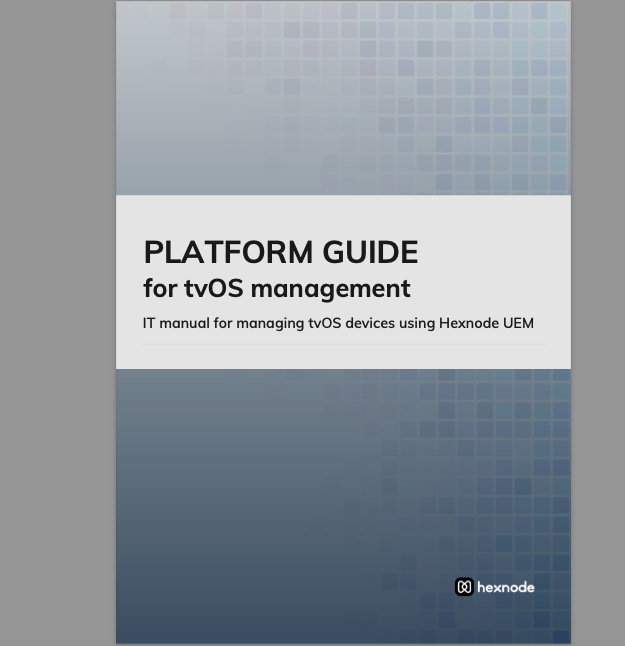
Hexnode UEM lets organizations implement robust policies and restrictions for effectively managing Apple TV devices. This platform guide offers an intuitive user interface, making it easy for IT administrators to manage and monitor devices remotely.
Download the guideTo sign up for ADE, you need to be an IT administrator with access to an ABM/ASM account. Here’s how you can get started:
Mobile Device Management (MDM) / Unified Endpoint Management (UEM) solutions like Hexnode play a pivotal role in the successful onboarding of Apple TVs. These platforms offer centralized control, allowing administrators to manage multiple devices remotely, configure settings, and enforce security policies. Hexnode’s comprehensive suite of features simplifies the complex process of Apple TV MDM enrollment, ensuring that organizations can effortlessly deploy and manage these devices while maintaining security and compliance.
The Apple Configurator serves as a tool for managing and registering Apple devices into device management solutions. It’s commonly used by businesses and educational institutions to craft configuration profiles and install necessary apps and software. Profiles play a crucial role in device management, ensuring that tvOS devices are secure and configured to meet the enterprise’s preferences.
Enrolling Apple TVs in Hexnode via Apple Configurator is a straightforward procedure that involves a few simple steps.
With the assistance of Apple Business Manager (ABM), devices can be provisioned in a completely automated manner, eliminating the need for end-user involvement. Hexnode allows you to create policies that can automatically send UEM settings to devices when enrolled through ABM.
Here’s how to enroll Apple TVs in Hexnode UEM using ABM Enrollment:
Upon following these steps, the devices become associated with the Hexnode UEM server, granting IT administrators the ability to manage them remotely via Hexnode UEM’s device management tools. Following the ABM actions, proceed to the Hexnode console to complete the subsequent steps:
By following these comprehensible steps, you can seamlessly incorporate your Apple TV devices into Automated Device Enrollment (ADE) via Apple Configurator, enhancing their functionality and manageability within your organization.
Hexnode offers a comprehensive range of features for managing Apple TV devices, allowing organizations to optimize their functionality and security. Here’s an explanation of each of these features based on the provided links:
This feature allows administrators to set up AirPlay security on Apple TV devices, ensuring that the AirPlay functionality is secure and controlled. It prevents unauthorized access and enhances data privacy.
With this feature, administrators can easily configure Wi-Fi networks on Apple TV devices. It ensures that devices connect to the correct networks without user intervention, streamlining the setup process.
Hexnode allows the deployment of custom configuration profiles to tvOS devices. This feature empowers administrators to tailor device settings according to organizational needs, enhancing control and management.
Organizations often use Apple TV devices as conference room displays. This feature enables administrators to set up Apple TV as a conference room display, providing essential information and enhancing productivity during meetings.
This feature focuses on setting up a Global HTTP Proxy on Apple TV devices using Hexnode MDM. It adds an additional layer of security by directing internet traffic through a proxy server, protecting against potential threats.
Hexnode UEM facilitates the seamless distribution and administration of corporate applications on your tvOS device. Through Hexnode, the administration, dissemination, and elimination of enterprise and store apps across a considerable array of tvOS devices can be effortlessly achieved via a centralized dashboard. The installation of applications on Apple TVs is executed discreetly, necessitating no user intervention.
The kiosk management feature allows administrators to put Apple TV devices into kiosk mode, where they run only a specific app, limiting user interaction to that app. This is useful for scenarios where the device serves a dedicated purpose. It eliminates distractions and ensures the device serves its intended purpose.
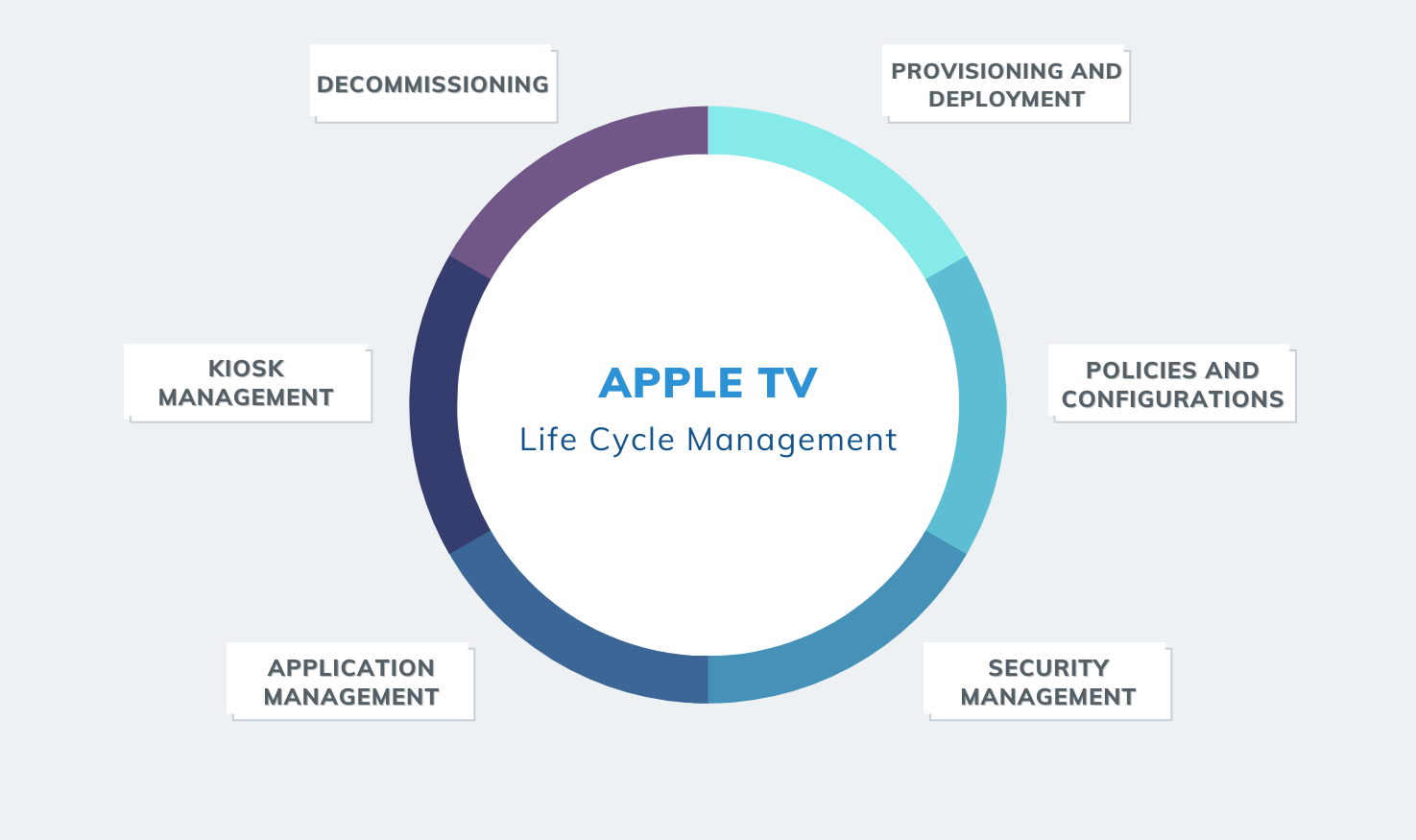
Apple TVs have moved beyond just being used for entertainment and are now being utilized in various industries like education and hospitality. This surge in adoption brings to light the imperative of effective Apple TV MDM enrollment. Streamlining the onboarding process not only saves resources but also fortifies security, making it a critical step in maximizing the potential of these versatile devices.
Considering how Apple TVs enhance presentations, communication, and customer experiences, it’s evident that smooth onboarding is essential for effective device management. Leveraging Hexnode MDM and other valuable resources empowers organizations to embark on an Apple TV MDM enrollment journey that is efficient, secure, and tailored to their unique needs. With these tools at hand, organizations can confidently harness the capabilities of Apple TVs to elevate their operations across industries.
Sign up for a free trial and try out Hexnode's Apple TV management features.
Try it out now