How to setup a Digital Signage using Hexnode MDM
Learn more on digital signage management with Hexnode MDM

Get fresh insights, pro tips, and thought starters–only the best of posts for you.
Alma Evans
Jun 14, 2019
6 min read
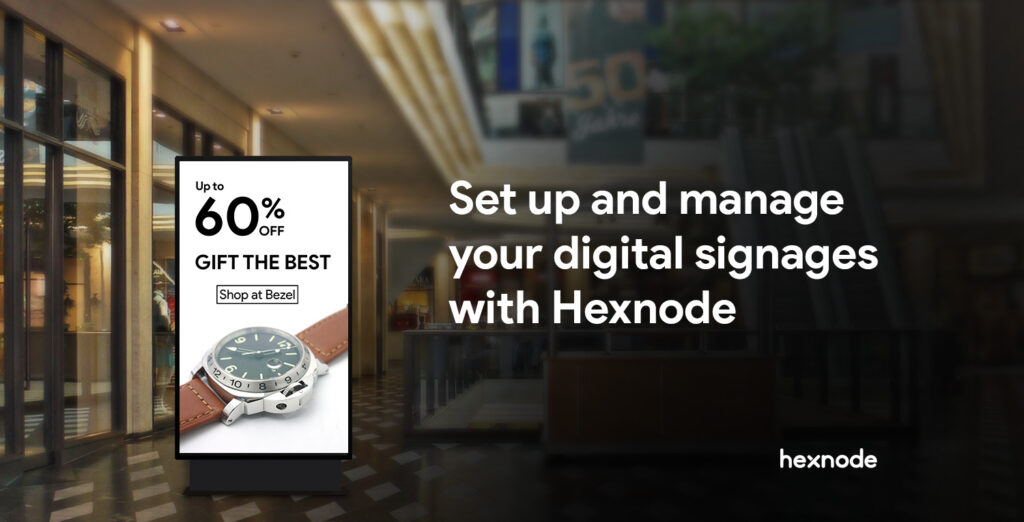
Digital signages are used across various industries like Retail, Hospitality, Education, Healthcare, Travel & Tourism. In essence, they can be found everywhere where displaying specific information for the target audience is of vital importance. They can be used conveniently for displaying advertisements, the map of a museum or shopping mall, traveling information like interactive videos, etc.
Displays that are eye-catching and dynamic can easily grab people’s attraction and so digital signages can engage with the audience in a much more effective way than static, printed signs. In that way, it can help solidify your customer relationships and increase your company’s visibility.
Communication through digital signage is one of the most cutting-edge strategies for marketing in various sectors in our modern technology landscape. Digital signages had a significant impact on attention marketing. While earlier versions of digital signages were often written off as being too expensive, newer technologies have helped digital signages prove their worth in deeply engaging customers. The major driving factors contributing to the growth of the digital signage market include:
Digital signages can deliver different forms of information:
Applications are almost endless. So, it’s imperative to go for digital signages to market your products in a persuasive manner!
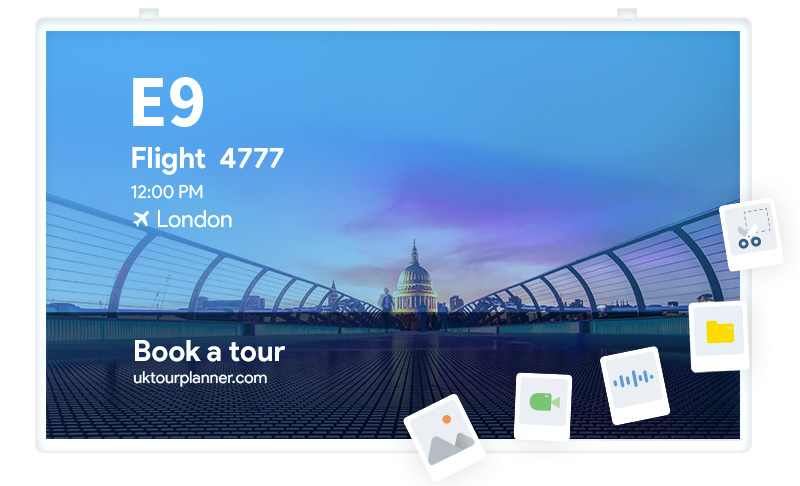

Hexnode helps in enabling Android devices to play videos, images, and audios in loops. Before deployment, the devices are to be locked down to the kiosk mode and the Digital Signage Display option could be found under the Android Kiosk Lockdown section. You can configure the screens to continuously display the images/videos for informational or advertising purposes.
There is another option called Kiosk screensaver where you can choose to add essential app(s) to the kiosk mode and configure what is to be shown on the devices while the apps are not in use. The configured videos/images start playing after the designated period of inactivity. So, while in the kiosk mode your customers can use your business apps for any service and when the apps are not in use you can use these devices as digital signages to capture customer attention. Your time and cost being spent in a much more productive way!
Hexnode supports files of almost all formats; images of JPG and PNG format, MP4 and MKV videos, and MP3 and Ogg formats for audios. The main advantage of using Hexnode MDM for configuring digital signages is that you can distribute content to several devices and effortlessly replace outdated content right from the MDM console without even physically accessing those gadgets. You can manage multiple screens using a single digital signage solution with its robust management capabilities.
You can customize the displays and provide animation effects, custom background music, etc. Regarding videos, you can easily trim and edit them from your Hexnode MDM portal itself which will further reduce your effort and provide you time and cost advantages. You can set the display duration and provide background color for images. In short, it gives you a lot of flexibility to choose how your content is to be displayed to your target audience.
The feature is only for Android devices as for now. Amazon Fire OS devices allow only images to be displayed on the screen. However, a lot more enhancements for the feature are in the pipeline. The feature will soon extend its support for other OS platforms too which will ultimately help you in reducing the budget constraints further.
With no cost of special IT capabilities, your organization can now tailor its own visual marketing strategies to maintain good customer relations and promote sales through the most effective and affordable method, the digital signage.
Just give Hexnode a try!
Know how to set up digital signages with Hexnode here: Set up digital signages with Hexnode MDM.