Shifting gears from managing to co-managing your Windows devices
Learn how Hexnode co-management enables smooth Windows device management across multiple UEM solutions.

Get fresh insights, pro tips, and thought starters–only the best of posts for you.
Blair Simmons
Mar 31, 2025
6 min read

Many organizations rely on Microsoft Intune for device management as part of their Microsoft 365 plans. Intune’s deep integration with the Microsoft ecosystem makes it a convenient choice, especially for organizations already using Azure AD and Windows Defender. However, IT admins often face challenges due to their complex settings and time-consuming processes. These complexities can slow down daily operations, making even routine administrative tasks more time-consuming than they should be.
An alternative approach is co-management, where IT teams use Hexnode UEM alongside Intune. Rather than requiring an immediate transition, Windows co-management allows organizations to experience a more flexible and intuitive UEM solution still using their existing Microsoft tools. Windows devices co-managed by Intune and Hexnode provide the best of both worlds, giving IT teams the flexibility to explore and compare solutions without disrupting current workflows.
As part of Microsoft’s enterprise security and management framework, Intune deployments offer extensive control and compliance. While this level of control is beneficial for securing corporate devices, it often comes at the cost of usability. IT admins frequently encounter challenges such as:
Many device management tasks in Intune require multiple steps, even for simple actions like app deployment, security enforcement, or script execution. These additional layers increase management overhead, making operations more complex than necessary.
Intune relies on device check-ins rather than immediate command execution. Policy changes only apply when devices sync with the service, with immediate application possible only when manually synced by an administrator or end user.
Automation is an essential aspect of modern IT management, but in Intune, many automation processes require additional workarounds. For instance, scripting involves multiple steps, making it harder for IT teams to execute routine tasks.
These challenges often lead organizations to explore alternative solutions that offer both coherence and ease of use without unnecessary complexity.
One area where IT admins immediately notice a difference between Hexnode and Intune is scripting. Automation scripts are crucial for enforcing security policies, troubleshooting devices, and handling bulk administrative tasks. However, executing scripts in Intune requires several additional steps.
In Intune, deploying scripts is not straightforward:
For IT teams looking for real-time automation, these additional steps can slow down daily operations and make scripting more complex.
Rather than requiring organizations to fully migrate from Intune, co-management set-up allow IT teams to use Hexnode alongside Intune, benefiting from both platforms’ strengths.
This approach gives IT teams greater control over their UEM strategy, allowing them to compare both platforms without committing to full migration.
Organizations can integrate Hexnode alongside Intune in a co-managed set-up in a few simple steps:
Windows co-management offers a low-risk way to enhance IT operations while maintaining existing workflows.
Over time, IT teams using Intune co-managed with Hexnode for Windows Management may find that Hexnode provides everything they need in a UEM solution. Some key advantages of using Hexnode include:
For some organizations, this realization leads to the decision to transition fully to Hexnode.
Get started with Hexnode’s Windows Management solution to improve efficiency, increase productivity, save time and overhead costs of managing your corporate devices.
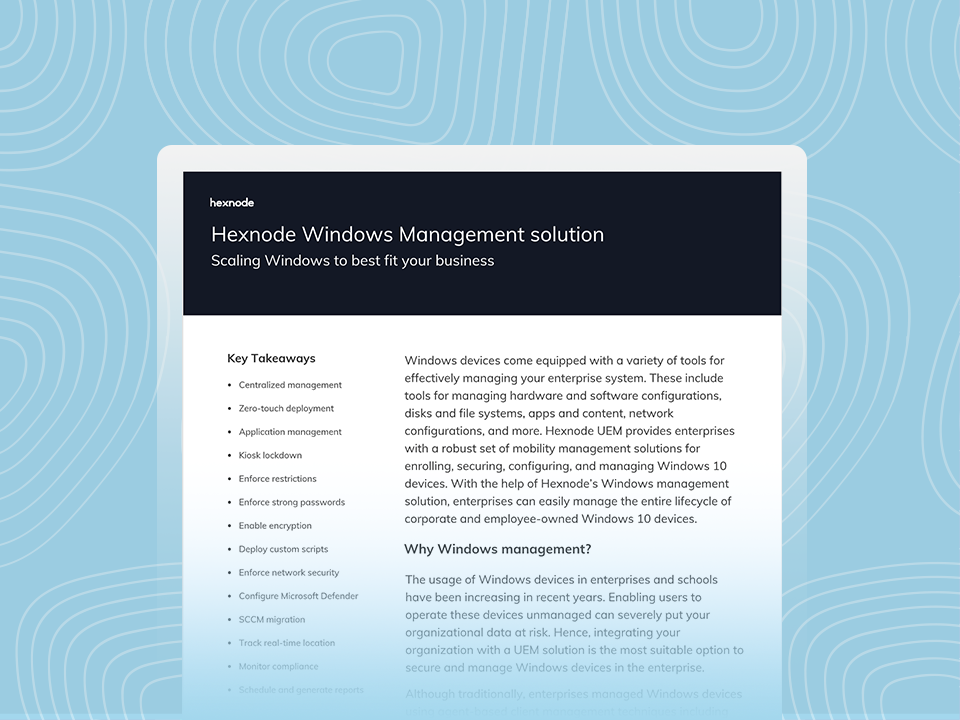
Featured resource
Hexnode Windows Management Solution
As IT teams become more familiar with Hexnode, they may decide to fully enroll their Windows co-management devices by removing the existing MDM and transitioning to Hexnode. This process involves disconnecting the current MDM profile from the device settings and re-enrolling it into Hexnode using open or authenticated enrollment. This method allows organizations to shift from Hexnode and Intune co-managed Windows to full Hexnode management with minimal effort, ensuring they can access the full range of Hexnode’s features without requiring a complex migration.
For organizations considering a full migration, Hexnode Gateway provides a seamless way to shift from Intune to Hexnode without manual reconfiguration.
This ensures that IT admins can transition without downtime, maintaining productivity while shifting to a more efficient UEM solution.
Device management should be both powerful and easy to use. By integrating Hexnode with Intune, IT teams can experience a more intuitive UEM solution while continuing to use their existing Microsoft tools.
For many organizations, Windows devices enrolled in Intune co-managed with Hexnode provide the best balance of flexibility and control. However, as IT teams evaluate Hexnode’s capabilities, some may find that it offers everything they need in a standalone UEM.
Whether maintaining co-management with Intune or transitioning entirely to Hexnode, organizations can optimize IT operations and improve efficiency at their own pace.
Learn more on managing and securing the Windows devices in your organization
SIGN UP NOW