What is an iOS kiosk lockdown software?
Find out how Hexnode helps you to convert iOS devices into specific purpose devices.

Get fresh insights, pro tips, and thought starters–only the best of posts for you.

When Chandler and Monica moved to Westchester, New York with their twinnies, life was no longer the same. Even though Chandler is good at his job, the first task assigned was tricky. He needs to devise a solution to control the browsing capability of his employees’ iOS devices. The authority assigned him this task because they noticed that the employees were wasting time browsing non-work-related things. This task disturbed Chandler’s peace of mind and sleep. How to complete this task and impress the manager? Questions after question, none with answers, were swirling in his mind.
Seeing this, Monica came to his rescue??♀️. She was the one who suggested the iOS kiosk browser. Guess what? The entire board of his company loved this suggestion and implemented it. Now, Chandler is double happy. He is going to have a promotion and he is not even tensed, as he has his lucky charm Monica with him?.
You will also be keen to know more about the iOS kiosk browser. It is a safe online browser that guarantees easy access to websites and web apps authorized by the company. Moreover, the employees can use powerful web browsing capabilities and customizations with the kiosk browser while maintaining browsing security.
Most businesses now use browsers as an essential tool to perform essential business operations. They are accessible from anywhere and often used on all endpoints. However, if not used correctly, internet browsers can expose users to various risks and distract them in several ways. In addition to being a vast repository of knowledge, the internet serves as a primary entrance point for malware. This is the point where iOS kiosk browsers benefit businesses.
Do you want to discover what makes the Hexnode kiosk browser unique among the many choices available for kiosk browsers?
Well, the answer is simple. The Hexnode kiosk browser is a well-secure browser that performs admirably for various tasks specific to unique use cases and threat models. We can utilize Hexnode’s browser lockdown features to enforce strict security settings, guard against device abuse and unintentional browser exits, and limit user access to prohibited websites.
Hexnode Kiosk Browser can function as a single-tabbed or multi-tabbed browser in kiosk mode. Additionally, Hexnode Kiosk Browser enables you to manage several browsing areas, providing consumers with a high-quality, tailored, and secure browsing experience. The users can use Hexnode Kiosk Browser like a regular browser if the device is not in kiosk mode.
The main features of the Hexnode kiosk browser include the following:
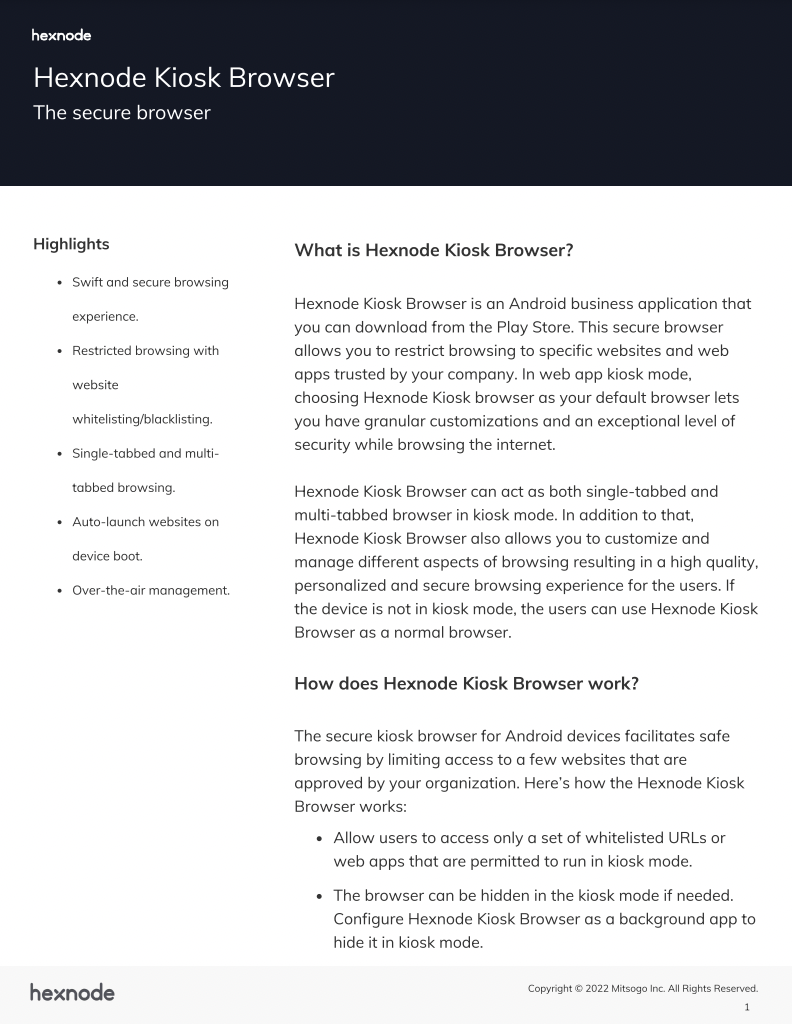
Understand the full capabilities of Hexnode’s Kiosk browser for your organization and implement cutting-edge web browsing features with top-notch security.
Download datasheetOrganizations can use the web app kiosk policy in Hexnode to provision web pages in kiosk mode. In web app mode, Hexnode supports two browsers. They are:
Employees can use the Hexnode Browser Lite or Safari to access the websites added as web apps on the device. Access to the external URLs that are permitted by web apps may also be unrestricted with Hexnode Browser Lite. Some of the features of web app kiosk mode are:
Implementing kiosk mode on employee devices is a useful feature for businesses as it restricts the use of iOS devices to a work perspective. The self-service kiosk industry, which was estimated to be worth 12.05 billion dollars in 2020, is expected to nearly double in size by 2027, growing to 21.42 billion. There are additional modifications offered by kiosk settings that allow organizations to carefully control every part of browsing and lock down devices to one or more websites.
So, be like Chandler and start utilizing the iOS kiosk browser for your business. This will not only help you to control the browsing capability of your employees but also ensures browsing security.
Try the 14 day free trial of Hexnode UEM to restrict and control the devices to a select few websites.
Sign up!