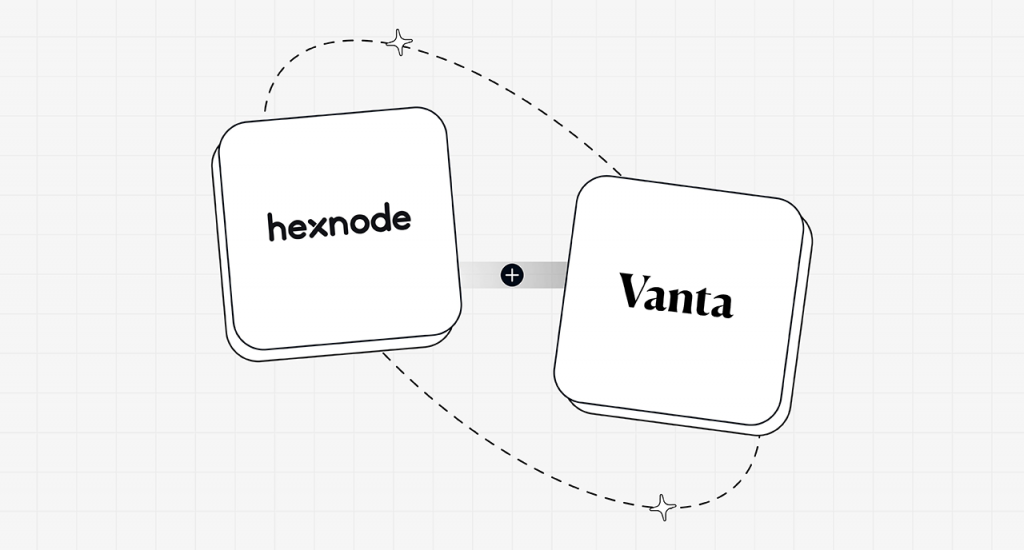Policy management can be defined as the process in which policies and procedures applicable to an organization are created, modified and made accessible to employees. There’s usually a lot of chaos surrounding IT security and data protection. For example, your staff may not always be clear about their responsibilities in making sure all their work falls in alignment with the security practices of your organization.
Having well written policies helps take care of that problem. These policies would clearly state all the security measures your IT team has implemented to ensure complete protection of assets and data within the company.
- The importance of policy management
- Benefits of policy management
- What are some of the IT policies organizations should have?
- BYOD policy
- Remote work policy
- Information security policy
- Data management policy
- Password management policy
- Information security incident management policy
- Asset management policy
- Takeaways
The importance of policy management
The 21st century has propelled data into being one of the most valued assets in an organization. There are a number of privacy laws and other regulations that govern the way in which data should be controlled and processed. Keeping track of all the requirements of these regulations can be mind numbing.
Apart from defining the security measures you implement, policy management gives businesses a more organized approach to being compliant. Having these policies in place also gives your management a clear idea of how strong your security infrastructure should be and take decisions on further changes that need to be made. A good security infrastructure goes a long way towards reducing the chances for risks to occur.
Threats keep evolving at a rapid pace. Policies can help employees adapt to the changing enterprise landscape by always prioritizing security in every task they take up. Having a well-defined policy management within your workplace makes it much easier to amend existing policies or create new ones. You can also keep track of whether the policies have been read by your employees.
Benefits of policy management
- Creates a more proactive culture into resolving issues.
- Prioritize log maintenance and evidence collection.
- Create audit trails to keep track of all software and hardware assets.
What are some of the IT policies organizations should have?
Policies are a great way to document all the requirements you have set up to organize your daily operations and improve the overall security posture of the company. It can be quite difficult to properly monitor and evaluate all the technical controls defined within the policies. Endpoint management solutions such as a UEM comes with a centralized console where admins can enroll and preconfigure the managed devices to make sure they are ably protected to ensure data security and improve employee awareness on adapting better security habits.
Although, policies vary depending on the specifications of your business, the list of policies we’ve complied below are not only widely adopted but are also required by certain regulatory compliances and privacy laws.
BYOD policy
This policy helps organizations set guidelines on how personal devices can be used within a corporate environment. In addition to being a more budget friendly alternative to using company issued devices, bringing personal devices to work made it easier for employees to get their work done without burdening IT with any of the usual troubleshooting requests.
However, while weighing in on the risks of implementing BYOD, organizations soon realized they had to have a tighter reign over the devices. By enabling specific restrictions and configurations on the devices they could ensure complete protection of sensitive business data.
Basic components of a BYOD policy
- Define network security specifications such as email access, VPN etc.
- Set requirements to secure content and applications used within the organization.
- Data backup policy.
- Specify list of approved devices.
- Define password and encryption requirements.
- Clearly communicate the ownership expectations (such as the type of data and applications that would be remotely wiped when the employee leaves the organization).
- State user responsibilities regarding device usage via acceptable use.
- Mention all the rights the organization holds in making changes to the devices such as remotely wiping data in the case of lost or stolen devices.
How does UEM help implement a BYOD policy
- Set up containers to prevent the mixing of corporate and personal data.
- Enable passwords on the device and work container to prevent unauthorized access.
- Set passwords requirements specific to your organization.
- Enable restrictions to prevent the crossing of business data onto the unmanaged space of the device.
- Remotely track location of lost devices.
- Enable remote lock and data wipe to secure the contents of a lost device.
- Remotely enable encryption.
- Continually monitor devices to ensure they remain compliant with your organization’s deployed policies.
Remote work policy

Helps organizations set up expectations they have on employees regarding remote work and the measures they need to follow to ensure productivity. Remote work has not always been synonymous with the pandemic. Most organizations, in particular large enterprises, always had a remote or a hybrid work model in place.
With cybersecurity threats evolving real quick, businesses have to take up extra precautionary measures to make sure their remote staff don’t fall for the bait hackers throw to lure in potential victims. A remote work policy is the best way to document the restrictions you’ve put up to secure corporate resources when employees access them remotely.
Basic components of a remote work policy
- Define staff responsibilities.
- Make clear all the provisions employees should have prior to accessing corporate resources (these include types of restrictions enabled on the devices and a list of essential applications that need to be installed).
- Guidelines they must follow to keep information safe.
- Employee expectations regarding productivity when working remotely.
- List of security measures that would be implemented on user end devices.
How UEM help implement remote work
- Enroll devices with multiple zero-touch and enterprise enrollment methods.
- Deploy applications for easier collaboration and communication.
- Set essential applications as mandatory.
- Blacklist applications that could affect the productivity of employees.
- Block access to non-productive sites via web filtering.
- Monitor app wise data usage.
- Configure WiFi and VPN settings to ensure users stay connected to a corporate approved network.
- Manage the creation and updation of passwords. Define requirements to ensure password quality.
- Run custom scripts to automate a number of tedious tasks.
- Remote troubleshooting.

Feature resource
Apple device management and endpoint security for fully remote teams
With the growth of Apple devices within the enterprise and remote work being the new normal, it can be quite a challenge to manage your staff. Download this whitepaper to understand how UEM helps simplify your IT workload.
Download WhitepaperInformation security policy
It sets out all the requirements employees need to follow to protect the information being processed and handled within the organization. This policy makes it easier to implement adequate controls that align with requirements specific to your organization and industry standards.
An information security policy should cover all the security processes followed within the organization. They should not only state your organization’s current requirements but also be flexible enough to easily adapt to the changing business needs and evolving threats. A well-written information security policy should provide a clear security statement to third parties and help organizations minimize the occurrence of security incidents.
Basic components of an information security policy
- Define the ways in which access to resources, systems and other facilities would be maintained.
- Set adequate restrictions on Wi-Fi, VPN, and email security to ensure secure transmission of information.
- Have a data classification policy that clearly labels the different data handled within the company.
- Ensure data protection with encryption (this could include encrypting devices and encrypting data at rest and in transit).
- Define data backup requirements (this would include stating the rules and procedures for data backup, identifying information that needs to be backed up, determining backup frequency, storage location for backup).
- Define device security requirements and usage within the acceptable use policy.
- Clearly state processes that need to be followed during the occurrence of an information security incident.
How UEM help implement information security
- Set adequate restrictions on device, application and privacy settings.
- Set passwords on device and work containers to limit the chances of unauthorized access.
- Pre-configure app configurations and permissions to guard enterprise data and restrict users from enabling any settings that could compromise the CIA of the data.
- Blacklist unsecure applications.
- Configure Wi-Fi and VPN settings.
- Enable multiple DLP centric policies.
- Schedule OS updates to ensure employees use the latest version (this prevents hackers from exploiting any known vulnerabilities from previous versions).
- Remotely enable FileVault and BitLocker on macOS and Windows devices.
- Integration with multiple directory services to limit access to corporate resources based on user role.
Data management policy
It guides employees on how data will be managed as it passes through the company systems. This policy documents the methods organizations take up to make their data more accessible and secure. It also outlines the measures they implement to ensure data is properly collected and maintained in accordance with the applicable compliance regulations. The policy further covers the identification of roles and responsibilities as well stating a list of third parties that have access to the organization’s data management systems. It also stresses the need for businesses to conduct risk assessments on a periodic basis.
Basic components of a data management policy?
- Periodic assessment of data should be conducted to evaluate their value and risk.
- A data classification policy should be implemented where all data would be classified based on sensitivity.
- Detail how data would be efficiently managed throughout the organization.
- Clearly define the security measures and protection levels for the data.
- List goals your organization plans to achieve with the policy.
- Set expectations around how data should be managed and protected throughout its lifecycle.
- Implement adequate access control over data.
- List all applicable laws and regulations governing data protection.
How UEM help implement data management
- Secure applications by hosting them on managed app catalogs.
- Deploy pre-approved applications and make them available to users via Managed Google Play store.
- Remotely uninstall unsecure applications.
- Identify and flag non-compliant devices.
- Set restrictions to disenroll non-compliant devices.
- Secure unattended devices by deploying passwords.
- Encrypt devices to ensure data security.
- Schedule OS updates to maximize device protection.
- Remotely upgrade applications to improve application security.
- Create separate work profiles on personal devices to prevent business data from passing over to the personal space of the user.
- Disable file sharing capabilities of the device to restrict users from sharing sensitive information to unauthorized users.
- Enable remote lock and data wipe on lost devices.
Password management policy

A password management policy can help employees adapt good password habits. It prevents hackers and other external parties from accessing corporate resources. It also prevents your employees from leaving their passwords lying around on sticky notes.
Earlier, when the importance of password security was not that widely known, this often led to data leakage and companies ended up paying hefty fines as a result. This policy helps admins to ensure the devices stay protected with strong passwords and also remind employees to update their passwords at regular intervals.
Basic components of a password management policy
- Define password requirements.
- Define the time intervals in which passwords need to be updated.
- Track password history to limit the chances of a predictable pattern.
- Auto lock devices after a set period of inactivity.
How UEM help implement password management
- Check password history to maximize the use of unique passwords.
- Define password complexity.
- Set password age to encourage users to update passwords regularly.
- Define the strength of the password by defining the password length.
- Auto lock devices after a set number of incorrect password entries and period of inactivity.
Information security incident management policy
Helps organizations define the processes employees need to follow when confronted with an information security incident. This policy aims at quickly resolving the issues and defining the communication pathway with which employees can report the incidents.
Implementing an information security incident management policy makes it easier to prioritize incidents and maintain logs to ensure these incidents don’t happen again.
Basic components of an information security incident management policy
- Defines roles and responsibilities.
- Document procedures that need to be followed.
- How the events should be reported and recorded in logs.
- Prioritizing and assessment of incidents for further evaluation.
- Document procedures regarding the proper collection of evidence of the incident.
- Include training sessions to learn from those incidents.
How UEM help implement information security incident management
- Get a list of devices, applications and users enrolled within the portal.
- Continually monitor devices and other assets connected to your organization networks.
- Pre-define configurations and necessary restrictions to improve endpoint security.
- Patch management with OS and app updates.
- Centralized dashboard with reports on the current state of the devices.
- Immediately identify devices that fall out of compliance with any of the deployed policies.
- Identify devices that need to be patched and reconfigured.
- Remotely enable Microsoft Defender on Windows devices to gain real-time protection against malware threats.
- Run custom scripts to remotely recover device details and other information.
- Recover application logs to determine the cause of any abnormal device behavior.
Asset management policy

Provides guidelines on the use and management of assets within an organization. It also gives employees sufficient details regarding the ownership of the devices and their responsibilities in ensuring their upkeep and maintenance. An asset management policy is vital for organizations to properly identify and manage their assets.
Basic components of an asset management policy
- Includes details on the asset inventory.
- Clearly define ownership of the assets.
- Document the acceptable use of assets.
- Define the exit strategy regarding the return of assets.
- Mention list of policies deployed to the devices.
- Consequences of not being compliant with the policy.
How UEM help implement asset management
- Fetch device details such as its hardware details and current enrollment and compliance state, battery level, OS version etc.
- Track and monitor device location.
- Has a centralized dashboard that displays the device’s security functions, restrictions and deployed applications.
- Multi-platform support with multiple enrollment methods.
- Get instant notification when devices fall out of compliance.
- Get a list of deployed applications.
- Create an app inventory for users to easily access required applications.
- Set essential applications as mandatory and blacklist applications not required by your organization.
- Create app groups and deploy them in bulk to specific set of users.
- Manage app licenses.
Endpoint and data security
Implement all the required technical controls your organization needs to keep its endpoints and data secure. Try Hexnode UEM free for 14 days.
Sign upTakeaways
No matter what industry your business may be functioning under, actively implementing these policies would give your company a more organized approach when it comes to properly structuring your daily operations and implementing the right security measures. The use of a UEM solution makes it easier for IT admins to keep track of all the technical and operational measures they’ve taken to prioritize data protection and ensure employees continue to adhere to the requirements mentioned within the policies.