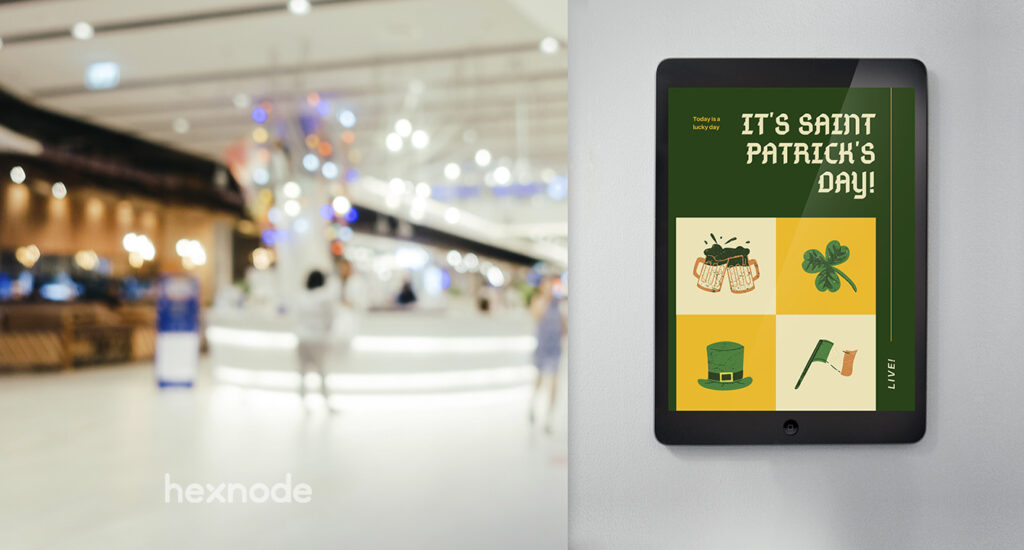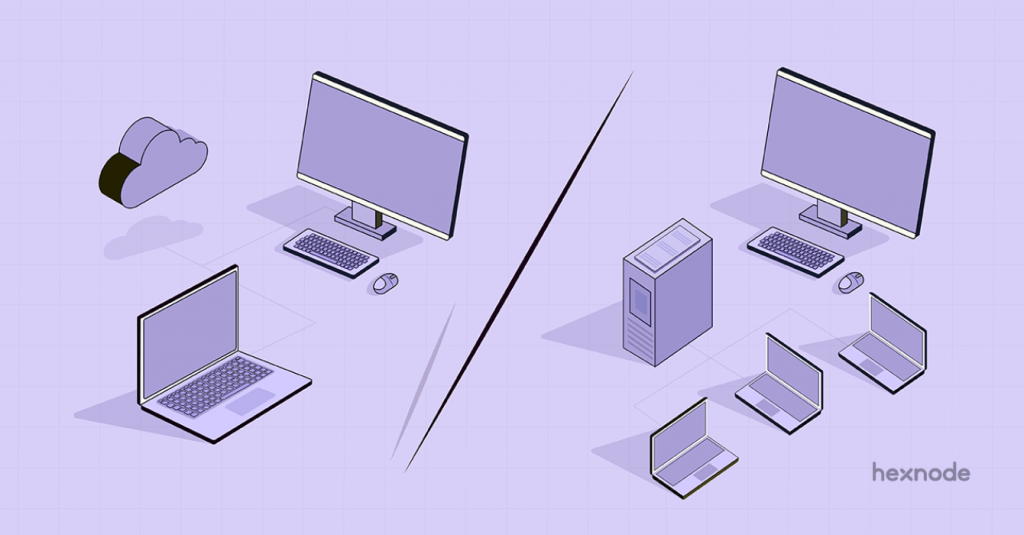Hexnode announced the latest feature addition to its Enterprise Desktop Customization (EDC) for Windows – a customizable Windows screensaver. This feature enables users to activate the screensaver on enrolled devices after a designated period of inactivity.
Digital Drapes: How Screensavers Protect Your Privacy?
Screensavers were originally designed to prevent image burn-in on Cathode Ray Tube (CRT) monitors by consistently altering the image displayed on the screen. Although contemporary monitors are no longer susceptible to this issue, screen savers still exist, addressing an even more significant problem.
Imagine you’re in a corporate office, using a desktop computer. Often, you step away from your desk to attend meetings, grab a coffee, or collaborate with your colleagues. During these intervals, your computer screen becomes visible to passersby or those entering your workspace. Screensavers effectively tackle this problem by triggering after a period of inactivity, automatically locking the computer, and preventing it from entering sleep mode.
Leaving a computer unattended can lead to potential security risks such as data breaches and identity theft. Screensavers play a crucial role in averting these issues by concealing sensitive information and thwarting unauthorized access, all while adding an aesthetic touch.
Hexnode’s latest feature addition, Windows screensaver, enables users to personalize their Windows experience by setting up customized screensavers and selecting their preferred style, with additional settings available based on the chosen style:
- 3D text: Users can personalize the text according to their preferences by modifying various properties such as font style, font size, and text color.
- Photos: Users can upload and choose images from Hexnode’s Photo Library.
- Custom: IT admins can add custom screensaver files (photos, .scr files) (.scr files may have specific functionalities like showing a clock, weather status, etc. Such custom files can be created and added as a screensaver.)
Furthermore, admins can set up configurations that initiate the screensaver after a set period of inactivity, mandate password protection to unlock the screen and restrict users from accessing or altering screensaver settings on the device.
Additional features provided by Hexnode’s EDC
As part of Enterprise Desktop Customization for Windows, Hexnode allows IT admins to personalize the start menu. With this feature, users can customize the appearance and functionality of the start menu to suit their preferences. The start menu of the Windows operating system allows users to quickly access installed applications, files, and various system functions.
Apart from Windows, Hexnode extends its Enterprise Desktop Customization suite for macOS devices as well.
Start your 14-day free trial to experience the seamless Windows management with Hexnode.
Need to manage your Windows devices?


![[Infographic] Keep a digital signage on hand to project your brand](https://cdn.hexnode.com/blogs/wp-content/uploads/2021/05/23143754/Keep-a-digital-signage-in-hand-to-project-your-brand-1024x550.png)