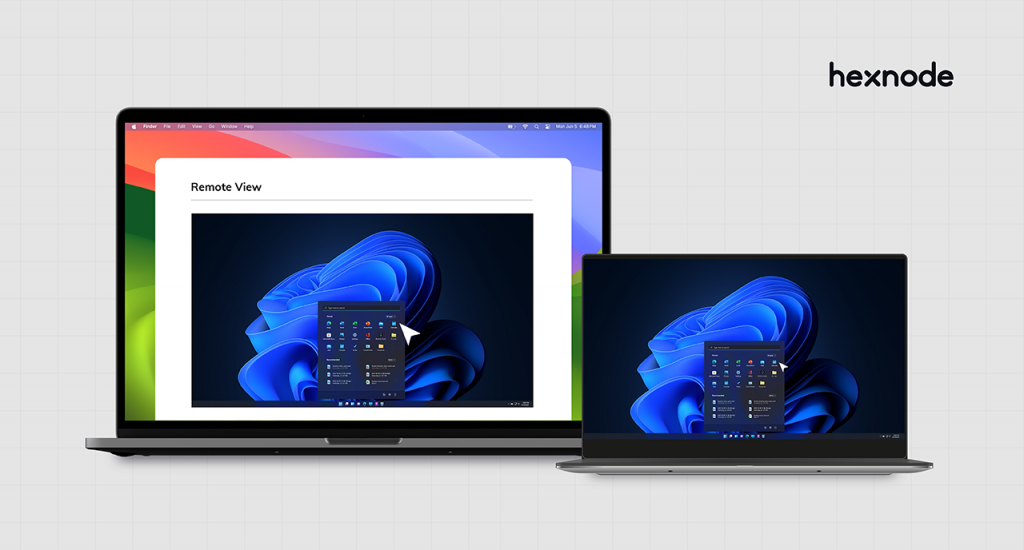Hexnode is taking a leap in remote control capabilities for Windows with the introduction of the Unattended Remote Access feature, enabling IT administrators to monitor and manage unattended devices remotely. Adding to the experience, admins can now adjust the streaming quality of remote sessions on Windows devices, mirroring the capability already available on macOS devices.
But that’s not all! Hexnode is further expanding user control over remote access permissions. In this latest update, Windows users will enjoy greater control over their remote access settings, aligning with the user control capabilities already offered for macOS users.
Hassle-free management of unattended devices
Unattended devices, characterized by their lack of user oversight, play a pivotal role in expediting processes such as checkouts, elevating operational efficiency and customer satisfaction.
However, when technical issues arise on these devices, administrators face a challenge: without local assistance, remote access remains inaccessible. This limitation can lead to significant operational downtime, adversely affecting customer service standards.
Hexnode’s ‘unattended remote access’ feature addresses this challenge by empowering administrators to remotely troubleshoot and control these devices without necessitating on-site assistance. Consequently, administrators can address issues promptly, even during non-operational hours, ensuring they are up and running when required.
Remote control, now user-focused!
In the contemporary work landscape, more people have started to work remotely, which ultimately places a greater demand on IT admins to perform remote troubleshooting. This is precisely where Hexnode’s remote view and control features prove invaluable, facilitating IT administrators in remotely monitoring and managing devices dispersed globally.
However, the sensation of constant monitoring can instill discomfort among users, who may feel their activities are under constant supervision.
To address this concern, Hexnode’s latest update includes enhancements aimed at empowering users with control over remote access. With these changes, users now have the option to authorize remote sessions only when necessary, receiving prompts each time a remote session is initiated. This approach guarantees transparency, giving users the ability to make informed decisions about granting or denying access, striking a delicate balance between security and user autonomy.
Need a Windows Management Solution?
Give Hexnode UEM a go to effectively manage and deploy patches for your Windows devices.
START YOUR FREE TRIAL