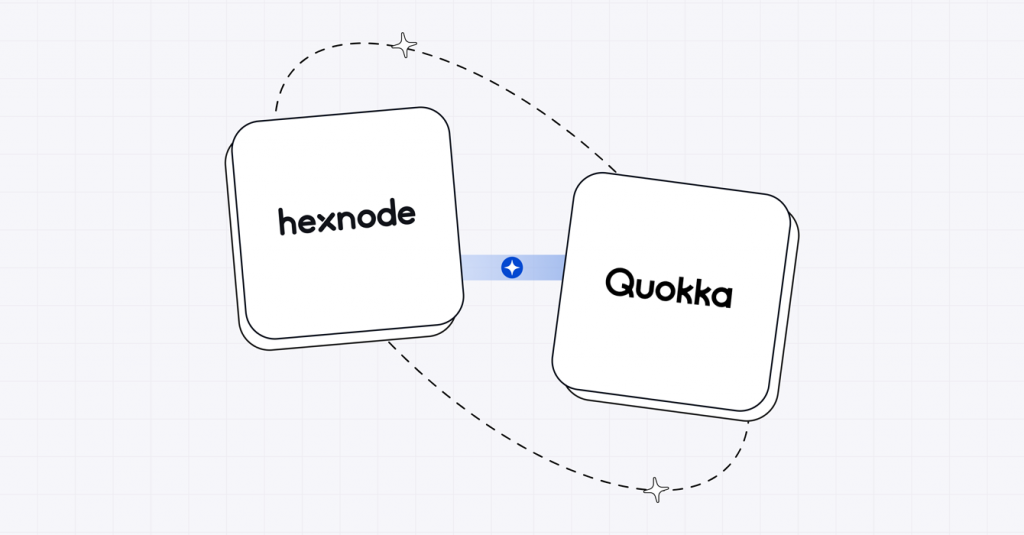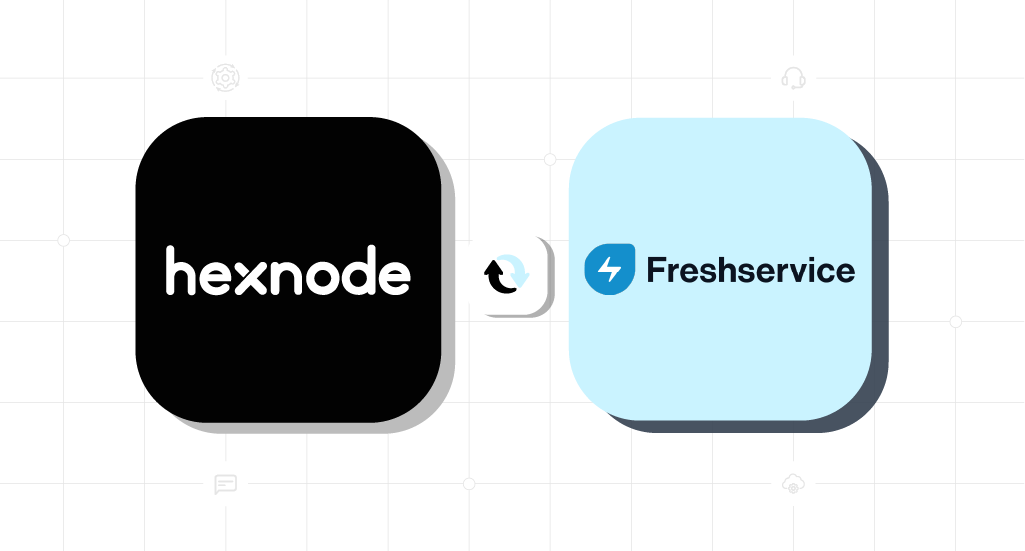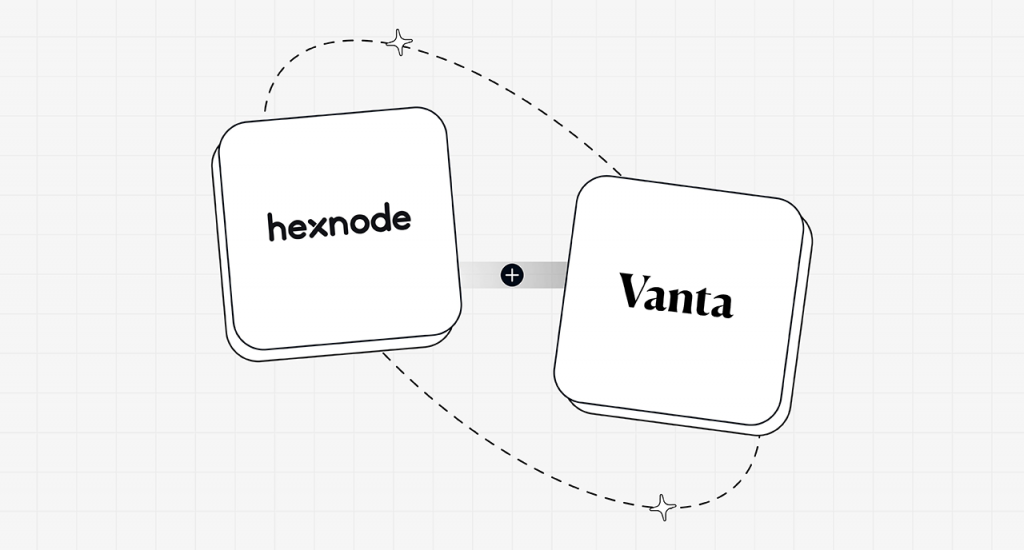Team collaboration is an inevitable factor for your business’s growth.
With G Suite, an all-in-one integrated solution from Google you can enable effective collaboration and communication among your employees, no matter where in the world they are. Formerly known as Google apps for work, G Suite encapsulates a set of intelligent business-grade apps – a combination of email and cloud-based productivity tools for communication and collaboration.
What G Suite comprises of
G Suite is Google’s comprehensive software offering with a set of powerful and intelligent apps for every user in your organization. It was first launched in 2006 in the name “Google apps for your domain” and initially included few apps like Google calendar and Gmail. Later, various tools and apps were added on and was rebranded as G Suite.
The list of available features includes:
- Gmail – Gmail is still the most popular email client. With G Suite it’s quite easy for the employees to have their own Gmail accounts with a business domain name.
- Google Calendar – Google calendar in G Suite allows you to create multiple calendars accessible by everyone and keep your schedule well organized. It’s a good alternative for the Office365 calendar.
- Google drive – Can store and share files in the cloud and access them from any device. G Suite is compatible with files made in other programs, such as Microsoft Office.
- Google docs – Can create text documentation.
- Google sheets – Can create spreadsheets as in Excel.
- Google hangouts chat – Enables secured team messaging. This can be considered as an alternative for Microsoft teams.
- Google hangouts meet – Enables video conferencing. As fully integrated with G Suite, you can join a meet from an email invite or calendar event.
- Google forms – Can quickly and efficiently gather information. Microsoft form is the Office 365 alternative.
- Google slides – Can create and enhance presentations with videos, visuals, drawings, and smooth transitions. It’s a decent alternative for Microsoft PowerPoint.
- Google sites – Can create high-quality websites without the aid of designing and programming. Sites (SharePoint) is the Office 365 alternative.
- Cloud search – Can search across your company’s content in G Suite.
- Google vault – Can archive data from products like Gmail, Google drive, Google hangouts meet, etc.
- Google Admin console – Admin console is where you can manage all the essential features associated with your organization’s G Suite services. Admin can create user accounts and grant permissions to access G Suite services like Gmail, calendar, docs, sheets, hangouts chat and meet, etc.
G Suite integration with MDM
Google allows you to manage some basic functionalities from the admin console. Mobile Device Management (MDM) is included in all G Suite editions and provides smaller organizations the ability to control their devices with some basic and advanced management features but mostly for ChromeOS devices. Though Google offers support for other platforms the management capabilities are limited. However, with MDM you can have a set of additional features and configurations for your devices.
Hexnode integrates with G Suite, which allows the users/groups in your domain to sync on to the MDM portal. This will eliminate the need to create users separately in MDM. It allows you to enroll devices under different OS platforms with your G Suite account making device enrollment much more compact and effortless. You can Synchronize your G Suite domain accounts and configure your devices more easily.
Seamless integration of G Suite with Hexnode MDM unlocks the way to easily provision devices as Android Enterprise device owner and profile owner. G Suite ensures data security, easy device management and rapid distribution of work apps. With G Suite integration, admins can manage app distribution and security by deciding which all apps their users can access.
Apps distributed to the users are permanently associated with their accounts which are manually created by the administrators. Admin can deny the use of unnecessary or unsecured apps and ensure data security. This integration allows multiple users to work together online and enable businesses to manage user services from the cloud ultimately helping your business grow better.
How G Suite integration helps your business
G Suite, Google’s suite of cloud, computing, productivity and collaboration tools and products is solely built for collaboration. With G Suite integration you can have a set of intelligent apps and services that can be managed and distributed effortlessly from your console. This cloud-based suite of productivity tools makes working together easier anywhere and everywhere from any device.
G Suite is built to integrate with other solutions and when integrated with an MDM solution it allows you to spend more time growing your business focusing on what really matters. It’s a proven enterprise collaboration system and its incomparable benefits include:
- Efficient team collaboration and streamlined communication – G Suite allow team members to work together. Employees working on the same document can communicate using the built-in chat feature. Video conferencing/screen sharing and group chat features of Google Hangouts could also help in team communication. In this way, team members can collaborate to complete projects in a fast and accurate manner.
- Data security – The cloud storage platform Google drive can allow you to store, share and access your data safely and securely from any of your devices. Documents need not be downloaded to devices which reduces the chance for the data to be lost, stolen or breached. Moreover, you can control what your employees can access from G Suite on their devices.
- Storage and availability – With the Basic plan of G Suite, you get 30 Gb of storage space for an account. However, the Business plan has unlimited storage capacity. In addition, you can have 24/7 access to your documents from anywhere in the world.
- Easier integration – Can easily integrate with other Google products. Can even synchronize with Microsoft Outlook and other email providers.
- Better organization – Google calendar integrates with Gmail to allow you to schedule events, meeting times and deadlines right in the inbox. You can organize your important dates and set reminders for the scheduled events.
These capabilities join to create opportunities for smarter interactions among teams. Businesses seeking to drive more efficiency and increased productivity can go for MDM G Suite integration without thinking too much.