The big ‘HOWs’ of managing custom Android OS (custom ROM) in the workplace
Custom Android OS is a personalized Android firmware designed based on the Android open-source code provided by Google.

Get fresh insights, pro tips, and thought starters–only the best of posts for you.
Alma Evans
Nov 3, 2020
14 min read

In the race to become the global leader in mobile operating systems, it is a general consensus that Android OS is a real contender with the lion’s share in the mobile device market being a relative newcomer. Android’s lineup of devices has fared remarkably well in the workplace too, though the topic of whether Google can outshine the Cupertino giant in terms of enterprise offerings is up for debate now. In fact, there are major causes behind the reliable and consistent user experience provided by Android. It includes the open-source software stack, the object-oriented architecture based on the mature Java language, as well as the swift integration with Google’s extensive services.
Whether it be a consumer device or an enterprise device, users cannot afford to lose any pre-loaded apps or services that they expect to be available right out of the box. Google Mobile Services (GMS) specifically offers such a set of pre-installed apps and services meant to boost the productivity of certified Android devices. GMS certification is the process of verifying that all the Google proprietary apps and services work properly as most standard Android devices do, and everything essential comes pre-shared.
This certification is an often-overlooked factor when it comes to choosing the ideal hardware for your business. To choose wisely and put the highest quality devices into the ecosystem, one must have a good understanding of what GMS certification is and what it means for Android systems, especially when used as dedicated devices. Here, we attempt to scrutinize whether this certification is the greatest blessing or the darkest curse for Android device users.
Google Mobile Services (GMS) is a suite of secure, collaboration and productivity apps and APIs powered by Google to ensure a consistent user experience across all Android devices. Apart from a variety of Google-branded apps, GMS also provides APIs required for running other mainstream applications that don’t fall under its array. So, without GMS, it can affect the functioning of other apps also. All the offered apps and services are developed and owned by Google and built on top of the Android Open Source Project (AOSP) to pack the very essence of Google into the Android system.
Popular apps like Google Play Store, Search, Gmail, YouTube, Google Drive, Hangouts, Google Maps, Calendar, etc. typically come under the GMS package though there will be regional variations based on country availability and licensing requirements. Major GMS capabilities include Firebase Cloud Messaging (FCM), SafetyNet APIs, etc. Integrating GMS into the Android system requires a fee per device for the OEMs. What the end users have to pay depends on a particular application’s/service’s requirements though all Google Mobile Services are generally free to use for the consumer set.
Android consists of two independent sections, namely the Android Open Source Project (AOSP) and the Google Mobile Services (GMS). The former corresponds to the basic operating system, and the latter, however, is an add on to it.
Core Android OS by itself doesn’t support some mechanisms and features necessary for enterprises though it provides device-level functionalities like emailing. So, in order to provide these additional requirements, GMS is built on top of the OS and hence is not a part of the Android operating system. Unlike the Android operating system, GMS is not open source and is a different product. However, GMS is not for all types of devices. That is, you can add it only by obtaining a license with Google. It is also possible for a device running the Android operating system to work without including GMS within it.
The Android GMS certification is Google’s stamp of approval that a device meets all the specifications and requirements recommended by Google. Any device is GMS certified as a confirmation that Google apps and services run correctly on them. GMS certification is not a mandatory requirement for making and selling Android devices in the market; however, Google proprietary apps don’t come pre-installed, and major Google services don’t function as desired on non-certified devices.
GMS certification is a deal between manufacturers and Google. In addition to getting the brand certified, manufacturers have to get each of their models GMS certified before their retail distribution in order to launch them with the GMS suite of apps and services. Obtaining the certification often involves a time consuming and expensive road, especially for device makers who are not top Android OEM. In order to get approval and certification by Google, the device must pass through a series of tests. This include Compatibility Test Suite (CTS), CTS Audio Quality Test Suite (CAT) and so on. Both the hardware and software of the system will be thoroughly examined and validated to ensure that they meet Google standards in terms of performance, quality and reliability.
Initially, only manufacturers having a proper MADA license (GMS license) from Google were able to obtain GMS certification for their Android hardware. This norm made it difficult for smaller manufacturers to get the certification as Google generally doesn’t provide MADA for such brands. Later, as an easy solution to obtain GMS certification for brands without MADA, Google designated some GMS partner engineering companies to provide hardware for small-scale firms looking to manufacture GMS certified devices. Another factor is that only devices running the current stable or preceding OS versions are eligible to obtain GMS certification.
Applying for and obtaining GMS certification is not a simple process but involves different, and even complicated steps. Here is a quick overview of the development cycle an OEM should go through in order to launch Android devices with GMS certification.
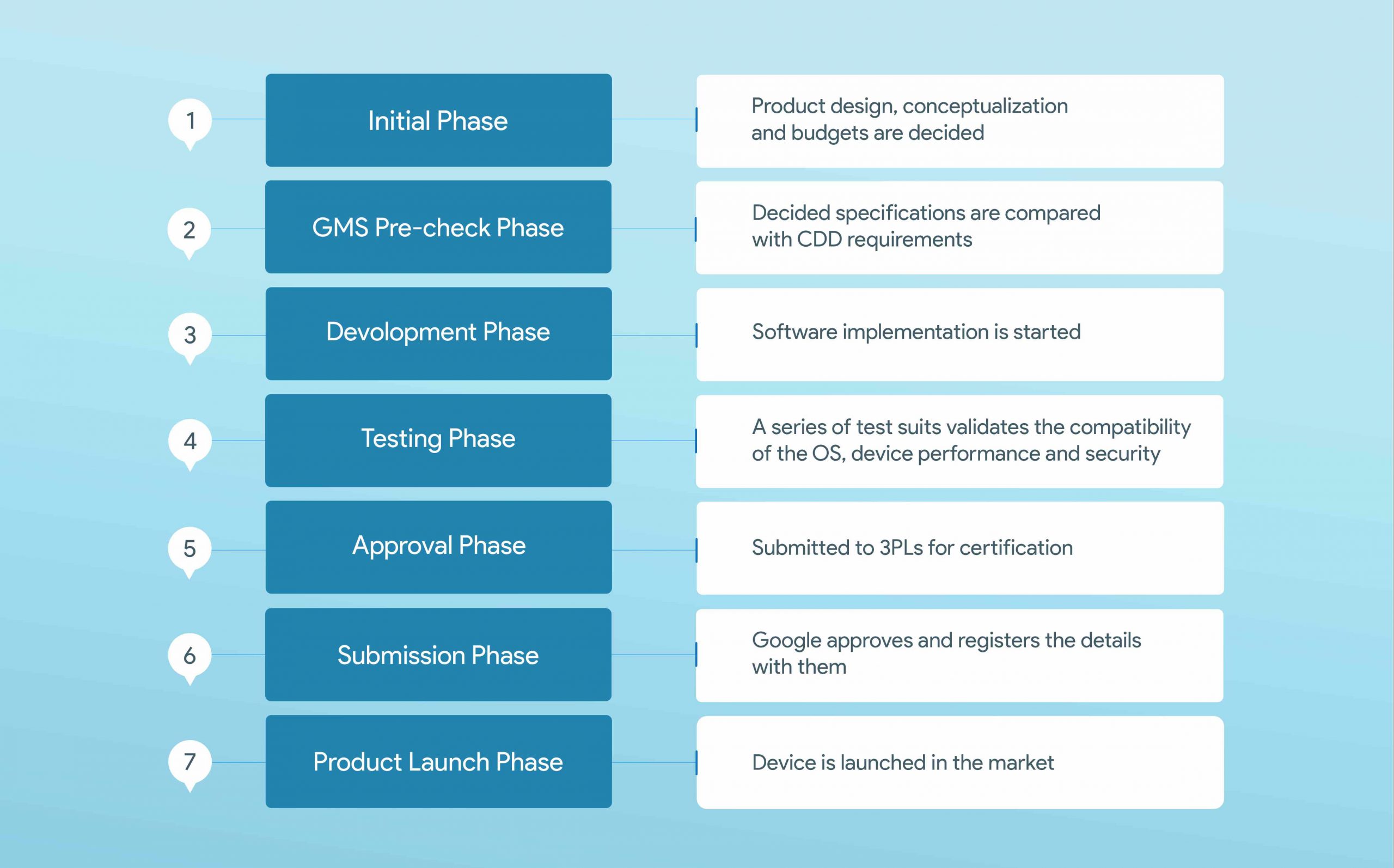
The product development cycle begins with the initial phase, where you make the product design and conceptualization. This includes decision making for everything regarding the hardware and software of the product. It is imperative to consider making decisions on GMS certification and budget for the process at this phase itself to avoid any losses generated at a later stage.
In this phase, the decided hardware, software and mechanical requirements for the product are compared with the Google recommendations listed in CDD to evaluate whether it can adhere to Google standards. It is better to consult with an expert to avoid any discrepancies at a later stage.
Generally, the software implementation starts once the product specifications meets all the Google recommendations. Sometimes, the GMS pre-check and development can go in parallel.
After the product is ready with Android ported on it, they are finally required to pass a series of tests. The test suites validate the compatibility of the operating system and Google services, device performance and security and reveal any incompatibilities if present. There are labs with Google’s approval that provide independent testing. For quality analysis, the manufacturer should approach a testing center that is certified by Google. The mandatory tests through which the device passes to guarantee high-quality performance include:
It is also known as Android Compatibility Tests. CTS helps reveal incompatibilities early on by running more than 300 K unit test cases. CTS also helps to verify the compatibility of the device’s hardware and software. It consists of a set of tests like signature tests, platform API tests, platform resources, platform permissions, and so on.
After completing the CTS, the device undergoes Compatibility Test Suite Verifier (CTS-V) to verify the Android compatibility further. It is a manual testing tool that allows the validation of functions and APIs that you can’t test without manual input. It involves manual testing of device cameras, sensors, touch screens, audio, etc. using this tool.
Checks the compatibility of the OEM device and the Android system aiming at the lower layer of the Android architecture. VTS consists of a set of test cases for improving the performance and compatibility of the Android system. It also automates the HAL and OS kernel testing with test sets that are automated or structural. It encourages a test-driven development process.
Helps validate the recording quality and audio playback capabilities of devices. CAT verifies the audio quality of the device without requiring full-fledged test environments.
Tests the compatibility of Google proprietary apps with the device. This automated test verifies whether the GMS apps have been appropriately integrated. It also ensures user data security with a few security-related tests.
Checks for security vulnerabilities and ensure the safety of the device. It guarantees that the devices are safe and no vulnerabilities exist. It is updated monthly, so device makers can undo any latest type of bugs identified in the system.
After the devices pass all the test suites, you’ll have to submit them to third-party logistics (3PLs) for certification. Third-party logistics are laboratories having Google’s approval and have authentication to provide certification on behalf of Google. After the verification from third-party logistics, the result is then sent to Google to approve the GMS certification.
Google approves the certification, and the device details will be consequently registered with Google.
Finally, the product is ready for launch in the market with all the approved GMS apps and services.
Regardless of the use case, many consumer-grade Android products will benefit from this certification. Still, there are a few concerns when it comes to enterprise use cases. Knowing the actual benefits and drawbacks is necessary for businesses to check whether to embrace this certification or keep it off their devices.
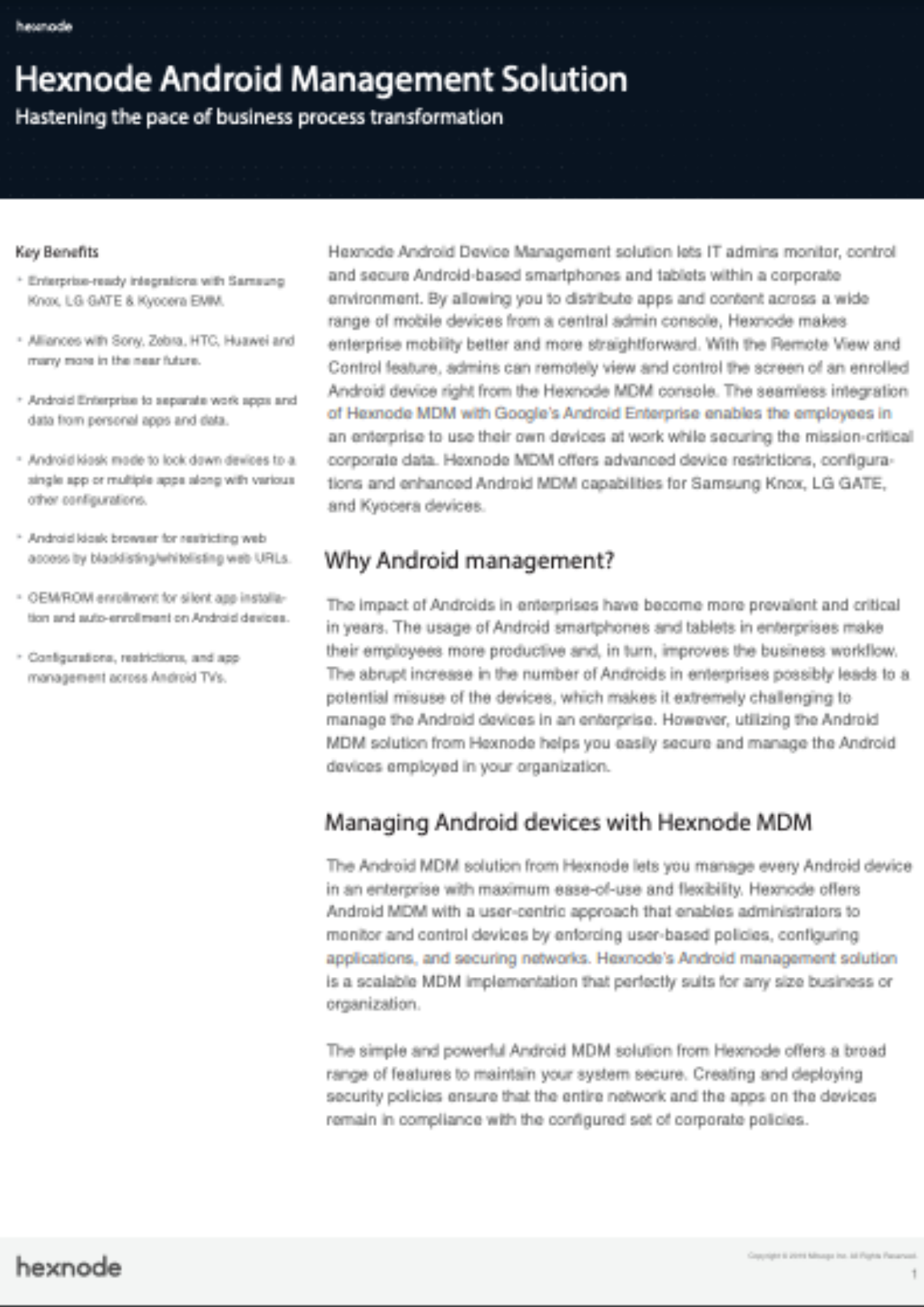
Get started with Hexnode’s Android Management solution to improve efficiency, increase productivity, save time and overhead costs of managing your corporate devices.
Download datasheetEnterprise devices don’t always need to be certified but deciding between GMS and non-GMS devices depends upon the business use cases.
However, when it comes to the management requirements for enterprise devices, GMS devices are the better option since Android Enterprise is officially supported only on devices having GMS certification. The only alternative to manage non-GMS devices is to use Device Admin API, which is mostly deprecated, causing difficulty in managing them.
By default, Android Enterprise management APIs are built into all certified Android devices. With the help of a UEM solution, GMS devices can be granularly managed according to their unique deployment scenarios, with the fully managed, work profile, or dedicated device management modes of Android Enterprise.
UEM solutions like Hexnode provide extensive management options for both GMS and non-GMS devices though only GMS certified devices officially support Android Enterprise. Hexnode UEM gives businesses the flexibility to provision, deploy, and also secure purpose-built devices to fit any use case and manage the entire life cycle of GMS certified as well as non-GMS Android devices.
Give Hexnode a go! Try out the 14 day free trial of Hexnode UEM and securely manage your devices.
Try out now