What is device encryption and why do you need it?
Device encryption is the process of making data indecipherable to anyone without a password or a recovery key.

Get fresh insights, pro tips, and thought starters–only the best of posts for you.
Wayne Thompson
Aug 8, 2023
12 min read
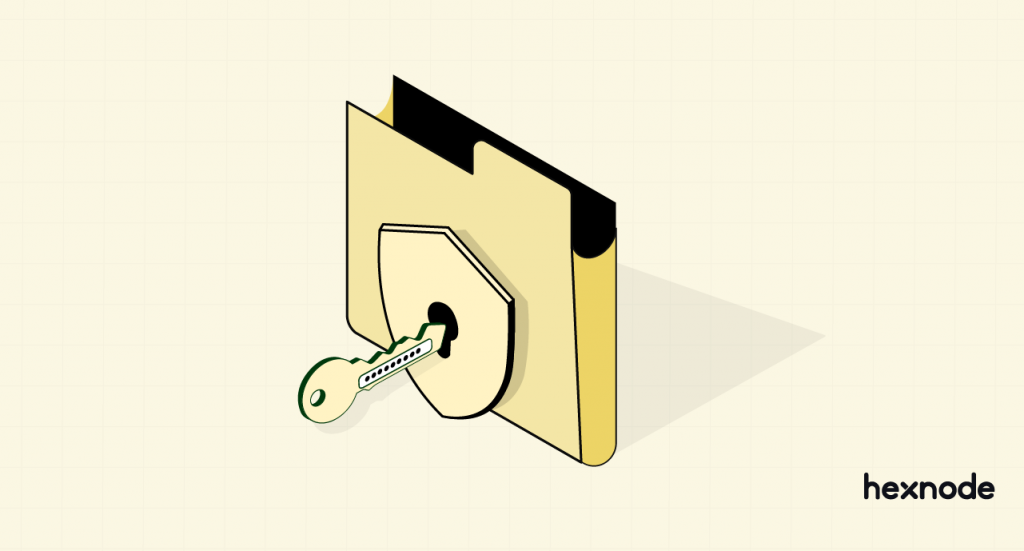
The role of file encryption in safeguarding sensitive information cannot be overstated. And as of recent trends, it plays a critical role in maintaining data security, privacy and protecting sensitive information.
“In 2022, the technology and software industry was the heaviest adopter of encryption solutions, with 72 percent of respondents indicating that their enterprise was employing an enterprise-wide encryption solution.”
~ Source: Statista
File encryption addresses the growing concerns regarding data privacy, allowing individuals and organizations to retain control over their information even if it is intercepted while in-transit or stored on insecure systems. As a result, it has emerged as a crucial tool for preserving the integrity and confidentiality of data. Furthermore, by deterring unauthorized access, it serves as a vital pillar in the ever-increasing need for data protection in our interconnected world.
File encryption involves converting plain text or data into an unreadable format called ciphertext using cryptographic algorithms and techniques. The cryptographic algorithms and techniques manipulate the data in a way that makes it unreadable to unauthorized individuals. The purpose of encryption is to ensure that only authorized parties with the corresponding decryption key can access and comprehend the original content.

Among the various encryption techniques, algorithms and processes available, we will focus on the most commonly used forms of encryption that enterprises and businesses rely on to secure and encode their data.
Symmetric encryption is a technique where the same key is used for both the encryption and decryption processes. This shared secret key is known only to the authorized parties involved in the communication. Furthermore, with symmetric encryption, the encryption and decryption operations are relatively fast and efficient, making it suitable for large amounts of data.
However, a major challenge in symmetric encryption lies in securely distributing the secret key to all intended recipients. The distribution process requires a secure channel to prevent unauthorized access to the key. Once the key is compromised, the security of the encrypted data is at risk. Common symmetric encryption algorithms include the Advanced Encryption Standard (AES), AES-XTS (a mode of AES), and Triple Data Encryption Standard (Triple DES), each of which are explained below.
In contrast, asymmetric encryption, also known as public-key encryption, employs a pair of keys: a public key and a private key. The public key is freely distributed and can be accessed by anyone, while the private key is kept confidential and known only to the intended recipient. Furthermore, the public key is used for encryption, while the private key is used for decryption.
Asymmetric encryption addresses the key distribution challenge present in symmetric encryption. Moreover, it allows secure communication between parties without the need for a pre-shared secret key. This technique is particularly useful in scenarios where secure key exchange is difficult or not feasible. However, asymmetric encryption tends to be computationally more intensive compared to symmetric encryption, making it less efficient for encrypting large amounts of data. The RSA encryption algorithm is a widely used asymmetric encryption technique.
AES (Advanced Encryption Standard) is a widely adopted symmetric encryption algorithm that operates through a series of substitution, permutation, and mixing operations. It supports key sizes of 128, 192, or 256 bits, providing a high level of security for encrypted data. AES has become the de facto standard for symmetric encryption due to its efficiency and resistance to cryptographic attacks.
AES-XTS is a mode of AES that is specifically designed for full disk encryption. It enhances AES by providing encryption at the sector level, making it well-suited for securing storage devices such as hard drives. Moreover, AES-XTS ensures that even if a small portion of data is modified, only the corresponding sector is affected, maintaining the integrity of the rest of the disk.
The Data Encryption Standard is a symmetric-key block cipher. It operates on 64-bit blocks using a 56-bit effective key length, divided into 16 subkeys for encryption rounds. Each round involves bit-shifting, substitution, and permutation operations. While once widely used, DES’s security weakened over time due to its short key length, making it vulnerable to brute-force attacks. It has been largely replaced by more secure encryption algorithms like AES.
Triple DES is a symmetric encryption algorithm that applies the DES algorithm three times consecutively, each time with a distinct key. By performing multiple iterations, Triple DES significantly strengthens the security of the encryption process. However, due to its relatively slow execution and the availability of stronger alternatives, Triple DES is gradually being phased out in favour of more efficient algorithms like AES.
In contrast to symmetric encryption, RSA (Rivest-Shamir-Adleman) is an asymmetric encryption algorithm that relies on a pair of keys: a public key for encryption and a private key for decryption. RSA is based on complex mathematical operations involving prime numbers for ensuring robust security. The public key can be freely shared, while the private key remains confidential. Furthermore, RSA is widely used for secure communication, digital signatures, and key exchange protocols.
File-Level encryption and Full Disk encryption are two distinct approaches used to secure data and each with its own set of advantages and disadvantages.
This encryption focuses on encrypting individual files or folders. With this approach, specific files or folders are encrypted, ensuring that only authorized users can access the encrypted content. This method offers a higher level of granularity, allowing users to selectively encrypt sensitive files while leaving others unencrypted for convenience or accessibility purposes. File-level encryption is particularly useful when dealing with a large number of files or when different files require varying levels of protection. Furthermore, file level encryption (FLE) does not encompass the encryption of the entire hard drive, including critical files and the operating system. Moreover, FLE operates by decrypting one file at a time, resulting in negligible impact on device performance.
Unlike file-level encryption, full disk encryption involves encrypting the entire storage device or disk, including the operating system, applications, and data files. This comprehensive approach ensures that all information stored on the disk remains protected against unauthorized access. Additionally, full disk encryption offers a straightforward implementation, simplifying the management of encryption keys since a single key is used to encrypt the entire disk. However, it should be noted that full disk encryption requires careful consideration during implementation, as it may impact system performance and compatibility with certain operating systems and software.
To make the most of file encryption, it’s important to follow certain do’s that can help increase the effectiveness of this security measure. Here are some key do’s to consider:
Keep your encryption tools and software up to date. Frequent software updates incorporate vital security patches and enhancements, providing up-to-date protection against emerging threats.
Implement the use of multi-factor authentication (MFA) as a prerequisite for accessing encrypted files. MFA adds an extra layer of security by requiring additional authentication factors beyond just a password, such as a verification code sent to a mobile device.
Use encryption software or services from reputable and trusted sources. Research and select solutions that have a proven track record of security and reliability.
Prioritize encrypting sensitive files, particularly when sharing them or storing them in potentially vulnerable locations. Encryption ensures that even if any unauthorized individuals gain access to these files, they won’t be able to read their contents unless they are authorized.
Encrypt files before transmitting them over networks or storing them in cloud storage services. This safeguards data during transmission and while at rest in cloud storage, protecting it from unauthorized access.
Extend file encryption to portable devices like USB drives and laptops. These devices are prone to loss or theft, and encryption adds an extra layer of protection to prevent unauthorized access to sensitive data.
Safeguard encryption keys and passwords in a secure manner. Avoid sharing them with unauthorized individuals and store them separately from the encrypted files.
Regularly review and manage encrypted files. Monitor access logs, perform audits, and revoke access for users who no longer require it. Stay vigilant to ensure the integrity and security of encrypted data.
Always use strong and complex passwords for the user device, even after encrypting the data in it. Avoid using common or easily guessable phrases as your password. Strong passwords significantly increase the difficulty for unauthorized individuals to gain access to encrypted files.
By adhering to these guidelines, organizations can heighten the effectiveness of file encryption protection. However, there are certain practices that should be avoided to ensure its effectiveness.
The security of encrypted files heavily relies on keeping encryption keys and passwords confidential. Sharing them with unauthorized individuals increases the risk of unauthorized access and compromises the security of the encrypted data. It is essential to strictly control access to encryption keys and passwords.
Over time, algorithms change, and newer algorithms offer more security. Using outdated or weak encryption algorithms leaves encrypted files more vulnerable to decryption attacks. It is important to stay informed about current encryption standards and use robust encryption algorithms that are widely recognized for their security.
File encryption provides an additional layer of security, but it does not guarantee data recovery in case of loss or hardware failure. Regularly backing up encrypted files is essential to protect against data loss and ensure business continuity. In the event of any unforeseen circumstances, having up-to-date backups ensures that encrypted files can be recovered.
While encryption is a crucial aspect of data security, it should not be the only mode of defense against all threats. It is important to implement a multi-layered security approach that includes strong access controls, regular security audits, firewalls, intrusion detection systems, and employee awareness training. Encryption should be complemented with other security measures to provide comprehensive protection.
iPhone is known for prioritizing users’ data privacy. Encrypting an iPhone is simple and is automatically enabled when a passcode is set.
To verify encryption, go to Settings, then Touch ID & Passcode. If the passcode is enabled, a message stating “Data Protection is enabled” will appear.
For maximum security, use a strong passcode, preferably at least 6 digits or an alphanumeric combination. In corporate settings, it is recommended to enforce mandatory passcodes on iPhones using a Unified Endpoint Management solution like Hexnode. This ensures encryption and strengthens device security.
Modern Android devices running on OS version 6 or above, with a valid GMS license, are encrypted by default. For devices enrolled in the Android Enterprise program, encryption is mandatory. If an Android device lacks encryption, it will be enforced during Android Enterprise enrollment.
However, older Android models may or may not have encryption enabled. To check the encryption status on Android devices, go to Settings > Security > Encryption. This section indicates whether the device is encrypted. If encryption is not enabled, it can be activated from the same settings tab.
Hexnode UEM is a popular device management tool that helps IT admins gain access to a comprehensive set of security functionalities from a central console. With Hexnode UEM, admins can enforce strong passcodes, configure secure network settings and implement access control protocols. Furthermore, it can manage device certificates, remotely lock and wipe devices, enforce data loss prevention policies and many more. These robust security features provide organizations with the tools they need to safeguard their corporate devices and sensitive data, minimizing the risk of unauthorized access and data breaches. Furthermore, using Hexnode, IT admins can configure FileVault and BitLocker policies in bulk.
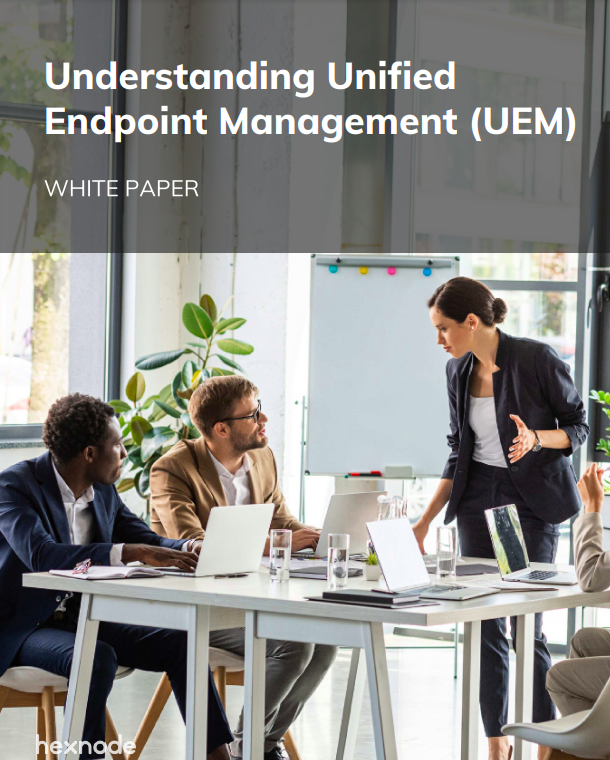
Hexnode UEM helps you cover every possible aspect of device and data security as well as management. Refer to the White paper to know more about UEM features.
Download the White paperTo wrap it up, file encryption is an essential tool for safeguarding sensitive information and maintaining data security in our interconnected world. However, it should not be the only measure you take for data security. So, it is advised to consider additional security measures, such as strong passwords, access control, and data backups. By embracing file encryption and utilizing the capabilities of Hexnode UEM, organizations can protect their sensitive data and mitigate security risks even further.
Sign up for a free trial with Hexnode and explore its features to ensure data security.
Try for free