How to streamline UEM migration using Hexnode Gateway?
Hexnode Gateway allows the migration of Macs from other MDMs to Hexnode, thereby smoothening enrollments.

Get fresh insights, pro tips, and thought starters–only the best of posts for you.
Wayne Thompson
May 8, 2023
11 min read

Mobile Device Management/Unified Endpoint Management (MDM/UEM) solutions have become an integral part of modern organizations’ device management strategy. They provide a variety of features, including device configuration, policy enforcement, software distribution and remote management, to ensure that devices are secure and meet organizational requirements. However, as businesses evolve, their device management needs may change and it’s necessary to meet the evolving needs of your organization. Migrating from one MDM to another can be a daunting task, but by considering the factors mentioned here, you can ensure a smoother transition and select a device management solution that best meets your organization’s requirements.
Before switching to a new device management solution, it’s crucial to determine your business needs and goals. What are the features and capabilities that your current MDM solution lacks, and what are the key requirements that the new solution must meet?
For example, if your organization is shifting towards a remote work model, you may need a MDM solution that provides better remote management capabilities. Knowing your business needs and goals will help you identify the right solution that aligns with your requirements.
Assessing the limitations of the existing solution is essential when you are considering migrating from one MDM to another. Identify the specific features or functionalities that are missing or underperforming in your current solution. This will help you to compare the features and capabilities of the new MDM solution against your existing solution and make a more informed decision.
Another important consideration is the compatibility of the new MDM solution with your organization’s existing devices and operating systems. Will the new MDM solution work seamlessly with your current hardware and software ecosystem, or will you need to make additional investments in new hardware or software? Ensure that you research and test the compatibility of the new MDM solution before committing to it.
Data migration and backup is a crucial consideration when switching device management solutions. Ensure that you have a proper plan in place to migrate your existing data to the new MDM solution without losing any critical data. It’s also essential to back up your data before the migration process to prevent any potential data loss.
The UEM migration kit is a comprehensive resource offered by Hexnode to help organizations efficiently and smoothly transition their MDM solution from one platform to another.

Featured resource
UEM migration kit
When migrating from one MDM to another, choosing the right device management solution can be a daunting task, given the number of options available in the market. It’s essential to evaluate the available options based on various factors such as features, ease of use, cost, integration with other business systems and reviews of different MDM solutions. Some of the popular MDM solutions in the market include Hexnode UEM, Microsoft Intune, VMware Workspace ONE, Jamf and IBM MaaS360. It is important to evaluate the pros and cons of each solution to determine the best fit for your organization.
The features and capabilities of the new MDM solution should align with the needs and requirements of your organization. Some important features to consider when selecting a new MDM solution include device enrollment, device inventory management, policy enforcement, application management, security and compliance, and reporting and analytics.
The new MDM solution should be easy to use and administer. The solution should have a user-friendly interface and should be easy to configure and manage. To ensure that the IT team can manage the solution effectively without requiring extensive training, it is important to evaluate the ease of use and administration of different solutions.
When migrating from one MDM to another, integration with other business systems is crucial. The new MDM solution should integrate seamlessly with other business systems used by your organization, such as email, calendar, directory services and other collaboration tools. Integration with other systems can improve productivity and efficiency by providing a unified experience to end-users.
The cost of a new device management solution is a significant consideration when migrating from one MDM to another. One must assess the overall cost of ownership, which involves taking into account the cost of the solution, implementation, maintenance, and support, and consider the licensing model as some solutions charge per device while others charge per user. Evaluating the cost of various solutions is crucial to ensure that the organization can afford the new solution.
When migrating from one MDM solution to another, it is essential to have a well-planned approach. In this context, planning the switch to a new device management solution involves setting up a timeline for the transition, assigning responsibilities and roles to individuals, preparing devices and users for the switch, and training staff on the new solution.
Setting a timeline for the switch involves deciding on the time frame for the transition process. This timeline should take into consideration factors such as the size of the organization, the number of devices to be migrated, and the complexity of the migration process. It is also essential to consider any critical business operations that may be impacted by the switch and plan accordingly.
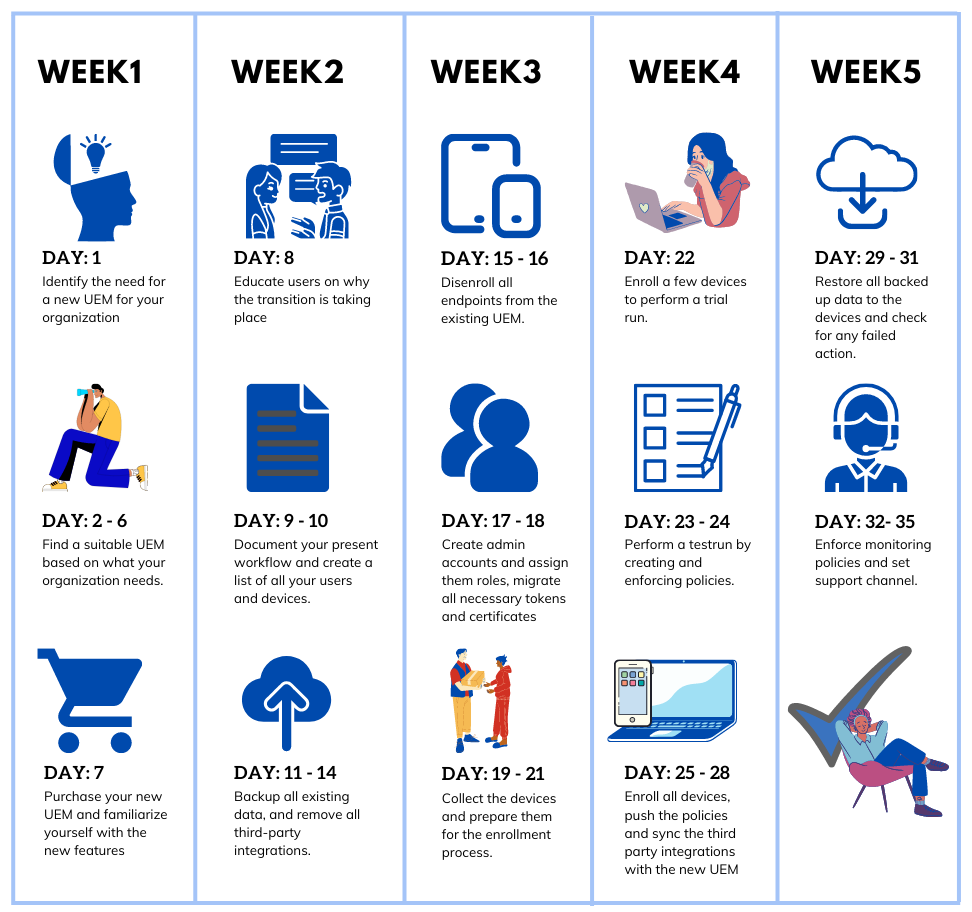
Assigning responsibilities and roles is another crucial step in the planning process. This involves identifying individuals who will be responsible for overseeing and executing the migration process. This may include IT staff, support teams, and end-users who will be impacted by the switch. Assigning roles ensures that everyone involved in the process understands their responsibilities and can execute them effectively.
Preparing devices and users for the switch makes sure that all devices are compatible with the new solution and are prepared for the switch. This may involve installing new software, updating device configurations, and testing the devices to ensure they are ready for the switch. Users should also be informed of the upcoming switch and any changes they can expect to see.
Lastly, training staff on the new solution is critical to ensuring a successful transition. This involves providing training on the new MDM solution’s features and capabilities, as well as any changes in device management policies and procedures. Training should be comprehensive and tailored to the needs of different user groups within the organization. This will help to ensure that staff is comfortable and confident in using the new solution and can provide feedback to help refine the process.
Migrating data is a critical step in switching to a new MDM solution. Identifying and cleaning up the data to be migrated is essential to ensure it is accurate and up-to-date. The various types of data need to be migrated mainly include device information, policies, applications, and user data. The specific data that needs to be migrated can vary depending on the organization’s needs and requirements.
Before fully implementing the new solution, it’s essential to test it thoroughly to ensure that it meets business needs and works as intended. This can involve testing the solution on a few devices first before rolling it out to all devices.
Uploading all the necessary software, applications, and resources that were removed from the previous MDM to the new MDM solution. Furthermore, configuring the app and content repository, application groups, permissions and controls is essential to complete the migration process.
Despite thorough testing, some issues or challenges may arise during the migration process. It’s important to have a plan in place to address any issues promptly and minimize disruptions to business operations.
Enrolling devices is the final step, which involves integrating with the necessary deployment platforms, enforcing configurations, and enrolling devices. If the enrollment is done by end-users, it’s important to send them appropriate instructions and set a deadline for completing the enrollment process. The necessary deployment platforms may include Google Workspace, Android Enterprise, Samsung KME, Android ZTE, ABM/ASM, and/or Windows Autopilot.
After implementing the new solution, it’s important to monitor it regularly for any issues or bugs that may arise. This can include tracking device performance, system health, and compliance status.
Switching to a new MDM solution can also involve changes to device management policies and procedures. It’s important to update these policies and procedures to reflect the new solution and ensure that they meet business needs.
It’s also important to regularly review the new solution to ensure that it continues to meet business needs. This can involve conducting periodic audits and assessments to identify areas for improvement and refine the device management strategy.
To ensure a smooth and productive workflow and prevent any data loss, it’s important to restore the backed-up data on the devices once they are successfully enrolled in the new MDM.
10 mobile device security best practices to secure your business data
Conducting appropriate audits and reports, including inventory checks and monitoring device enrollment, app installation, and network traffic during migration, is crucial for a successful migration.
When compared to other solutions, Hexnode stands out as a comprehensive device management solution, especially for macOS. Hexnode offers a wide range of features such as device enrollment, inventory management, and remote management, making it an all-in-one solution for macOS device management.
Migrating from one MDM to another is a complex process that requires careful consideration of various factors. Businesses need to assess their needs and evaluate the capabilities of different MDM solutions to choose the one that best fits their requirements. They also need to consider factors such as compatibility, data migration, and backup to ensure a seamless migration process. By carefully evaluating these factors, businesses can successfully switch to a new MDM solution and ensure that their device management needs are met.
Try out Hexnode UEM for free to migrate your devices and manage them effectively
Sign up now