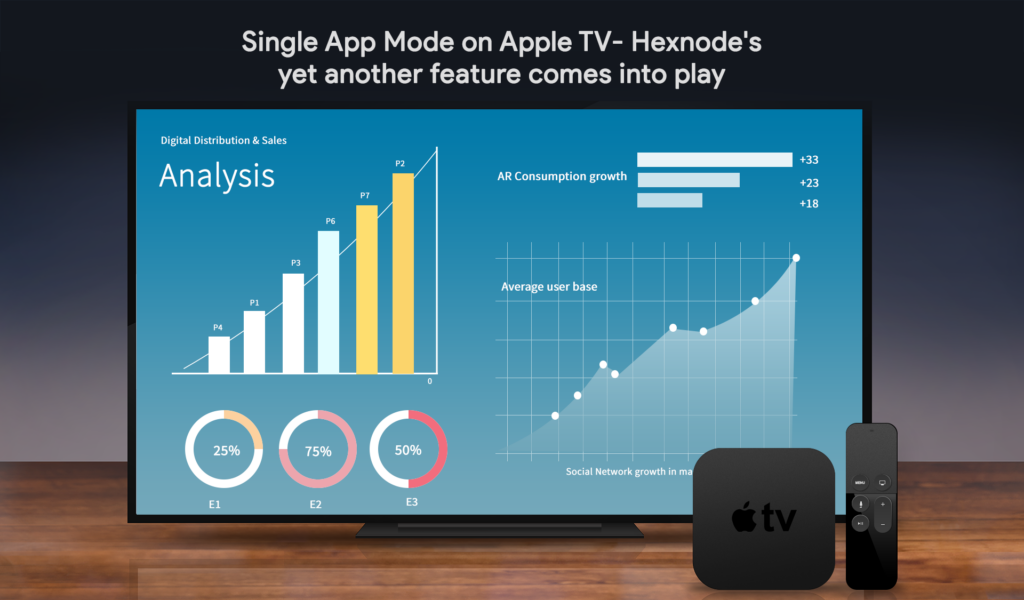Jailbreaking is a common word among all iPhone users right. There used to be a time when jailbreaking your iPhones used to be the coolest thing that could be done on your iPhones. How many of you still remember what exactly does jailbreaking mean?
Jailbreaking is the process of removing manufacturer-imposed software restrictions from Apple devices using a privilege escalation exploit. In essence, Apple manages devices and the apps that are authorized by its private key. As a result, attackers are prevented from using programs that Apple has not approved.
Okay now that we have caught up to what jailbreaking is, let’s take a look at our MC, shall we? Apple TVs came to markets in the early 2007s. With the Apple TV, Apple set foot in the smart TV market and took the world by storm. Ever since its inception, Apple TV has always had its ups from other similar products. Like every other Apple product, Apple TV was indeed a revolutionary one. Just like with the iPhones, Apple users started jailbreaking Apple TVs as well, since users felt that by doing so, the device’s capabilities would become 10 times more.
Can you jailbreak your Apple TV?
This question solely depends on your Apple TV version. Some of the devices might be easy to break into whereas some might be extremely difficult or even impossible to do so. To know which Apple TV can be jailbroken, first, you need to know how many versions of Apple TV are there.
Till now, there have been 5 versions of Apple TV: the first-generation OG Apple TV, Apple TV 2, Apple TV 3, Apple TV 4 and the latest Apple TV 4k. When it comes to the ease of jailbreaking these TVs, Apple TV 2, 4 and 4k are easy to jailbreak, the first-generation Apple TV is a bit tricky, and Apple TV 3 is really difficult to break into.
How to break into your Apple TVs?
So, as we saw above, depending on the model of your Apple TV, it might be easy or difficult to break into your Apple TV. Anyways let’s see the easiest ways to jailbreak Apple TV 2, Apple TV 4 and Apple TV 4k.
Jailbreak your Apple TV 2
The easiest way to jailbreak your Apple TV 2 is to use SeasOnPass by FireCore. SeaOnPass supports Apple TV 2 running on iOS 5.3. So, to jailbreak your Apple TV 2, you need a few things:
- A Mac or a PC.
- A Micro-USB cable.
- SeasOnPass app on the Mac or PC you are using.
Once you have all the things you need, you can get started. First, install the SeasOnPass app on your PC or Mac. Then connect the Apple TV to the system and run the SeasOnPass app. On the app, select the option, “Create IPSW”. When you do that, you will be asked to press the Menu and Pause/Play buttons on the Apple TV remote.
Once that is done, the Apple TV will be jailbroken in a couple of minutes. Proceed to click “Done” on the app and remove the Apple TV from the PC/Mac. On restarting the device will be a jailbroken Apple TV 2.
Jailbreak your Apple TV 4 and 4K
When it comes to your 4th gen Apple TVs and Apple TV 4k, the process is a bit different since the device runs on a dedicated operating system. And Apple works tirelessly to deny all possible ways to jailbreak the latest versions of Apple TVs. So, the following process may not work for the latest tvOS version.
The easiest way to jailbreak your Apple TV 4 or 4K is to use Cydia Impactor and a jailbreak file like ChimeraTV jailbreak file or liberTV jailbreak file. For this, you need a PC or Mac, a USB cable to connect your Apple TV to the PC or Mac and the above-mentioned app and file.
Once the Cydia Impactor app is downloaded and installed on your PC/Mac, connect the Apple TV and open the app. Place the downloaded jailbreak file onto the Cydia Impactor app and select Start. When prompted provide your Apple ID and password.
In a couple of minutes, Cydia Impactor will load the app onto the Apple TV and once that is done, remove the Apple TV from the PC/Mac. Now switch on the Apple TV and launch the app corresponding to the jailbreak file you used and select the jailbreak options. Once the process is finished just restart the device and the device will be jailbroken.
Why should you consider jailbreaking your Apple TV?
People don’t go looking around for a way to bypass security unless there is something interesting to gain, right? Well, the same can be said in the case of Apple TV jailbreaking. By jailbreaking users can get a lot more from their Apple TVs.
Customization is one of the prime reasons why people consider jailbreaking their Apple TV. Apple TVs that have been jailbroken can have custom launchers, plugins, themes, widgets that show weather, thumbnail slideshows, screen savers, color palettes, and shortcuts added to the main menu.
Jailbreaking allows users to install and use apps other than the ones available in the Apple store, which makes the entire experience of using Apple TVs better.
Another advantage is that you now have access to the entire Apple TV file system, which was previously restricted. You also gain access to the SSH (Secure Shell) protocol, which enables encrypted data transmission over networks.
Additionally, by initiating an automated operating system (tvOS) upgrade, you can undo all changes. Genuine Apple TV firmware can be flashed to restore default settings if the update isn’t available.
Why shouldn’t you jailbreak your Apple TV?
Even though evading security might seem like a fun idea, the risks of encountering something undesirable are high. Just like that, jailbreaking Apple TV might look cool, but it has downsides. It will not get timely updates to the operating system. As a result, existing security risks won’t get patched leading to devices being at risk.
Jailbroken devices are also at a higher risk of getting attacked by malware. A jailbroken Apple TV is a serious hazard in an office setup. Such devices are at a higher risk of being open targets for data breaches and cyber-attacks.
How to use Hexnode to manage your Apple TV fleet
If you are using Apple TVs in your company, it is high time that you use a management tool to control and monitor your Apple TV fleet. With a power tool like Hexnode, you can manage your Apple TVs from head to toe.
Once an Apple TV is enrolled into Hexnode’s device management portal, settings like AirPlay security settings, Conference Room Display settings, kiosk settings and certificates can be configured through Hexnode. On top of that, Hexnode lets you manage everything app related when it comes to Apple TV. So, what are you waiting for, use Hexnode to manage and secure your Apple TV fleet.
Try Hexnode for free
Sign up for a free trial and try out Hexnode's Apple TV management features.
Sign up