BYOD management in the workplace: Do you need it?
Management of BYOD devices in the workplace is important to ensure employee and company protection.

Get fresh insights, pro tips, and thought starters–only the best of posts for you.
Rick Cooper
May 20, 2022
9 min read

The pandemic has forced workers to work from home and we can see the increased usage of personal devices for work. This can be troublesome as people start using personal devices for work, and personal phones are notoriously known for their weak security, which puts corporate data at risk. With devices scattered across the globe, companies are increasingly looking for a remote management solution. Read along to find out why an endpoint solution is essential for your business now.
The most important advantage of endpoint management is the increased security it delivers across the organization. UEMs can restrict remote access to sensitive data, enable user authentication, and even remotely wipe data from lost or stolen devices. UEM may also ensure that devices are updated with software updates that address known security concerns.
Using a UEM, you can deploy BYOD policies suitable for your business. For example, through BYOD, the corporate can save up on their high costs when buying new corporate devices as the workforce increases.
Besides this, a lot of the tasks can be automated with the help of a UEM. For example, auto-monitoring systems cut the need for a manual workforce that monitors the managed device or uses mPOS systems to automate checkout at a retail store.
Understanding user behaviour will help corporate decision-makers formulate strategies that help IT security and boost staff productivity. This will assist them in better directing their investments. In addition, UEM offers you a birds-eye view of your IT environment, helping you make smarter business decisions such as buying new hardware and software, renewing applications, etc. As a result, you can design a more robust IT management plan with more visibility, which leads to a better business.
When establishing whether or not you have adequate licenses for the commercial software utilized in your network, usage statistics are helpful. It’s critical to keep track of the number of devices that utilize each piece of software and the number of times and for how long each piece of software is used. If you realize that you aren’t actively utilizing all of your bought licenses, you can save money by not renewing them.
The trend of companies increasing employee productivity by equipping them with mobile devices has already taken hold, with smartphones, Chromebooks, and tablets dominating the workplace. Managing all of these endpoints from a single location can be helpful, but only if the issues of endpoint management are effectively addressed.
Having a UEM can make everyday tasks easy; effective working of IT deals with effective management of corporate devices; with a UEM, it is easier to have a single portal to monitor all the endpoints. In addition, a capable UEM will have features like remote control through which an IT admin can remotely access the device to fix any problems on the device.
Every organization consists of multiple devices, ranging from old devices to devices that use a different OS. To host all the devices in harmony, it is easier to use UEM. Moreover, securing all these devices in a central location helps in cyberattacks and zero-day exploits.
Hexnode offers support for multiple OS; it can deal with every mainstream OS you throw at it. This is a handy feature, especially considering today’s digital landscape.
Hexnode has the functionality to control the updates. For example, you can enable auto-updates to push your devices to update to the latest version. Hexnode also allows you to schedule timed updates or delay updates for better control over the devices. This can be especially useful as some devices receive updates sooner than others. So delaying updates and updating all the devices can help organizations have a unified endpoint management plan.
Hexnode lets you generate a wide range of reports. This includes complete device reports and granular reports based on specific actions. With Hexnode, you can generate reports at any time or at a scheduled time. Moreover, you can easily export reports either in PDF or CSV files.
The multiple reports in Hexnode range from
Enrolling your devices into Hexnode is a breeze as it supports multiple ways of enrollment for each OS. Depending on the type of enrollment admin gets access to the device. Through Hexnode, it is possible to enroll devices in bulk right out of the box. This saves IT a ton of time if done manually.
Hexnode streamlines the deployment of Apple devices in bulk with Apple DEP and for Android, Hexnode integrates with Zero-Touch Enrollment (ZTE) to simplify the deployment of Android devices in bulk.
Hexnode has multiple integrations with other software to make tasks seamless and data migration simpler. These integrations include tools like
Hexnode also offers the feature for co-management, where it gives the user the option to integrate Hexnode with another endpoint management software if you require both tools.
Hexnode API has all the building components, so the developer does not have to start from scratch. In addition, it offers RESTful JSON implementation that can be used to read, write, modify, and remove data.
The Hexnode API help simplifies the process of creating a custom user interface by integrating with Hexnode UEM. This can help you automate repetitive tasks like device scans and fetching device locations.
Hexnode offers comprehensive documentation designed to guide the user through the entire integration process. Since the Hexnode API is based on HTTP protocols, the developer can transfer data over HTTP.
We see the shift from work from the office to working from home since the pandemic, and trends point to the fact that it will stay remote for most parts. This means an exponential rise in BYOD devices. With Hexnode UEM’s Bring Your Device (BYOD) Management, employees can securely use their personal devices to access the corporate network and resources.
Hexnode supports containerization; this establishes discrete, encrypted containers on personal devices, separating work data from personal data.
Hexnode’s Wi-fi management lets users configure Wi-Fi to connect to enrolled devices without user intervention.
This helps in keeping the wifi networks safe. In addition to this Hexnode also allows admins to configure a VPN connection which enhances security by allowing the users to send data through a private network. IOS devices have a feature for Per-app VPN, which enable the devices to have automatically turn on VPN when opening specific apps.
Through Hexnode, Configure Access Points remotely to provide the device access to the internet and to send/retrieve multimedia messages.
The APN serves as the gateway between the cellular network and the internet, MMS, or any other network you’re attempting a connection to. With Hexnode UEM, you can remotely deploy APN settings to your devices and save the hassle of having your users configure it manually.
App Management gives centralized control and administration of all installed apps on devices and the security elements for managing such devices and applications. Few features that Hexnode offers support to are:
With Hexnode, you can apply multiple policies on the enrolled devices to gain granular control over the devices. This includes placing restrictions on device features and password policies to force users to place strong passwords that adhere to the corporate rules.
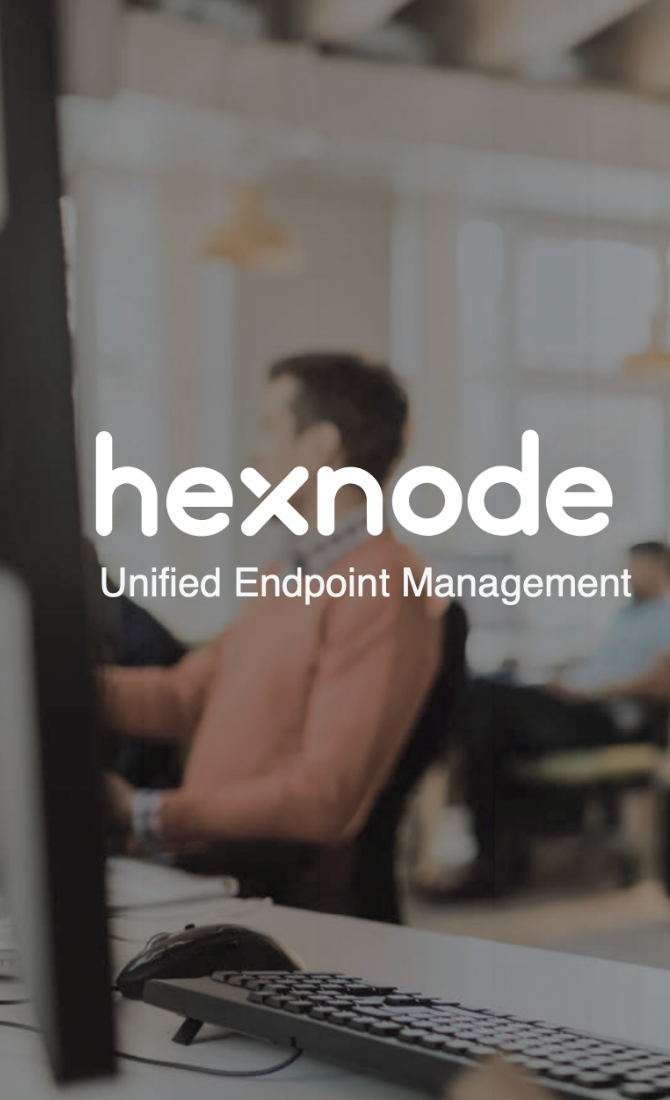
Hexnode UEM helps you cover every possible aspect of comprehensive device management. Refer the brochure to know more about UEM features
Download brochureHexnode has a long list of happy customers who have secured their organizations and improved productivity by deploying Hexnode. Just look at NCS.
NCS is a top-class facility service provider geographically situated in Minnesota that deals with the overall maintenance services throughout the entire construction period.
Most NCS technicians are field personnel who frequently travel across the state to provide services. A few Android smartphones are given to the technicians by the firm. These devices have an application that can track the technician’s work schedules and assign work orders and timetables. In addition, the technicians can use the app to keep track of critical information and findings for future reference.
With Hexnode, NCS was able to deploy their native enterprise app to the devices right from the Hexnode portal. The company wanted to place restrictions on the device, without locking them in kiosk mode. Hexnode offers various device restrictions, which helped them tailor their management policy as desired. Hexnode is a versatile tool that caters to every customer’s whim and our long list of happy customers shows for it.
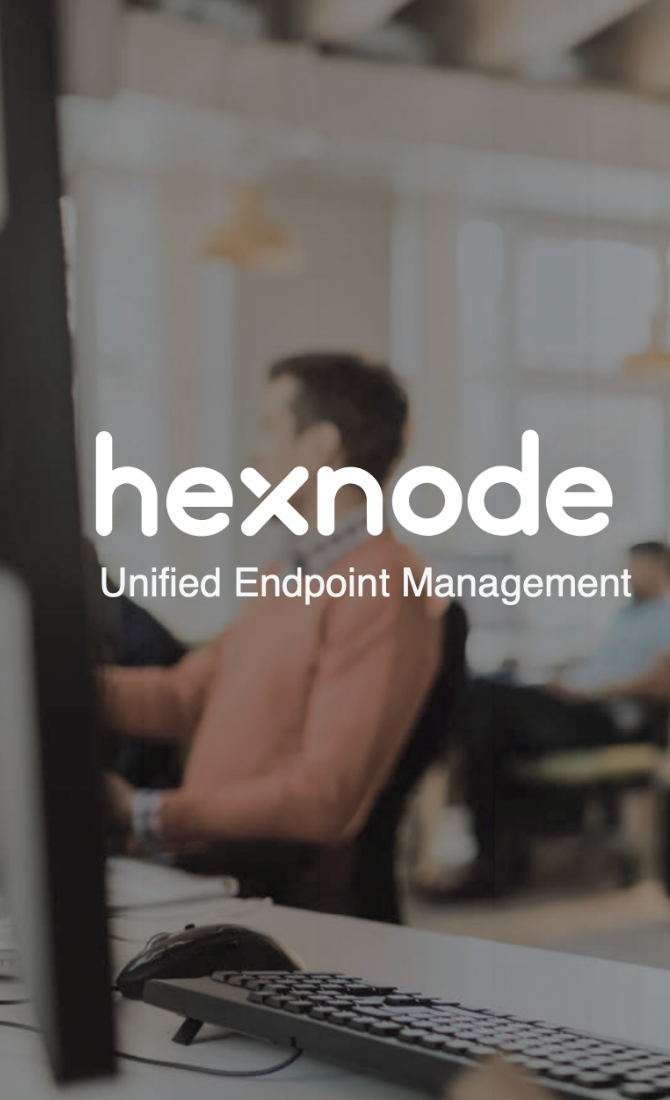
Hexnode UEM helps you cover every possible aspect of comprehensive device management. Refer the brochure to know more about UEM features
Download brochureEvery company that deals with corporate devices need device management. With companies growing multiple-folds, it is important to have a secure and scalable solution that keeps up with all the company’s needs, while offering both security and productivity.
Hexnode offers advanced endpoint management capabilities at a competitive price. If you don’t believe us, try our Hexnode’s 14-day free trial to find out for yourself.
While evaluating the security of the mobile devices in your organization, some things are obviously more important than others. Let’s have a look into some aspects that you must look for while securing mobile devices.
